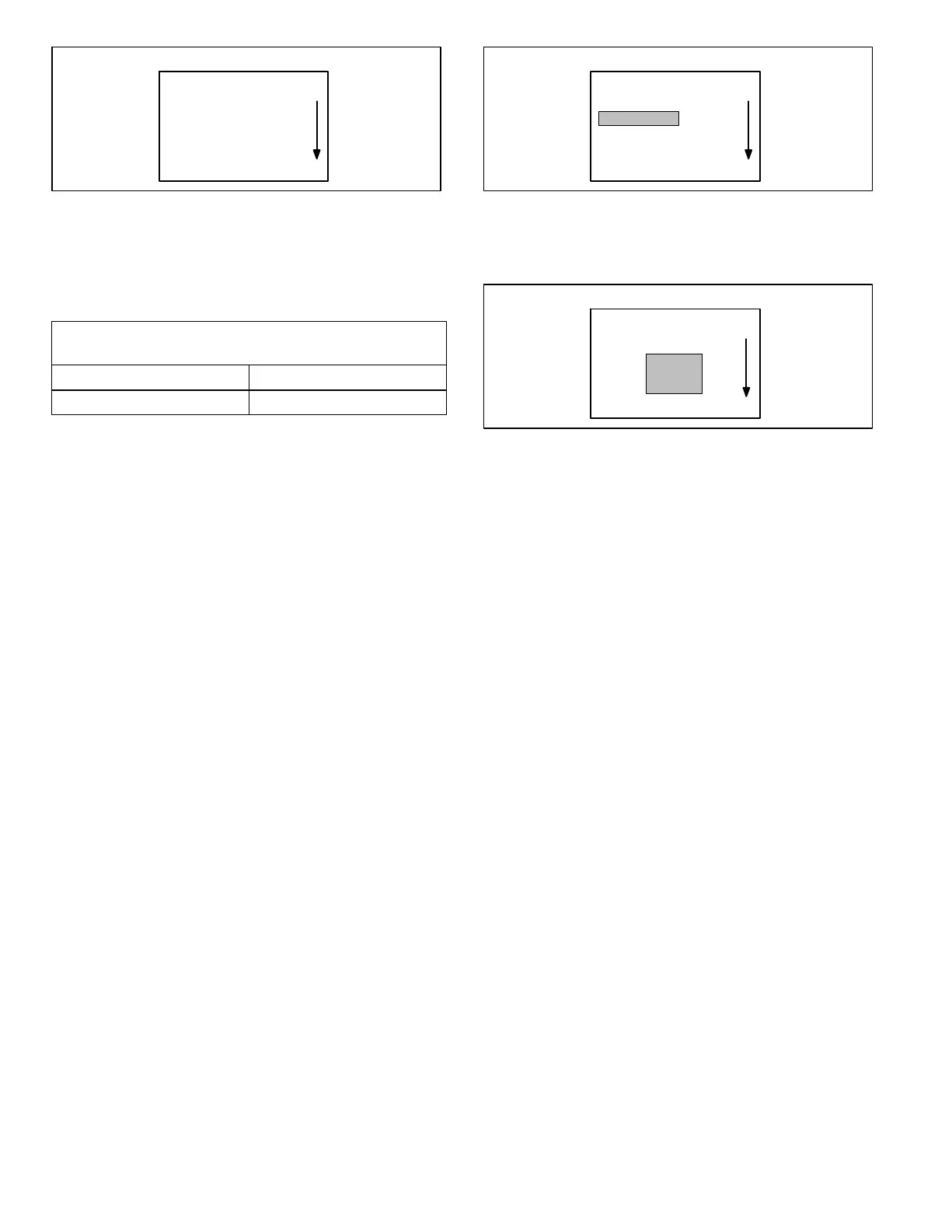Page 24
Setting Dehumidity Levels
FIGURE 15
HUMIDIFY MENU
MAIN MENU
SELECT
MODE
DEHUMIDIFY
BAS
45%
Dehumidity Sensor Settings
The dehumidity sensor settings have minimum and
maximum settings. The sensor settings can be adjusted in
1% increments. See table 9.
TABLE 9
Dehumidity Setpoint
Range
Minimum setting 45%
Maximum setting 60%
1 − On the humidity menu press the up or down button to
again highlight DEHUMIDIFY. See figure 16.
Setting Dehumidity Levels
Figure 16
DEHUMIDIFY MENU
MAIN MENU
SELECT
MODE
DEHUMIDIFY
OFF
45%
2 − Use the up and down button to adjust the humidity level.
See figure 17.
Setting Dehumidity Levels
Figure 17
DEHUMIDIFY
CONTROL
MAIN MENU
SELECT
%
45
