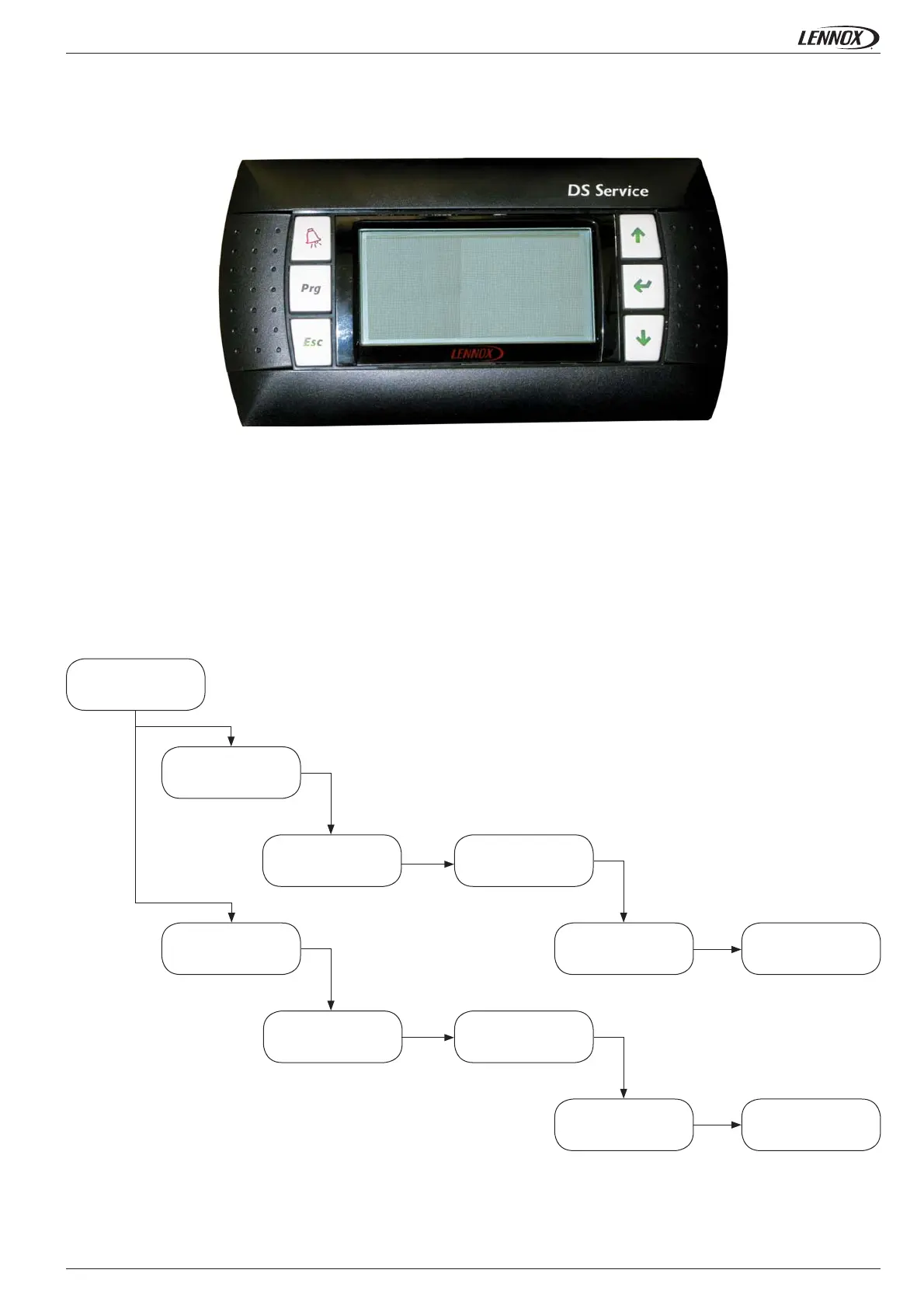• 35 •
CLIMATIC RT_UNITARY-IOM-1508-E
COMMUNICATION
To reset the current active alarm(s) press the “ALARM” key.
The menus are organised in arborescence tree with submenus as per the scheme hereunder. The actual menu is identifi ed by a 4
digit number between brackets displayed in the top left corner of the screen.
The complete menu list is detailed in the appendix at the end of the document:
• Description of each menu
• Explanation of each menu code digit.
• Type of information in the menu - Read (R), Write (W), Possibility to write in different schdule zone (Z)
• Min / Factory / Max values
The “” and “” keys are used to move the cursor on the desired item. Then use the “” key to enter in the selected submenu. To
escape a menu use "ESC" the key.
Menu (3000)
Menu (3100)
Menu (3110) Menu (3160)
Menu (3820)Menu (3810)
Menu (3800) Menu (3161) Menu (3169)
Menu (3821) Menu (3829)
