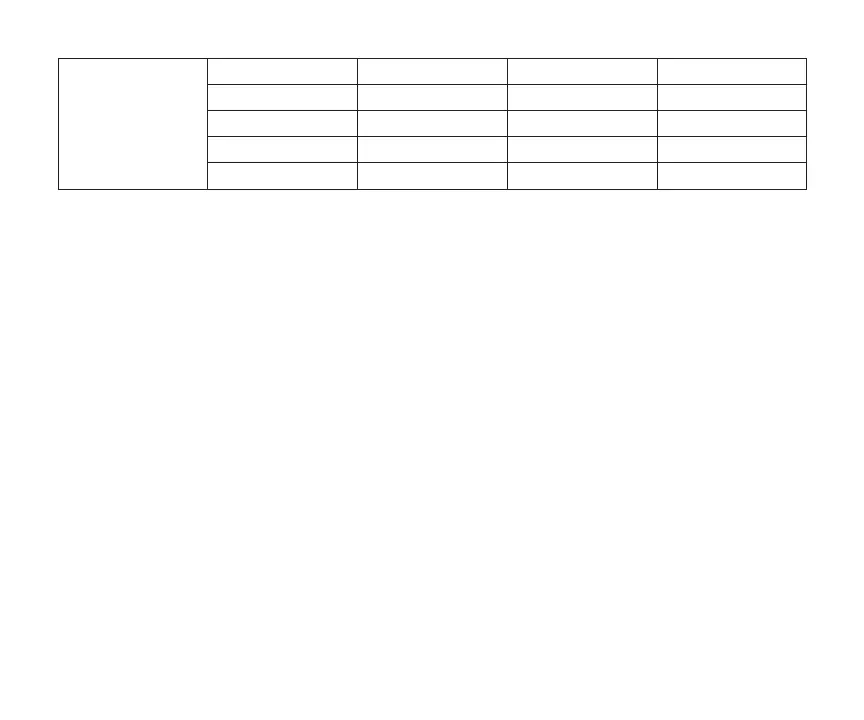24
The thermostat
default setting is
two period only.
To use four periods,
change the
appropriate setup
parameter.
Time Heating Cooling Fan Setting
Occ1 70°F (21°C) 76°F (24°C) Auto
Unocc1 55°F (10°C) 85°F (29.5°C) Auto
Occ2a 70°F (21°C) 76°F (24°C) Auto
Unocc2a 62°F (17°C) 85°F (29.5°C) Auto
Table 2. Energy Saving Set Points
Energy Saving Default
Energy saving recommended set points for heating
and cooling can help save energy. The time and tem-
peratures reference in table 2 are pre-programmed
into the thermostat to achieve energy savings.
Scroll to ENERGY SAVING DEFAULT; touch to se-
lect. Read the message on the screen and to contin-
ue, touch CONFIRM.
System Test Mode
After the thermostat has been installed and set-up,
the installer may run a system test function (ac-
cessed through the installer settings menu), to test
all cooling, heating, Emergency Heating stages and
FAN outputs. Tests are available for Y1, Y2, Y3, W1,
W2, G, ECO and D. The test can be activate by tog-
gling the action to ON. The OB test can be toggle
between B and O.
Touching the OFF button next to the desired option
will change the status to ON and will enable the relay
for that terminal. Touching again will turn OFF the
relay. Touch the left arrow (<) to exit the system test
mode.
