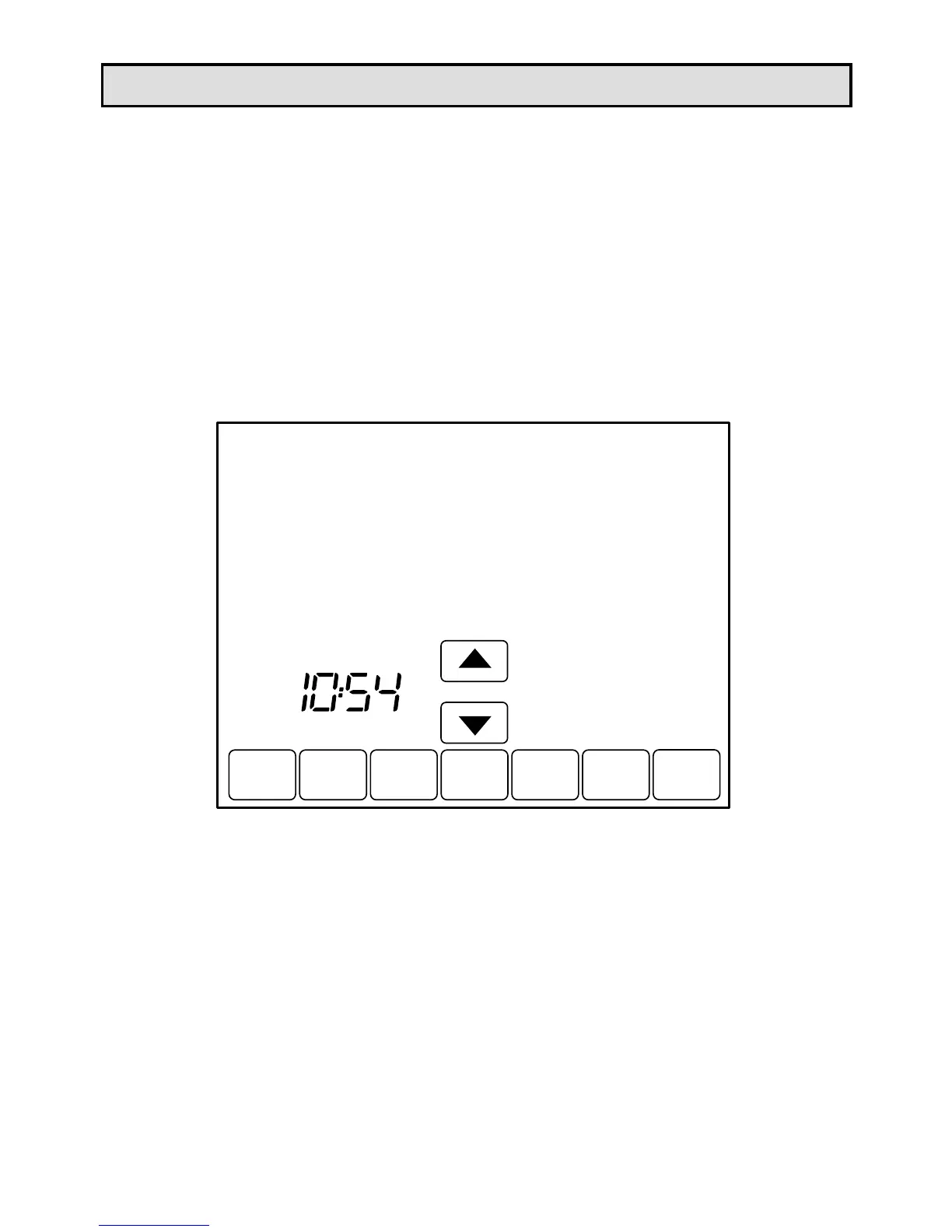Page 13
Set the Time
1 − Press the CLOCK key. The current time setting will be
displayed as shown below.
2 − Use the arrows to set the correct time.
3 − Press DONE key.
IMPORTANT − The current day of the week should be dis-
played correctly on this screen. If not, refer to the Advanced
Settings section to correct the day of the week display.
DONE
TUE
AM
CANCEL
