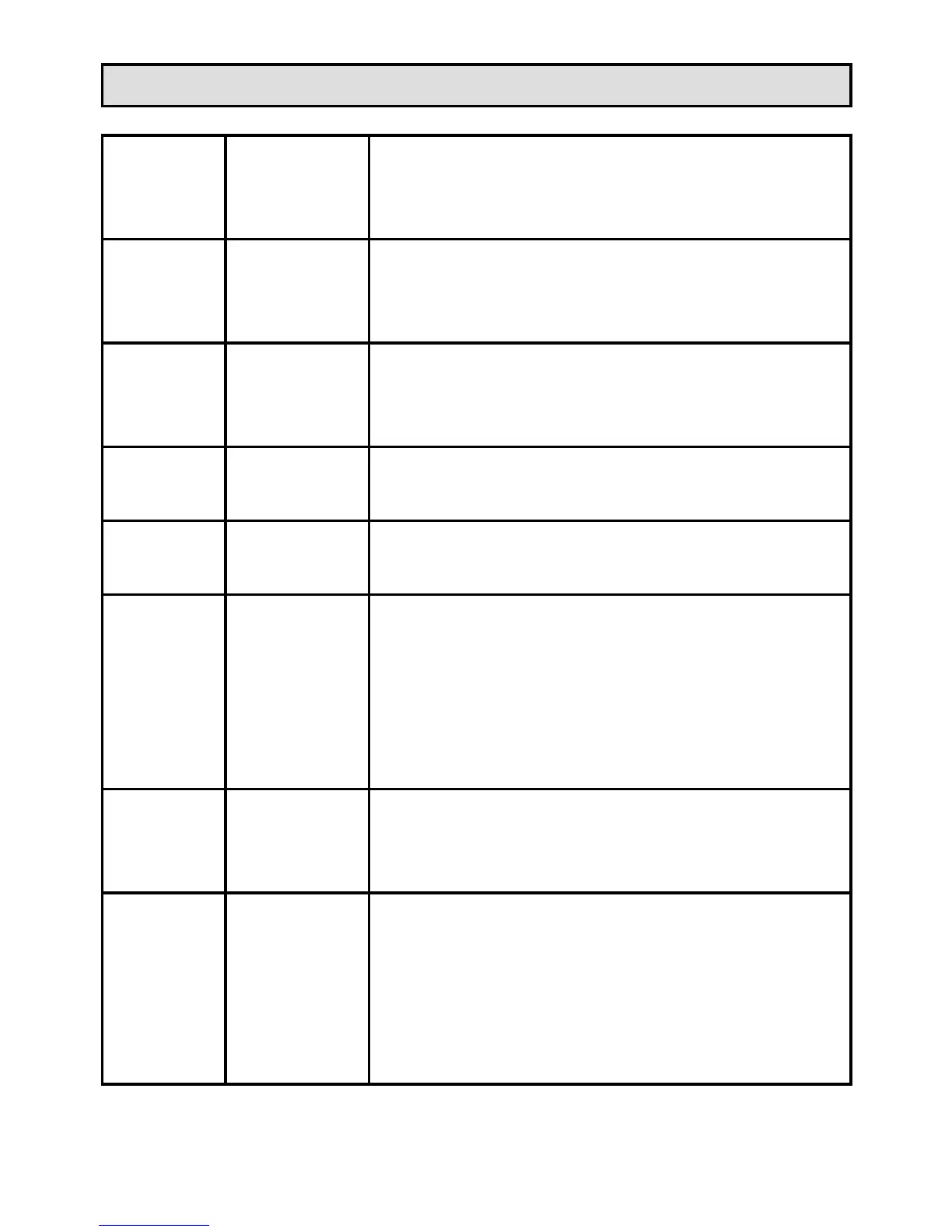Page 27
Advanced Settings (Continued)
User
Set−Up
Number
Set−Up
Name
Selection Description
0120
Date
(Year/
first)
Select first two digits of current calen-
dar year (20 for 2005, etc.)
0130
Date
(Year/
last)
Select last two digits of current calen-
dar year (05 for 2005, etc.)
Options: 01 to 99 available.
0140
Date
(Month)
Select number that represents current
calendar month. Options 1 through 12.
0150
Date
(Day)
Select number that represents current
calendar date. Options 1 through 31.
0160
Schedule
Options
Select the type of scheduling that will
be used.
Options:
0 − non−programmable thermostat;
4 − fully programmable thermostat
with 7−day scheduling.
0320
Temp.
Display
Scale
Select the temperature display to be
used.
Options: 0 −− Fahrenheit; 1 − Celsius.
0330
Daylight
Savings
Options: 0 − Off. Thermostat time is
not automatically adjusted for Daylight
Savings in the Fall and Spring;
1 − On. Thermostat time is automati-
cally adjusted for Daylight Savings in
the Fall and Spring;
