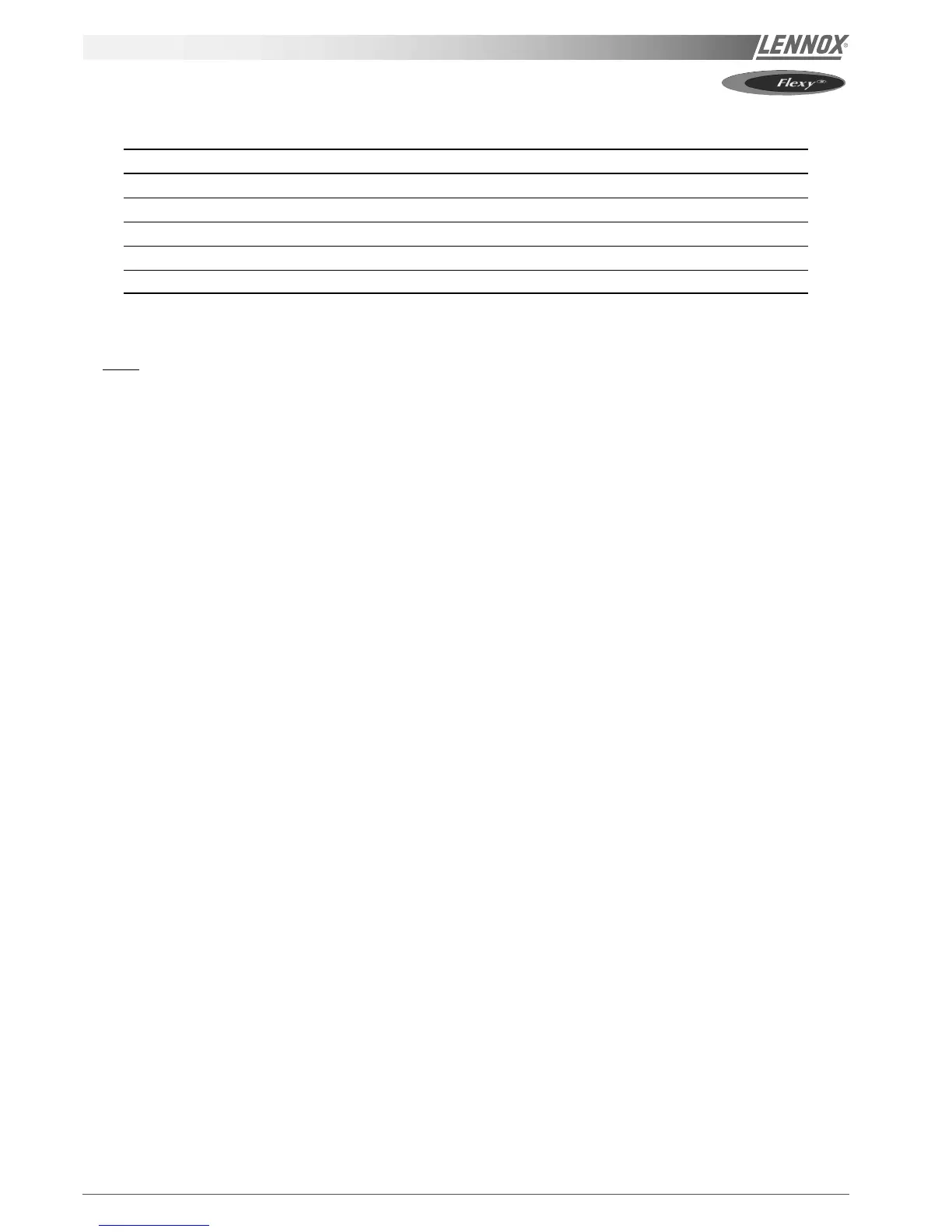Page 40 - IOM / ROOF-TOP FLEXY™ Series
USING THE KP02 MAINTENANCE CONTROL DISPLAY
Item Minimum value Maximum value
Hours and minutes 00-00H 23-59 H
Day of the month 1 31
Day of the week 1 7
Month 1 12
Year 0 99
For different types of data, the setting ranges are as follows :
Changes are only incorporated when key [A] is pressed.
NOTE : The compatibility of the value for the day of the month
is not checked when it is entered. You might therefore enter
February 31st but when you try to validate, it will be ignored
and the preceding value stored.
3 - POWER SUPPLY (LED 7 - figure 40)
When lit, the LED indicates that the machine is powered up.
4 - MODE (LED 8 - figure 40)
This LED indicates the current operating mode.
In normal mode, i.e. within the programmed schedules, the
LED flashes.
In forced day mode, the LED is permanently on and in forced
night mode, the LED is off.
5 - FILTER DIRTY (LED 3 - figure 40)
This LED indicates that the CLIMATIC™ has detected that
the filter is blocked.
6 - GENERAL FAULT (LED 9 - figure 40)
This LED indicates a general fault has been detected.
Refer to the "Fault codes" section of this manual.
