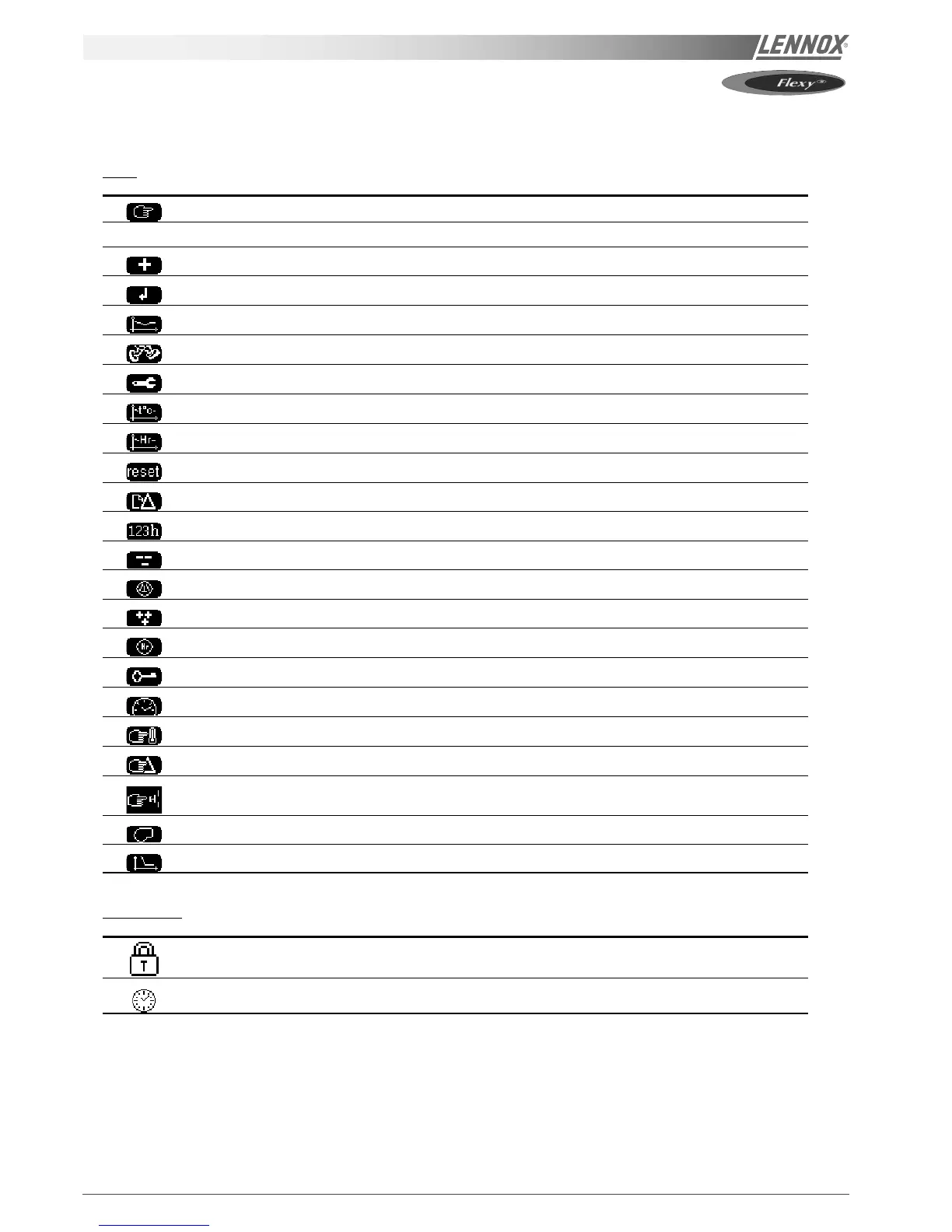Page 52 - IOM / ROOF-TOP FLEXY™ Series
USING THE KP07 GRAPHIC CONTROL DISPLAY
INDEX OF ICONS
Keys
Select variable to change
Select digit to change.
Increase value
Enter current change.
Go to temperature and humidity values and charts.
Go to the machine component status.
Go to various notices.
Go to room temperature chart.
Go to room humidity chart (Flexy only)
Reset errors and error meters.
Go to error history.
Go to operation hourmeters.
Go to frosting component status.
Go to compressor and condenser operational status.
Go to heating devices operational status.
Go to humidifier operational status (Flexy only)
Enter password.
Go to operational condition settings.
Go to control settings.
Go to safety settings.
Go to On/Off and Discharge settings.
Go to fan On/Off settings.
Go to anticipation settings.
Logging on
Log on password to go to settings.
Log on date and time.
