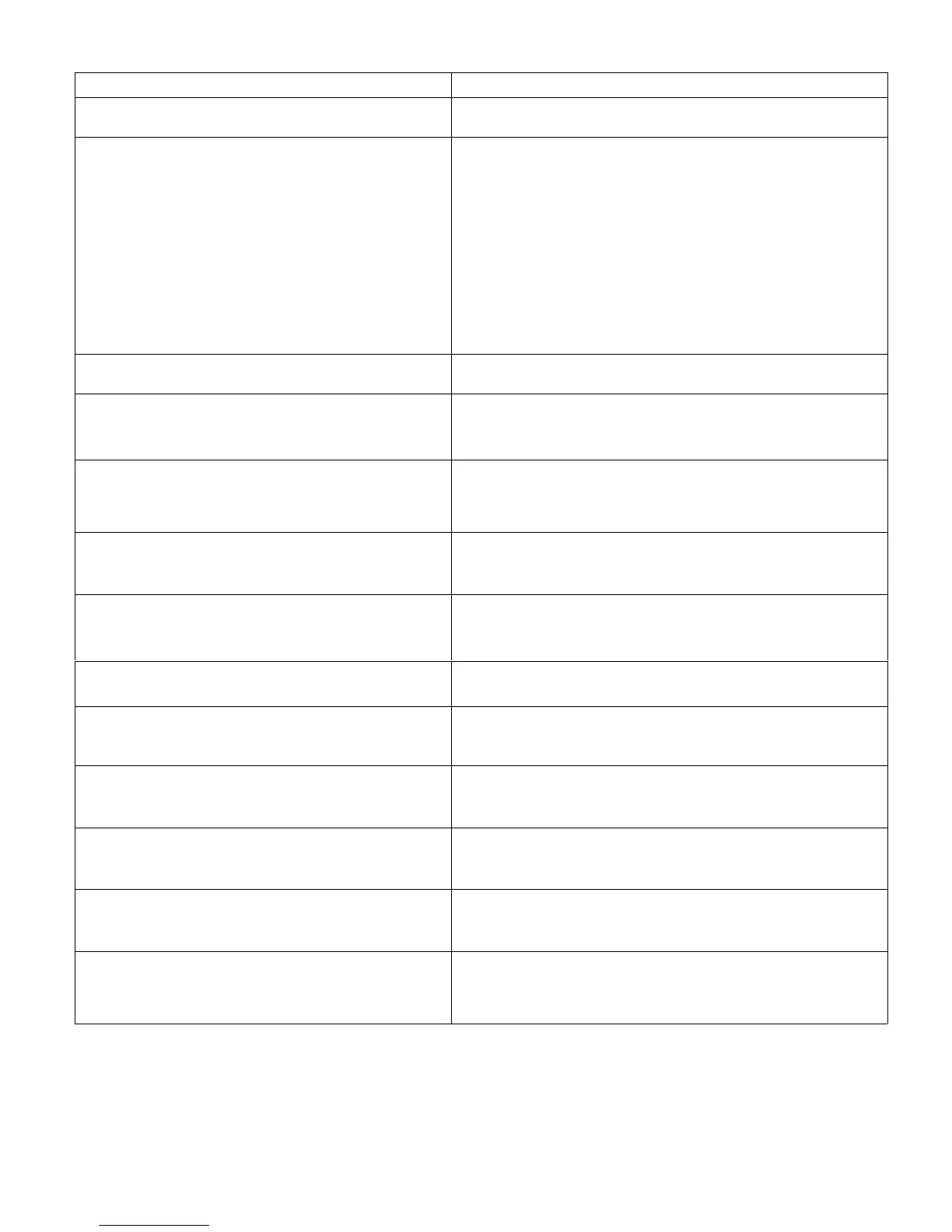37
XC20
Table 7. Outdoor Control 7-Segment Unit Status Displays
Description Example of Display
Idle Mode: Decimal point flashes at 1 Hz.
Idle Mode: Decimal point flashes at 1 Hz (0.5 second on, 0.5 second off).
Display OFF.
Soft Disable Mode: Top and bottom horizontal line and decimal
point flash at 1 Hz.
If indoor or outdoor control displays Soft Disable code:
1) Confirm proper wiring between all devices (thermostat, indoor
and outdoor).
2) Cycle power to the control that is displaying the Soft Disable
code.
3) Put the room thermostat through Setup.
4) Go to Setup/System Devices/Thermostat/Edit/push Reset.
5) Go to Setup/System Devices/Thermostat/Edit/push Reset All.
If the room thermostat detects a new device or a device that is
not communicating, it sends a Soft Disable. When this occurs,
Alarm 10 is activated and the room thermostat sends a Soft Dis
able command to the offending device on the bus (outdoor con
trol, IFC, AHC, EIM or Damper Control Module).
Soft Disable Mode: Top and bottom horizontal line and decimal point flash
at 1 Hz (0.5 second on, 0.5 second off).
The iComfort control in Soft Disable Mode is indicated by the following:
• On AHC, IFC and outdoor controls, Soft Disable Mode is indicated by
flashing double horizontal lines on the 7-segment display.
• On the Damper Control Module and EIM, the green LED will blink 3 sec
onds on and 1 second off.
O.E.M. Test Mode
All segments flashing at 2 Hz (unless error is detected). NOTE - Control
should be replaced.
Anti-Short Cycle Delay
The middle line flashes at 1 Hz for 2 seconds, followed by a 2-second dis
play of the number of minutes left on the timer (value is rounded up: 2 min.
1 sec. is displayed as 3). If activated, the anti-short cycle delay time remain
ing is displayed (default is 300 sec./5 min.).
Cooling Cycle: Shows current percentage of maximum cooling
capacity. Example to the right indicates a cooling demand of 50
percent and a outdoor fan speed of 700 RPM.
The demand percentage is displayed first, followed by a pause, then the
outdoor fan speed and the ambient temperature.
pause pause
Diagnostic recall: Shows the last 10 stored diagnostic error
codes.
If first error is , second pause pause
Next codes (up to 10) are shown using same method.
Fault memory clears
If there are no error codes stored: pause . After the fault memory
is cleared, the following string flashes every 0.5 seconds:
pause
Active error in outdoor control Idle mode: Show all active
error(s) codes.
Following display string is repeated if Error E 125 and E 201 are present:
pause
Active error in run mode: Show current status and all active
error(s) codes.
Following display string is repeated if Error E 440 is present while outdoor
fan speed at 700RPM:
pause
Outdoor Ambient Temperature (OAT): Any time OAT is within
operating range, value is displayed if unit is in diagnostic and
non-diagnostic modes.
Following display string is repeated if cooling is active with outdoor fan
speed set at 650 RPM and OAT is 104
º
F:
pause pause pause
Outdoor Coil Temperature (OCT): Any time OCT is sensed in
operating range, value is displayed if unit is in diagnostic mode
or manually enabled for non-diagnostic modes.
Following display string is repeated if heat is active with outdoor fan speed
set at 550 RPM and OCT is 25
º
F:
pause pause pause
Liquid Line Temperature (LIQ): Any time LIQ is sensed in oper
ating range, value is displayed if unit is in diagnostic mode or
manually enabled for non-diagnostic modes.
Following display string is repeated if cooling is active with outdoor fan
speed set at 650 RPM and LIQ is 105
º
F:
pause pause pause
Pump-Down Mode: While the unit is in pump-down mode,
is displayed repeatedly. Errors are shown if they exist.
Following display string is repeated:
pause
pause pause pause
