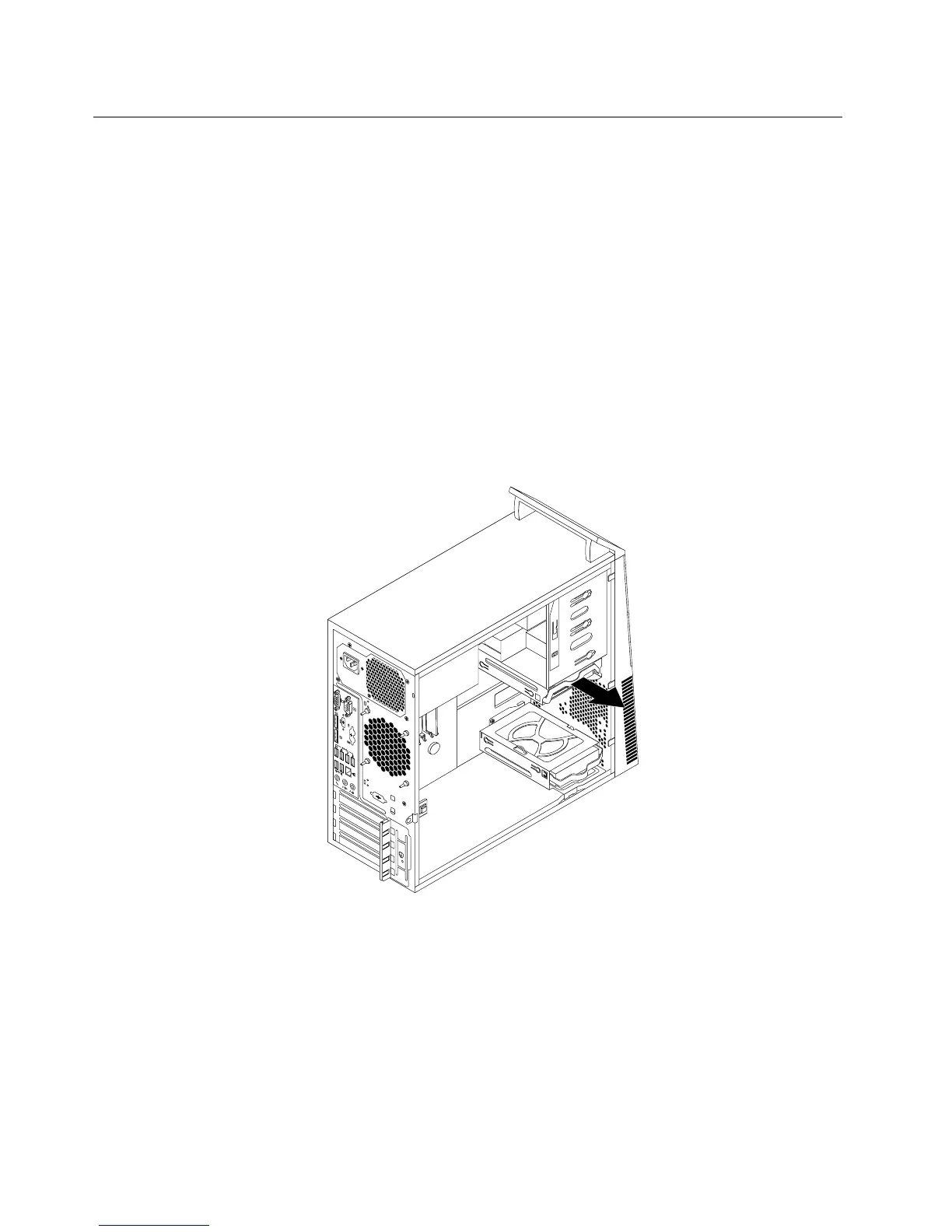Replacingtheprimaryharddiskdrive
Attention:DonotopenyourcomputerorattemptanyrepairbeforereadingandunderstandingtheChapter
1“Safetyinformation”onpage1.
Thissectionprovidesinstructionsonhowtoreplacetheprimaryharddiskdrive.
Note:Dependingonyourmodeltype,yourcomputermightcomewitha2.5-inchsolid-statedrive.Toinstall
thesolid-statedrive,see“Installingthesolid-statedrive”onpage130
Toreplacetheprimaryharddiskdrive,dothefollowing:
1.Removeallmediafromthedrivesandturnoffallattacheddevicesandthecomputer.Then,disconnect
allpowercordsfromelectricaloutletsanddisconnectallcablesthatareconnectedtothecomputer.
2.Removethecomputercover.See“Removingthecomputercover”onpage93.
3.Locatetheprimaryharddiskdrive.See“LocatingmajorFRUsandCRUs”onpage70.
4.Disconnectthesignalcableandthepowercablefromtheharddiskdrive.
5.Pullthebluehandletoreleaseandremovetheharddiskdrivefromthebracket.
Figure64.Removingtheprimaryharddiskdrive
6.Flexthesidesofthebluebrackettoremovetheharddiskdrivefromthebracket.
126ThinkCentreM83andM93/pHardwareMaintenanceManual
