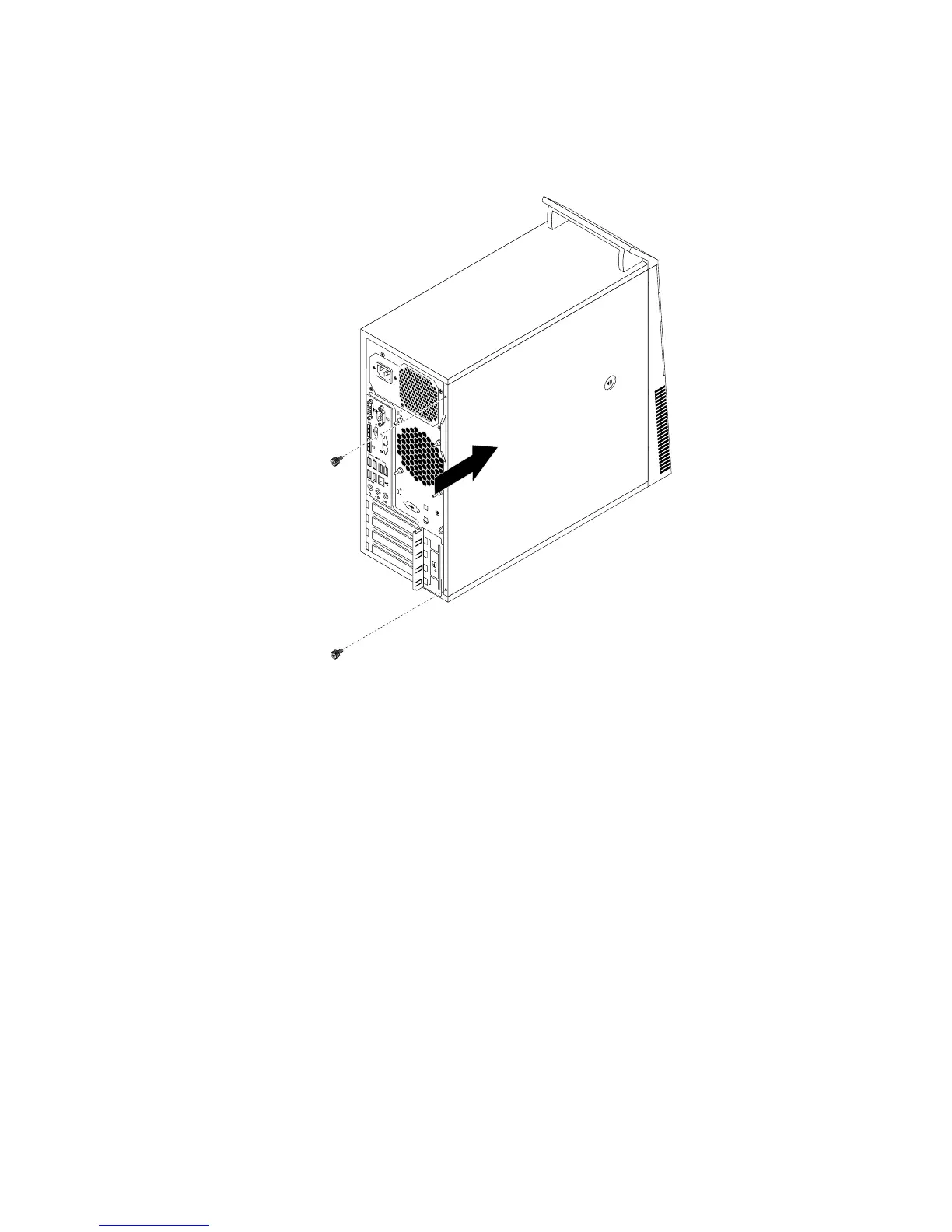4.Positionthecomputercoveronthechassissothattherailguidesonthebottomofthecomputer
coverengagetherailsonthechassis.Then,pushthecovertothefrontofthecomputeruntilitsnaps
intoposition.
Figure101.Reinstallingthecomputercover
5.Installthescrewstosecurethecomputercover.
6.Reconnecttheexternalcablesandpowercordstothecomputer.See“Locatingpartsonthesystem
board”onpage72
.
7.Toupdateyourconfiguration,refertoChapter5“UsingtheSetupUtilityprogram”onpage55.
Note:Inmostareasoftheworld,LenovorequiresthereturnofthedefectiveCustomerReplaceableUnit
(CRU).InformationaboutthiswillcomewiththeCRUorwillcomeafewdaysaftertheCRUarrives.
Obtainingdevicedrivers
Youcanobtaindevicedriversforoperatingsystemsthatarenotpreinstalledat
http://www.lenovo.com/support.Installationinstructionsareprovidedinreadmefileswiththedevice-driver
files.
Chapter8.ReplacingFRUs(machinetypes:10A0,10A1,10A6,10A7,10AG,10AK,10AL,and10BE)157
