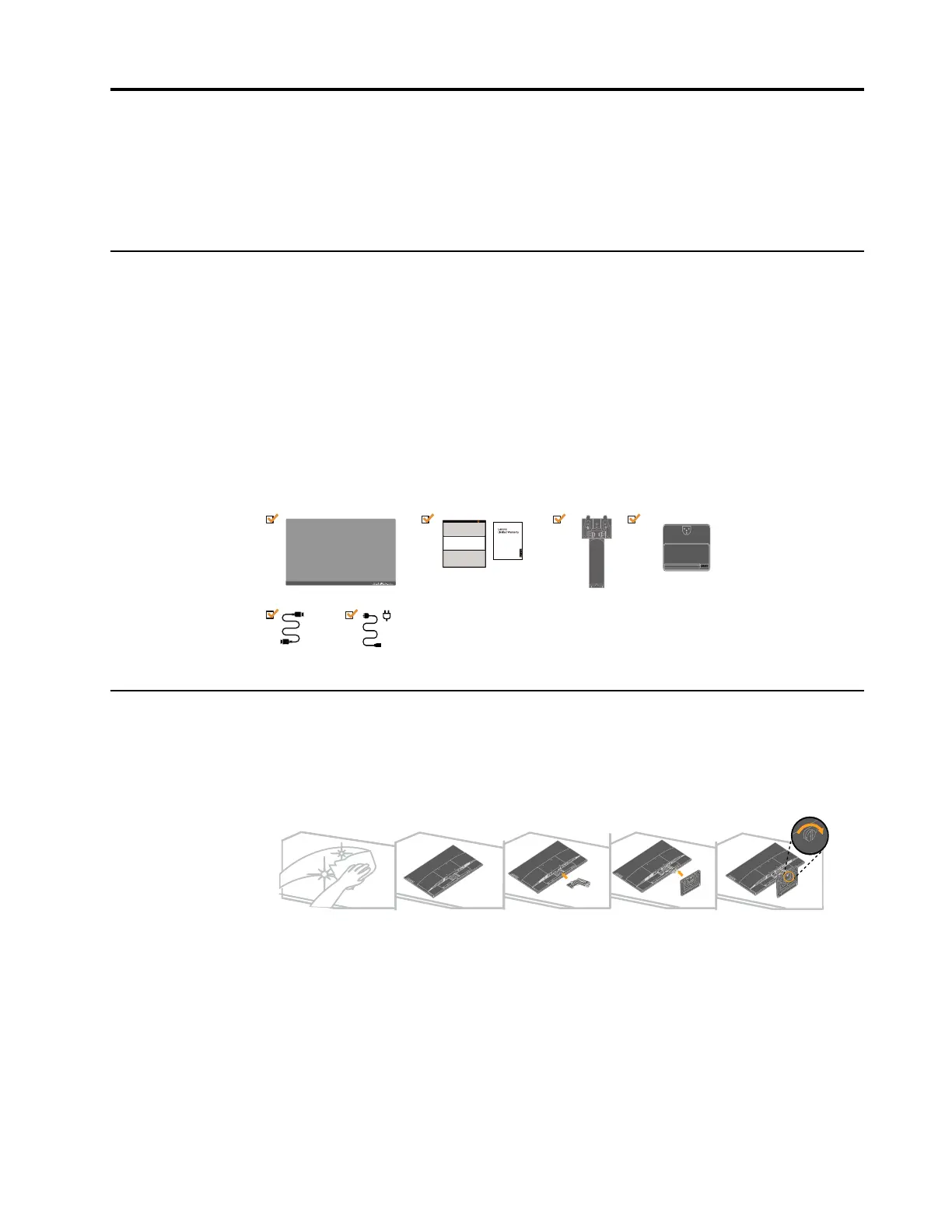Chapter 1. 1-1
Chapter 1. Getting started
1
This User’s Guide contains detailed information on the your Flat Panel Monitor. For a quick
overview, please see the Setup Poster that was shipped with your monitor.
Lenovo L27e-30 supports Lenovo Display Control Center - Artery.
Shipping contents
The product package should include the following items:
y Flat Panel Monitor
y Information Flyer
y Lenovo Limited Warranty Booklet
y Stand
y Base
y HDMI Cable
y Power Cord
HDMI
Notice for use
To set up your monitor, please see the illustrations below.
Note: Do not touch the monitor within the screen area. The screen area is glass and can be
damaged by rough handling or excessive pressure.
1. Carefully lay the monitor on a flat surface.
2. Put the stand and base to the monitor.
Note: To attach a VESA mount, please see “Wall Mounting (Optional)”on page 2-8.
