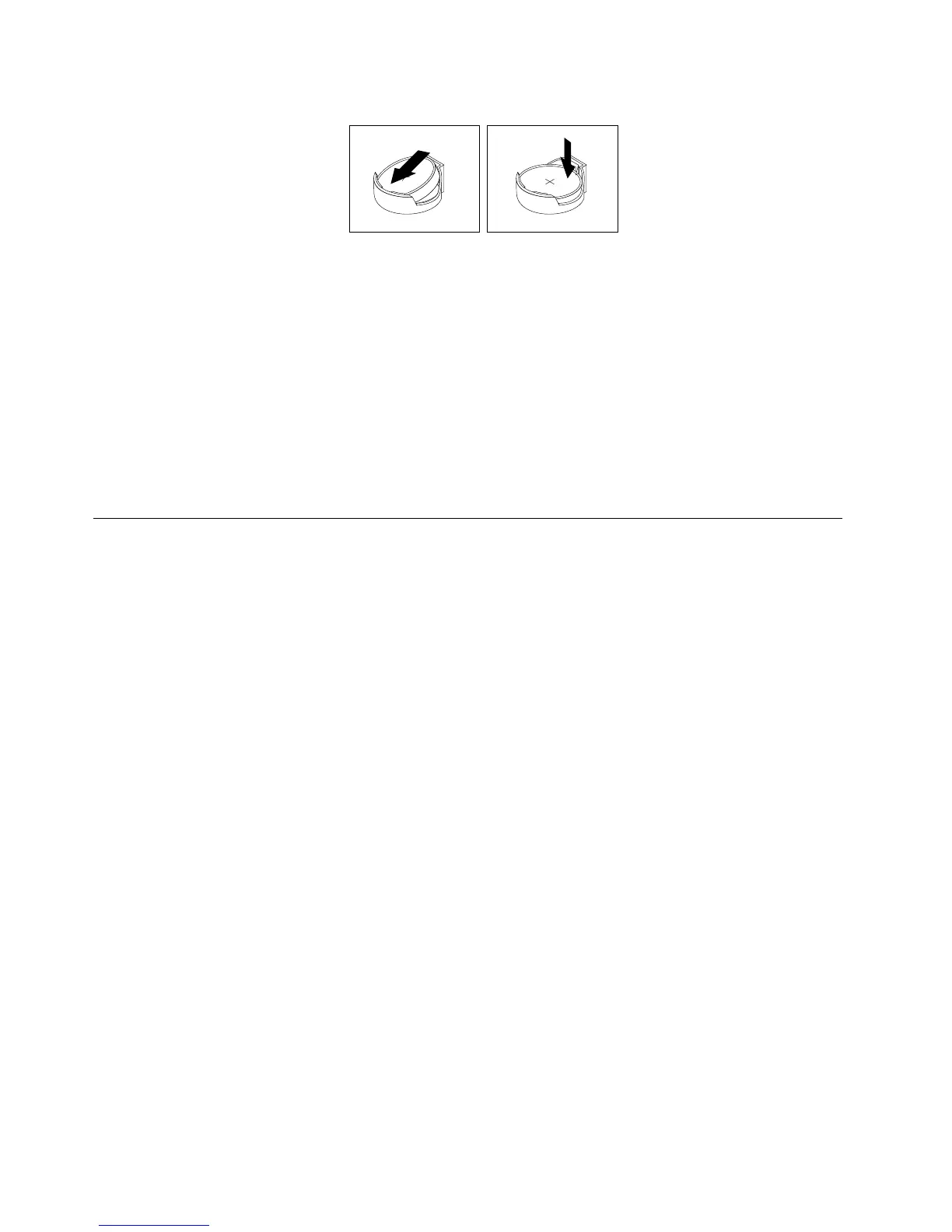Figure35.Installinganewbattery
8.Reinstallthesystemboardshieldorclosethesystemboardshieldwindow.See“Removingand
reinstallingthesystemboardshield”onpage101
or“Openingthesystemboardshieldwindow”on
page110.
9.Reinstallthecomputercover.See“Completingthepartsreplacement”onpage124.
10.Turnonthecomputerandallattacheddevices.
Note:Whenyouturnthecomputerforthersttimeafterreplacingthebattery,anerrormessagemight
bedisplayed.Thisisnormalafterreplacingthebattery.
11.UsetheSetupUtilityprogramtosetthedate,time,andanypasswords.SeeChapter6“UsingtheSetup
Utilityprogram”onpage53.
Replacingtheinverter
Attention
Donotopenyourcomputerorattemptanyrepairbeforereadingandunderstandingthe“Importantsafety
information”intheSafety,Warranty,andSetupGuidethatcamewithyourcomputer.Toobtainacopyofthe
Safety,Warranty,andSetupGuide,goto:
http://www.lenovo.com/support
Thissectionprovidesinstructionsonhowtoreplacetheinverter.
Toreplacetheinverter,dothefollowing:
1.Removeallmediafromthedrivesandturnoffallattacheddevicesandthecomputer.Then,disconnect
allpowercordsfromelectricaloutletsanddisconnectallcablesthatareconnectedtothecomputer.
2.Placeasoft,cleantowelorclothonthedeskorsurface.Holdthesidesofyourcomputerandgentlylay
itdownsothatthescreenisagainstthesurfaceandthecoverisfacingup.
3.Removethecomputercover.See“Removingthecomputercover”onpage94.
4.Removetheopticaldrive.See“Replacingtheopticaldrive”onpage97.
5.Locatetheinverterinthecomputer.See“LocatingmajorFRUsandCRUs”onpage82.
6.Removethetwoscrewsthatsecuretheinvertertothemainbracket.
112ThinkCentreEdgeHardwareMaintenanceManual
