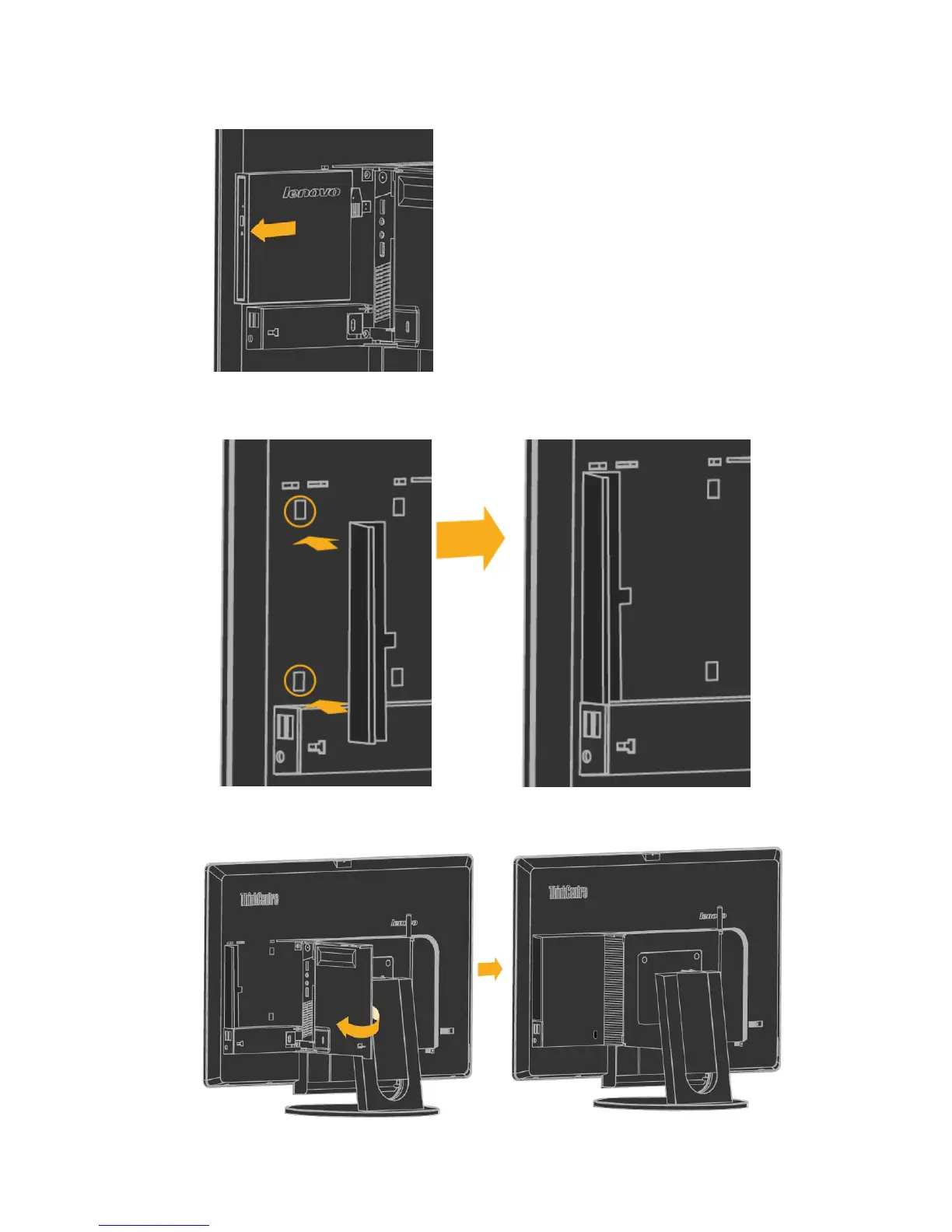3. Disconnect the optical drive cable from the USB connector on the computer. Then, remove the optical
drive from the bay.
4. If the decorative cover of the optical drive bay is available, insert the two tabs on the cover to the
corresponding holes in the monitor. Ensure that the decorative cover is secured firmly.
5. Pivot the optical drive bay cover as shown to the closed position.
22
ThinkCentre Tiny-in-One 23 User Guide
