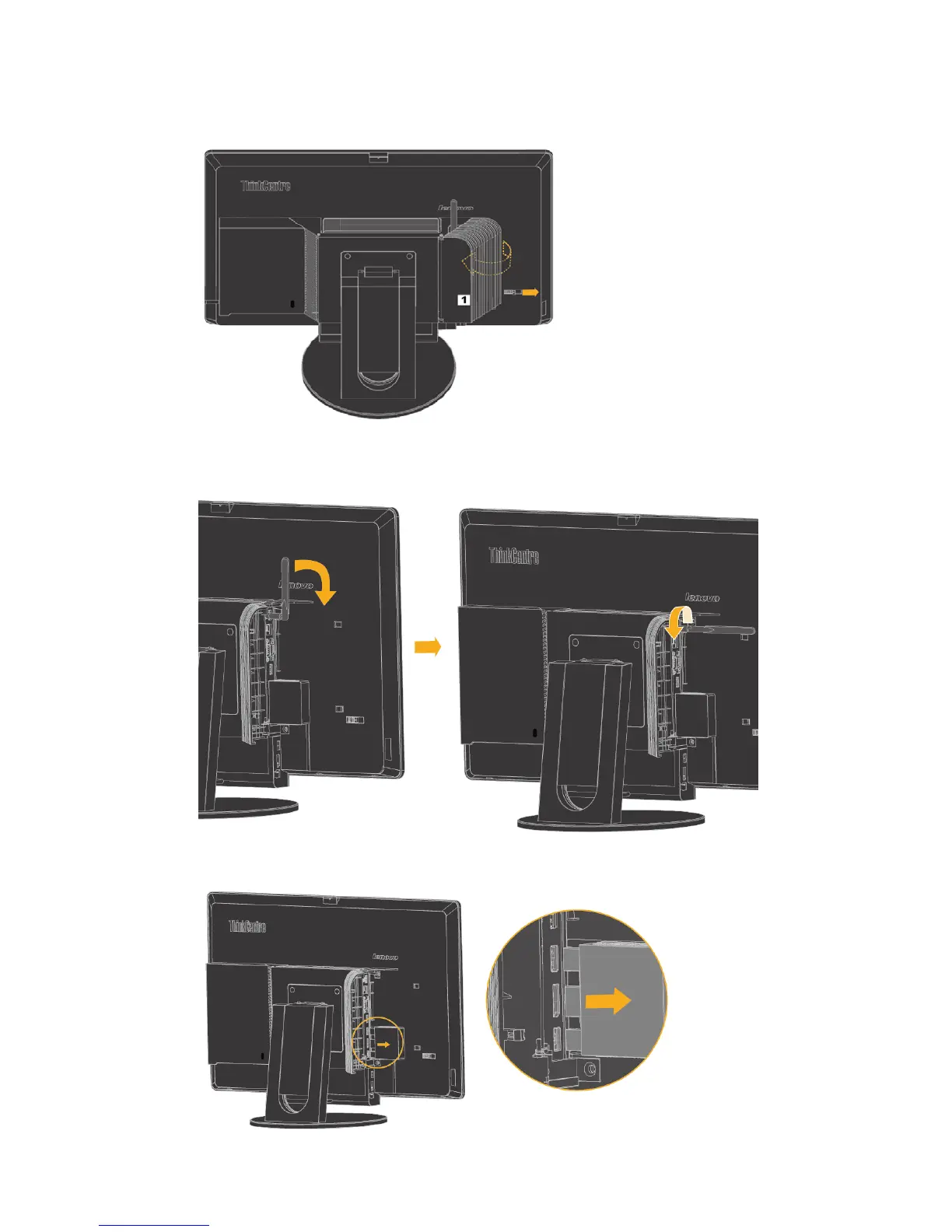Part 3: Remove the rear Wi-Fi antenna.
Note: The rear Wi-Fi antenna is available only on some models.
1. Gently hold the cable cover 1 and slide the latch to the right to open the cable cover.
2. Pivot the rear Wi-Fi antenna downward at an angle of about 90°. Then, hold the thicker end of the rear Wi-Fi
antenna and unscrew it from the computer.
Part 4: Remove the T
iny.
1. Slide the 3-in-1 cable to the right to disconnect it from the corresponding connectors on the computer.
Chapter 3 Reference information 23
