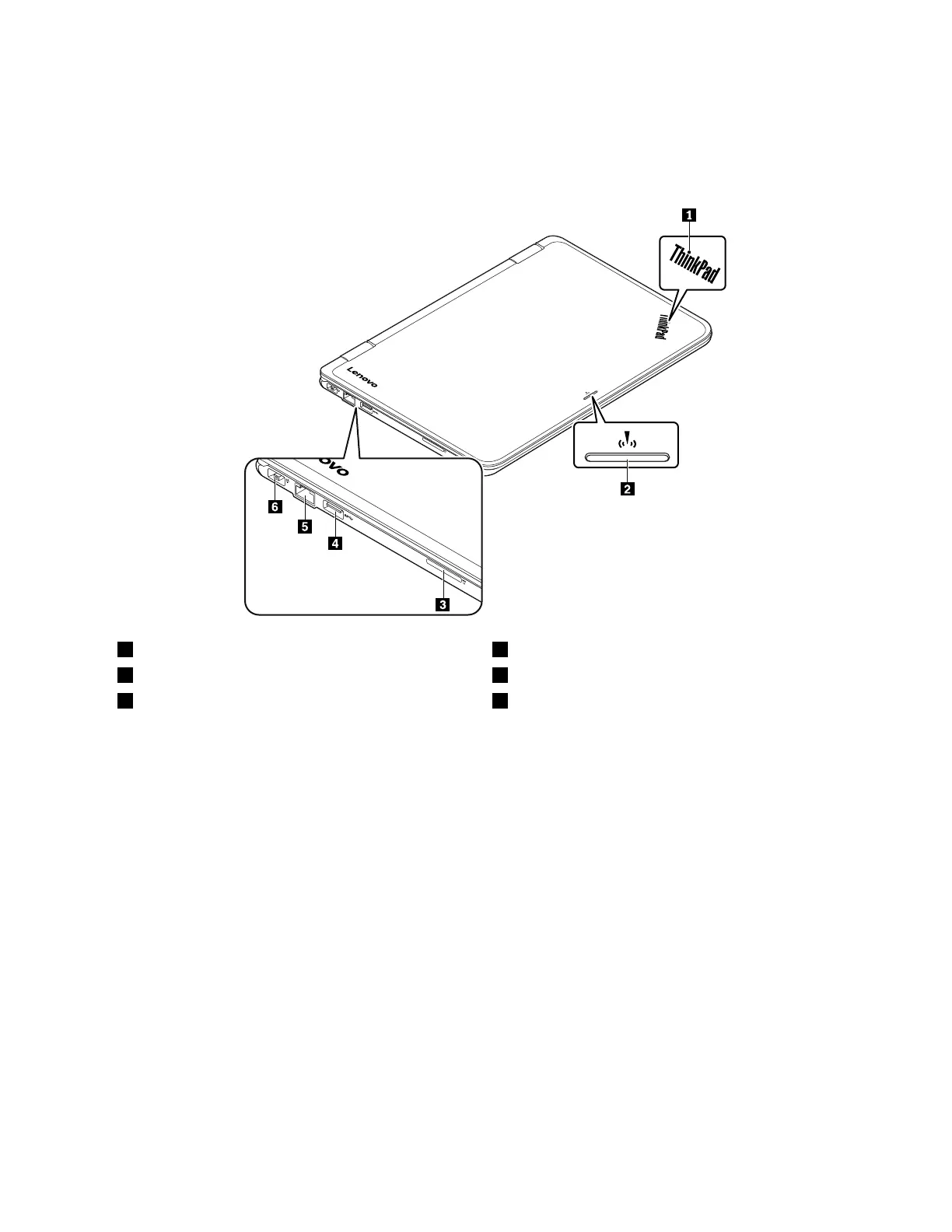3
:Whenthespeaker-muteindicatorison,thespeakersaremuted.
4
:Whenthemicrophone-muteindicatorison,themicrophoneismuted.
Left-sideview
1System-statusindicator
1
2Wireless-statusindicator
2
3Mediacardslot
4USB3.0connector
5Ethernetconnector6Powerconnector
1
:TheilluminateddotintheThinkPadlogoworksasasystem-statusindicatorandhelpsyouidentify
thestatusofyourcomputer.
Blinksforthreetimes:Thecomputerisinitiallyconnectedtopower.
On:Thecomputerison(innormalmode).
Blinksfast:Thecomputerisenteringsleeporhibernationmode.
Blinksslowly:Thecomputerisinsleepmode.
Off:Thecomputerisofforinhibernationmode.
2
:Thewireless-statusindicatorislocatedontheouterlidofthecomputerandithelpsyouidentifythe
wirelessstatusofyourcomputer.
Solidgreen:Thewirelessfeaturesofthecomputerareon.
Off:Thewirelessfeaturesofthecomputerareoff.
Chapter6.Locations45
