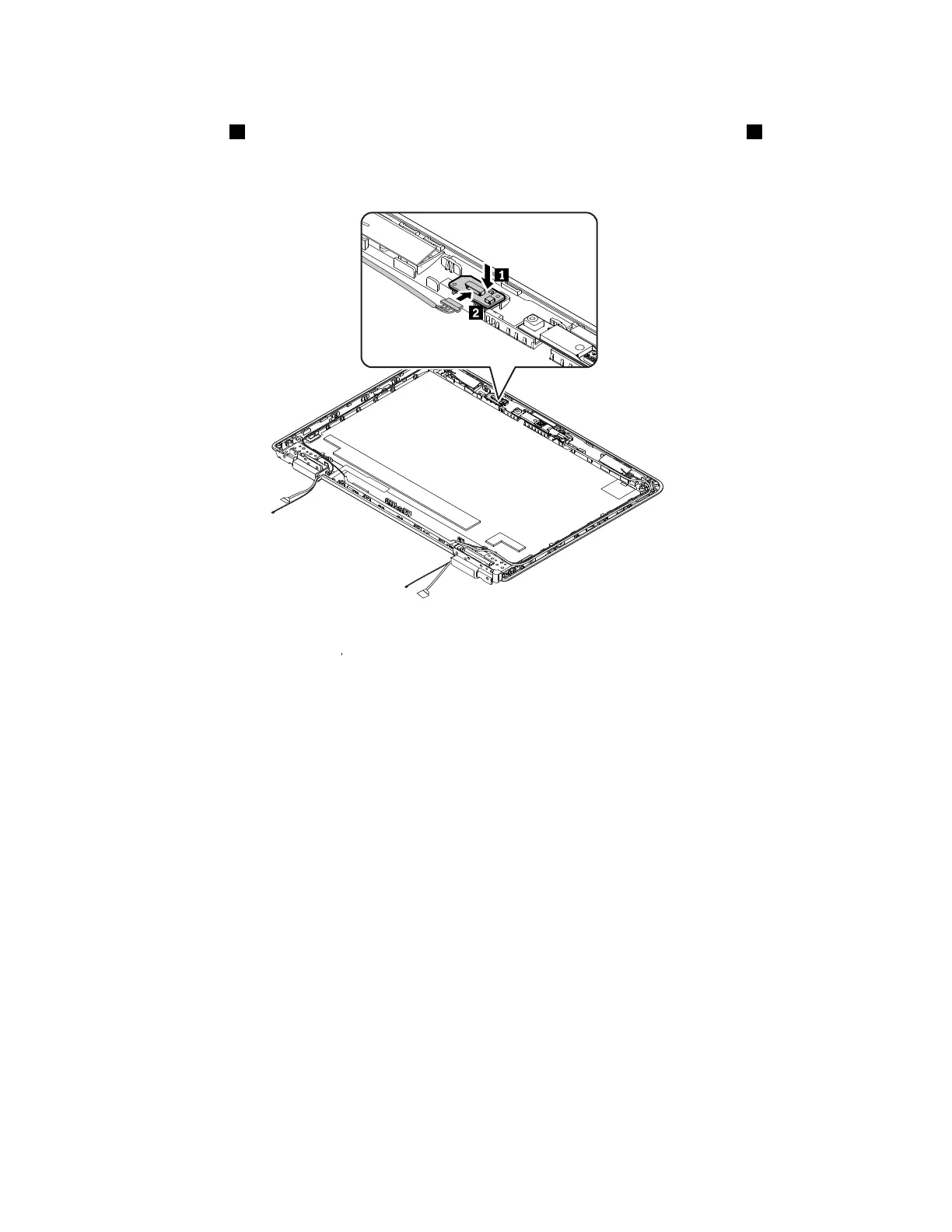Wheninstalling:Takethetwosidesofthesensorboard,andthenpushitintothehookfromtheright
sidetotheleftside
1.Thentakethetwosidesofthesensorboardandpressitintothehook2.Ensure
thattheconnectorisattachedfirmly.
Note:Donotpressthesurfaceofthesensorboard.
3030Hinges
Foraccess,removetheseFRUsinorder:
•“1010Bottomcover”onpage60
•“1020Battery”onpage61
•“1030M.2solid-statedrive”onpage63
•“1040WirelessLANcard”onpage64
•“1050Memorymodule”onpage64
•“1060Coin-cellbattery”onpage65
•“1070Keyboard”onpage65
•“1080Keyboardbezelassemblyandmedia-card-readerboard”onpage67
•“1090Systemboardassembly,dc-inconnector,andthermalfan”onpage70
•“1100LCDunit”onpage74
•“3010LCDpanelassembly,LCDcable,andLCDpanelbrackets”onpage81“3020Camera/microphone
boardandproximitysensorboard”onpage84
8611e4thGenandY oga11e4thGenHardwareMaintenanceManual
