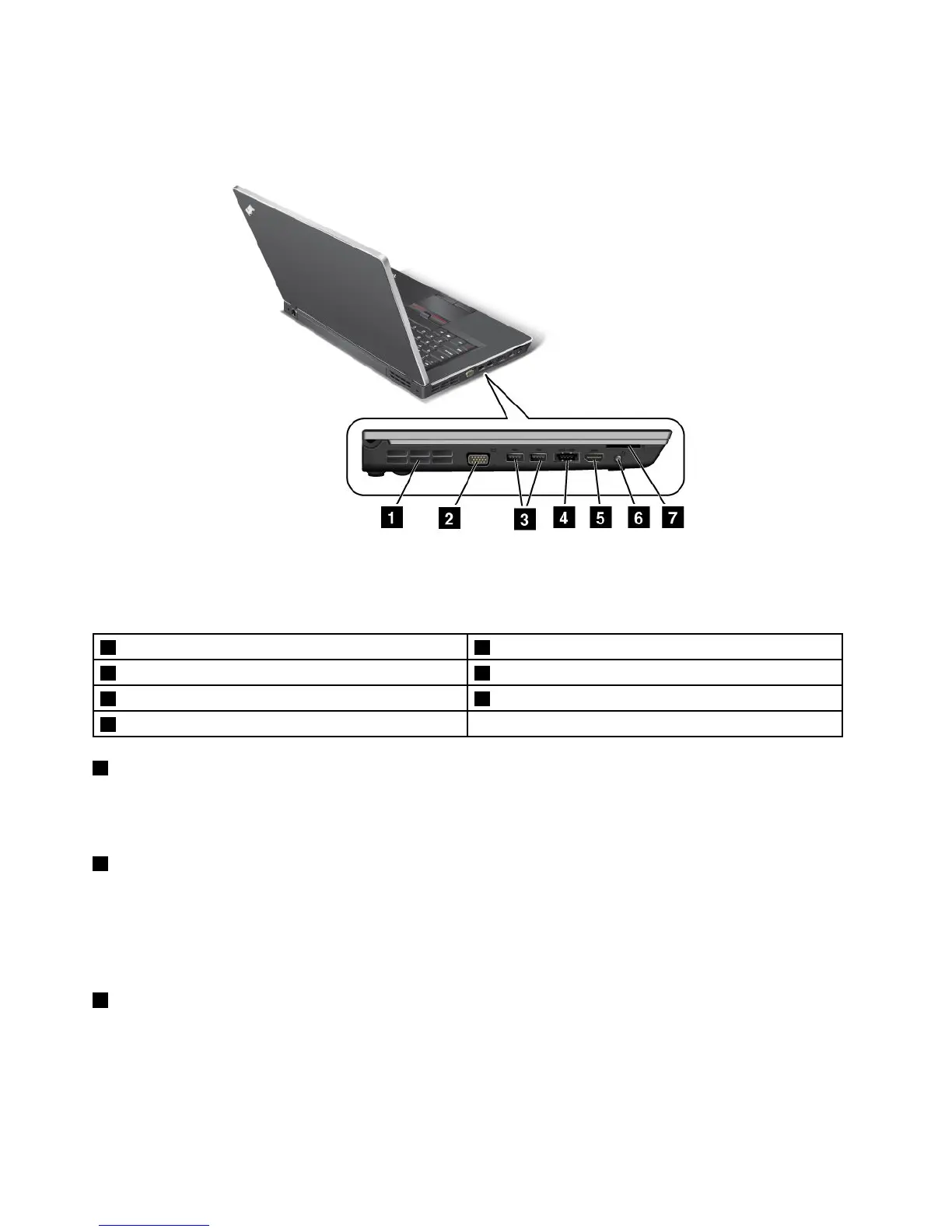Vistadellateralizquierdo
Figura4.VistalateralizquierdadeThinkPadEdgeE420yE520
Nota:esposiblequeelaspectodeltecladodelsistemaseadiferentedeldelailustracióndearriba.
1Rejillasdeventilación(izquierda)2Conectordemonitor
3ConectoresUSB4ConectorcombinadoeSATA/USB
5PuertoHDMI
6Conectordeaudiocombinado
7Ranuradelectordetarjetasdesoporte
1Rejillasdeventilación(izquierda)
Elventiladorinternoylasrejillaspermitenqueelairecirculeporelsistemayrefrigereelprocesadorcentral.
Nota:paraevitarobstruirlaentradaosalidadeaire,nocoloqueningúnobstáculodelantedelventilador.
2Conectordemonitor
PuedeconectarunmonitorexternoounproyectoralsistemaThinkPadparavisualizarlainformación
delsistema.
Paraobtenerdetalles,consultelasinstruccionesdelapartado“Conexióndeunmonitorexterno”enla
página51
.
3ConectoresUSB
LosconectoresUniversalSerialBusseutilizanparaconectardispositivoscompatiblesconlainterfazUSB,
comoporejemplounaimpresoraounacámaradigital.
Nota:elsistemaescompatibleconUSBUSB1.1y2.0.
8Guíadelusuario
