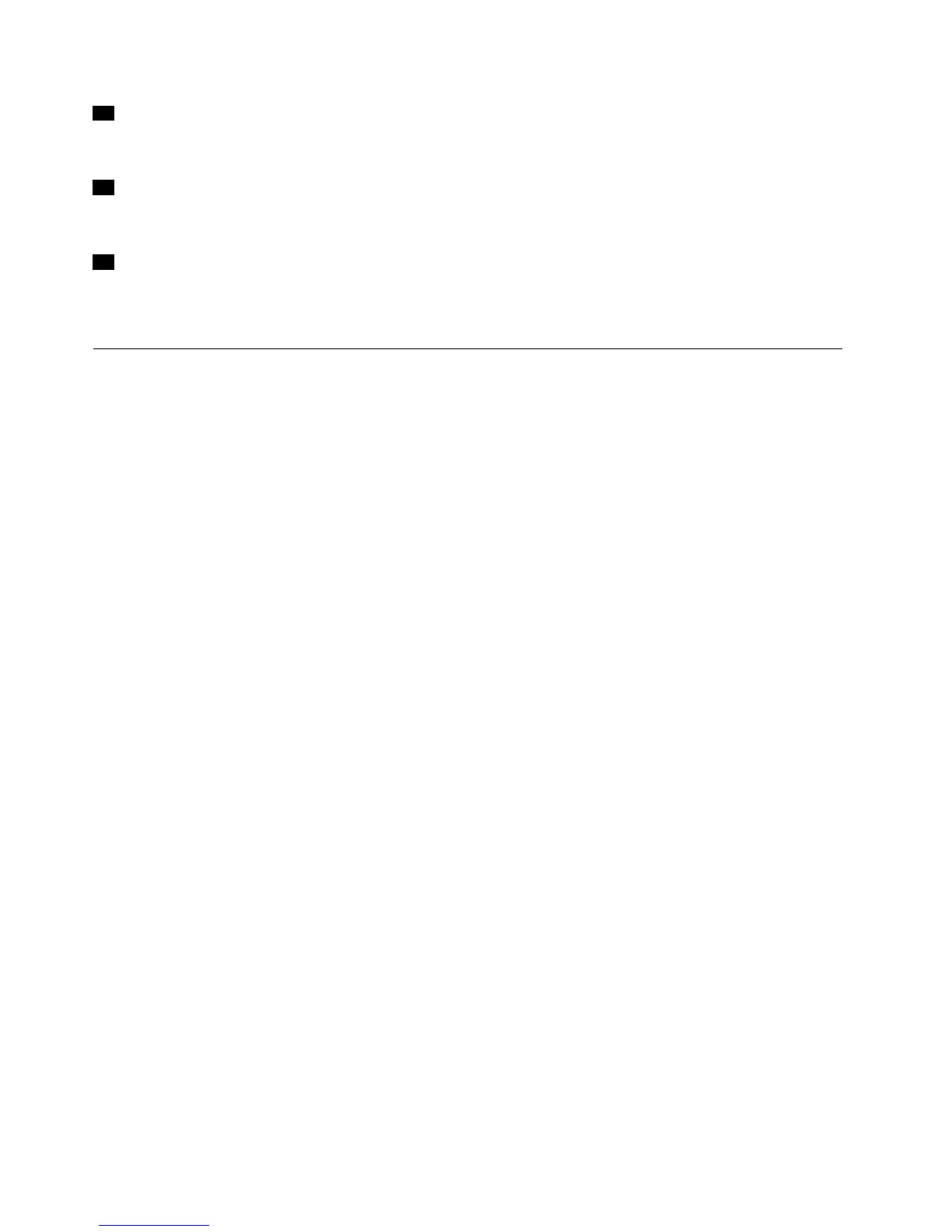12USB2.0connectors
ThetwoUSB2.0connectorsareusedtoconnectUSBdevices(USB1.0,USB1.1,andUSB2.0compatible).
13DisplayPortconnector
TheDisplayPortconnectorisusedtoconnectanexternalmonitortothedockusingaDisplayPortcable.
14DVI-Iconnector
TheDVI-IconnectorisusedtoconnectaDVI-Imonitor.YoualsocanconnectaVGAmonitortothis
connectorthroughaDVI-ItoVGAadapter.
Systemrequirements
Beforeusingthedock,ensurethatyournotebookcomputerhasoneofthefollowingoperatingsystems
installed:
•Microsoft
®
Windows
®
7
•MicrosoftWindows8
•MicrosoftWindows8.1
4ThinkPadOneLinkProDockUserGuide
