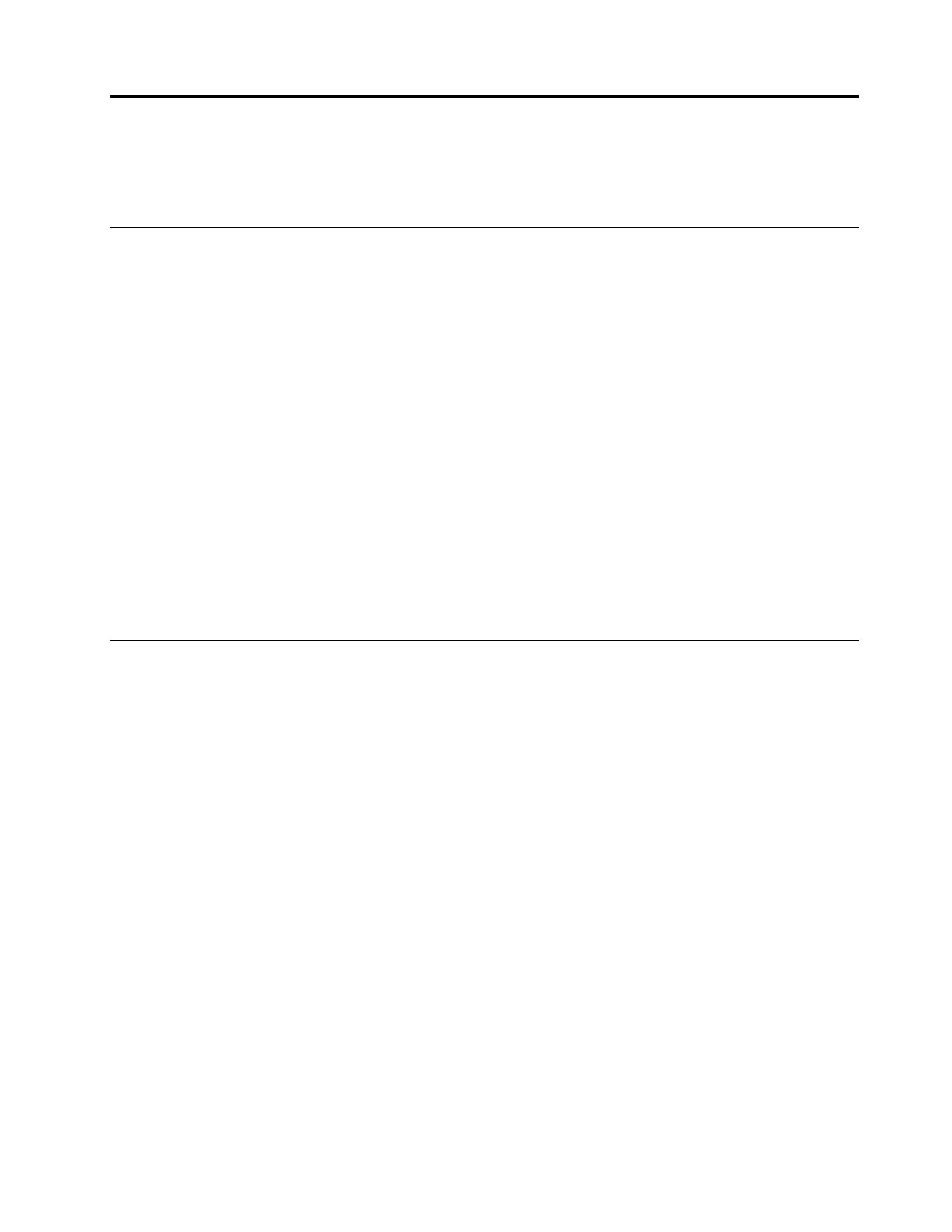Chapter 1. About the dock
This chapter contains product information for the ThinkPad
®
Thunderbolt
TM
3 Dock (hereafter called dock).
Product description
The dock is a portable expansion module that enables you to easily connect your computer to the Ethernet
and multiple devices, such as a headset, a microphone, a monitor, and Universal Serial Bus (USB) devices.
You can set up your work area by connecting your computer to the dock with the Thunderbolt 3 cable,
connecting multiple devices to the dock, and configuring the dock on your computer. Then, you are ready to
use the multiple devices each time you connect your computer to the dock. The dock can also supply power
to your computer when it is connected to the computer.
Your option package includes the following:
• ThinkPad Thunderbolt 3 Dock
• Power adapter
• Power cord
• Thunderbolt 3 cable
• Warranty poster
Contact your place of purchase if any item is missing or damaged. Be sure to retain your proof of purchase
and packing material. They might be required to receive warranty service.
Dock controls, connectors, and indicators
The following illustration helps you locate and identify the controls, connectors, and indicators on your dock.
© Copyright Lenovo 2017, 2019 1
