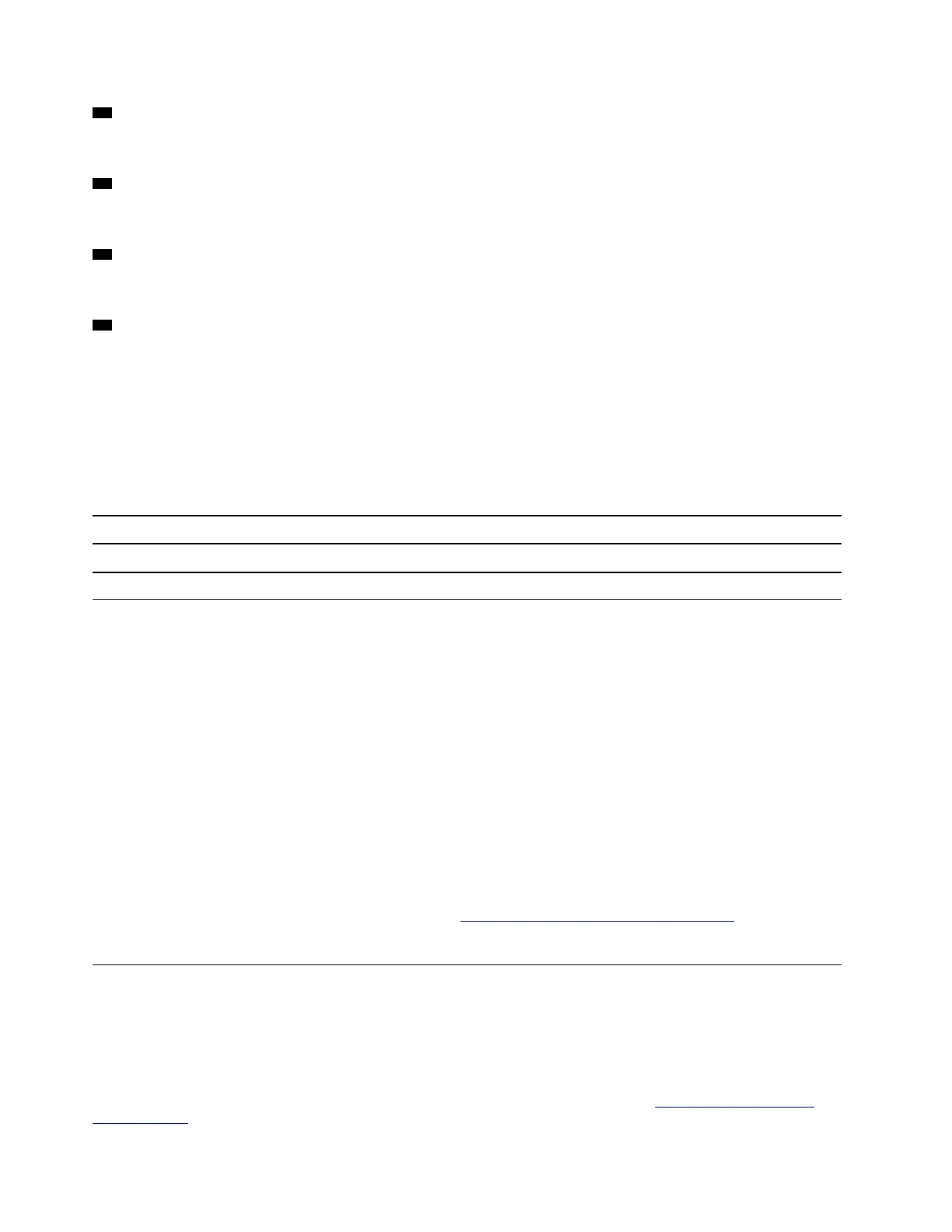13 HDMI connector
Connect a high-performance monitor, a direct-drive monitor, or other devices that use an HDMI connector.
14 Thunderbolt 3 connector
Connect the dock to your computer by a Thunderbolt 3 cable.
15 Power connector
Connect the dock to the power adapter.
16 LED indicator in ThinkPad logo
This red indicator stays on when the dock is connected to power.
Statement on USB transfer rate
Depending on many factors such as the processing capability of the host and peripheral devices, file
attributes, and other factors related to system configuration and operating environments, the actual transfer
rate using the various USB connectors on this device will vary and will be slower than the data rate listed
below for each corresponding device.
USB device Data rate (Gbit/s)
3.1 Gen 1 (3.0)
5
Main features
• Supported USB devices: five USB 3.0 devices, and one Thunderbolt 3 or compatible device
• Supported external monitors: two DP monitors, an HDMI monitor, a VGA monitor, and a USB-C monitor
• Supported operating system: Windows
®
10
• Network connection: Gigabit Ethernet speed
• Supported functions on some Lenovo computers:
– Preboot eXecution Environment (PXE)
– Media Access Control (MAC) address Pass Through
– Wake on LAN
Notes:
– For more information about these functions, see “Using the Ethernet connector” on page 9.
– For detailed computer model information, go to
http://www.lenovo.com/accessoriesguide, and download
Network function support – Option Compatibility Matrix.
Maximum resolutions
To achieve better display experience, it is recommended that you connect no more than three external
monitors to the dock at a time. When you connect three external monitors, your computer display is
disabled.
Note: When you connect two or more external monitors to the dock, the Thunderbolt 3 connector works
only on some Lenovo computers. For detailed computer model information, go to
http://www.lenovo.com/
support/docks
and click ThinkPad Thunderbolt 3 Dock.
4
ThinkPad Thunderbolt 3 Dock User Guide
