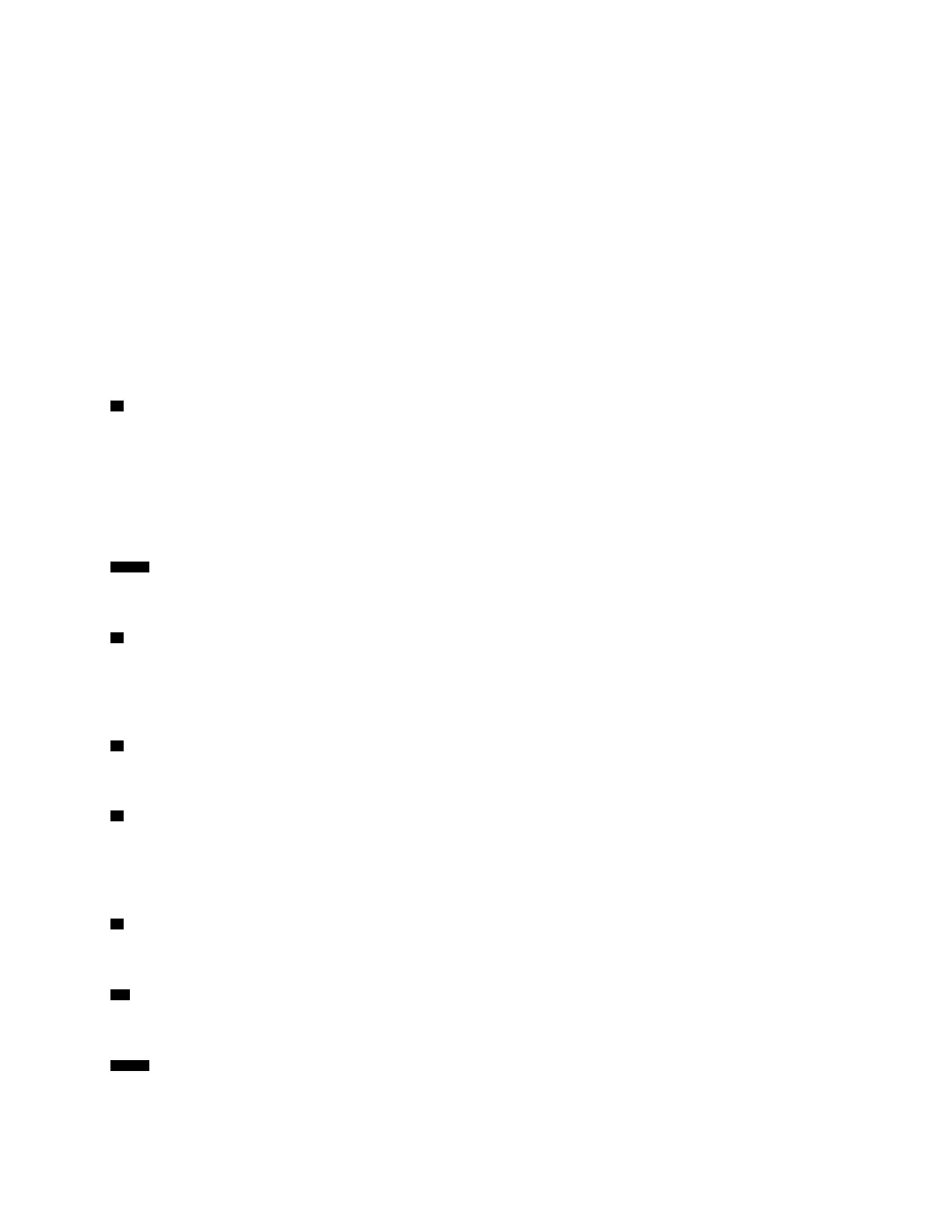hibernate, or wake up the computer after you define what power button does on your computer. To
change what the power button does, do the following:
1. Go to Control Panel and then change the view of the Control Panel from Category to Large icons or
Small icons.
2. Click Power Options ➙ Choose what the power buttons do.
3. Follow the instructions on the screen to complete the operation.
• Power button indicator
The indicator in the power button shows the dock status and computer status:
– Amber: The dock is on and ready to connect to the computer; or the dock is on and the computer is in
hibernation mode or off.
– Off: The dock is off.
– White: The dock is on and the computer is on or in sleep mode.
2 Security-lock slot
To protect your dock from theft, lock your dock to a desk, table, or other fixtures through a security cable
lock that fits this security-lock slot.
Note: You are responsible for evaluating, selecting, and implementing the locking device and security
feature. Lenovo makes no comments, judgments, or warranties about the function, quality, or performance
of the locking device and security feature.
3 7 9 USB 3.0 connector
Connect USB 3.0 compatible devices, such as a USB storage device or a USB printer.
4 Thunderbolt 3 connector
Connect Thunderbolt 3 or USB-C compatible devices to the dock, such as a Thunderbolt 3 or USB-C
compatible external monitor or storage device. You also can connect a DP, HDMI, or VGA monitor to this
connector if you have a suitable convert cable available.
5 Headset and microphone combo connector
Connect headphones or a headset with a 3.5-mm (0.14-inch), 4-pole plug.
6 Always On USB 3.0 connector
Charge some mobile digital devices and smartphones when the dock is connected to the power supply.
The Always on USB 3.0 connector can supply power up to 2.4 A during the charging process.
8 Ethernet connector
Connect the dock to an Ethernet LAN with an Ethernet cable.
10 VGA connector
Connect a VGA-compatible video device, such as a VGA monitor.
11 12 DP connector
Connect a high-performance monitor, a direct-drive monitor, or other devices that use a DP connector.
Chapter 1. About the dock 3
