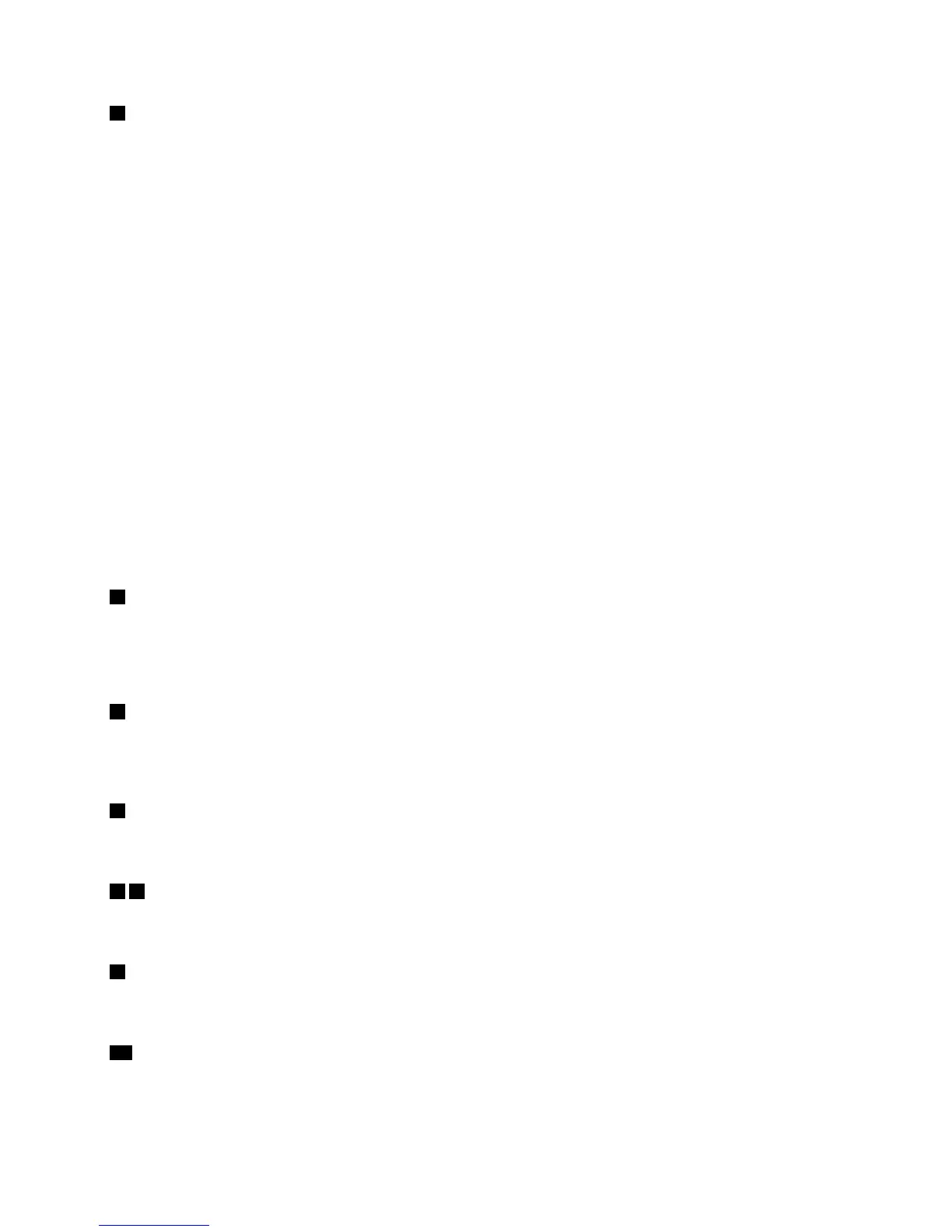4TheThinkVantagebutton
TheThinkVantagebuttonprovidesyouwithquickaccesstosomeoftheprogramsinstalledonyour
computer.
Note:BeforeusingtheThinkVantagebutton,ensurethatyouhaveinstalledthekeyboarddriver.
•Microsoft
®
Windows
®
XPandMicrosoftWindowsVista
®
:
PressingtheThinkVantagebuttonopenstheThinkVantageProductivityCenterprogramortheLenovo
Care
SM
program,whichcontainscomprehensivehelpandinformationforyourcomputer.
Ifthecomputerdoesnotcomewitheitheroftheprograms,pressingtheThinkVantagebuttonopensthe
WindowsSystemInformationwindow.
•MicrosoftWindows7:
PressingtheThinkVantagebuttonopensoneofthefollowingprograms.Ifthecomputerdoesnotcome
withanyofthefollowingprograms,pressingtheThinkVantagebuttonopenstheWindowsSystem
Informationwindow.
–Lenovo
®
SimpleTap:Thisprogramprovidesyouwithaquickwaytocustomizesomebasiccomputer
settings.
–LenovoSolutionCenter:Thisprogramenablesyoutotroubleshootandresolvecomputerproblems.
–LenovoThinkVantageToolbox:Thisprogramenablesyoutoevaluatesystemperformanceand
diagnoseandresolvecomputerproblems.
•MicrosoftWindows8orWindows8.1:
PressingtheThinkVantagebuttonopenstheLenovoDeviceExperienceprogram.
5ScrollLockkey
WhentheScrollLockkeyisenabled,youcanscrollthecontentsofatextwindowbypressingthearrow
keysinsteadofmovingthecursor.
Note:Notallapplicationprogramssupportthisfunction.
5NumericLockkey
WhentheNumericLockkeyisenabled,somealphabetickeys(M,J,K,L,U,I,andO)andnumerickeys
(7,8,and9)onthekeyboardworkasa10-keynumerickeypad.Formoreinformation,see“Usingthe
NumericLockkey”onpage9
.
6BackandForwardkeys
UsedtomovebackwardandforwardamongtheWebpagesaccordingtothesequencethatyouopened
them.
78TrackPoint
TheTrackPointconsistsofapointingstickandthreeclickbuttons.Formoreinformation,see“Usingthe
TrackPoint”onpage9
.
9Spacebar
Pressthiskeytotypethespacebetweenwords.Inmanyprogramsforplaybackoflinearmedia,pressthe
spacebartopauseandresumeplayback,ormanuallyadvancethroughtext.
10Fnkey
TheFnkeyisusedtogetherwithafunctionkeytoperformcertaintasks.Formoreinformation,see“Using
theFnfunctionkey”onpage14.
Chapter1.Aboutthekeyboard3
