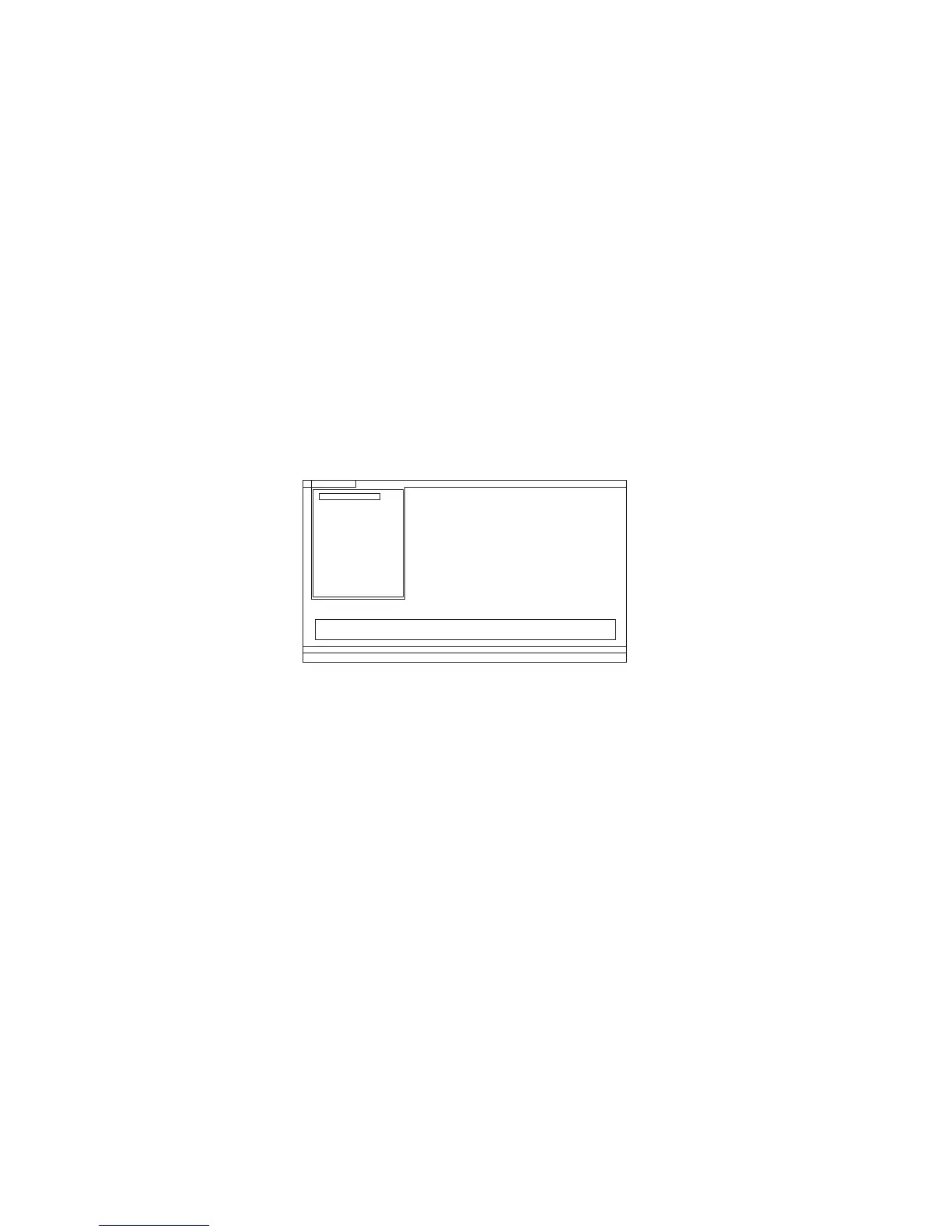To run the test, do as follows:
Note: In the following procedure, you can select an item not only with the arrow
keys, but also with the TrackPoint pointer. Instead of pressing Enter, click
the left button.
1. Insert the PC-Doctor disk into the diskette drive; then power on the computer.
If the computer cannot be powered on, go to “Power system checkout” on page
30, and check the power sources.
If an error code appears, go to “Symptom-to-FRU index” on page 43.
On the first screen, select the model and press Enter. Follow the instructions on
the screen.
2. The main panel of PC-Doctor appears.
3. Select Diagnostics with the arrow keys, and press Enter.
A pull-down menu appears. (Its exact form depends on the model.)
Note: PC-Doctor menu does not mean the formal support device list. Some
unsupported device names may appear in the PC-Doctor menu.
Diagnostics
Run Normal Test
Run Quick Test
CPU/Coprocessor
Systemboard
Video Adapter
Serial Ports
Parallel Ports
Fixed Disks
Diskette Drives
Other Devices
Communication
Memory Test - Full
Memory Test - Quick
Interactive Tests Hardware Info Utility Quit F1=Help
PC-DOCTOR 2.0 Copyright 2002 PC-Doctor, Inc. All Rights Reserved.
Use the cursor keys and ESC to move in menus. Press ENTER to select.
Wireless LAN
Checkout guide
28 MT 6363, 6364, 6365, 6366, 6367, 6368, 7762, 7763, 7764, 7767, 7768, and 7769
