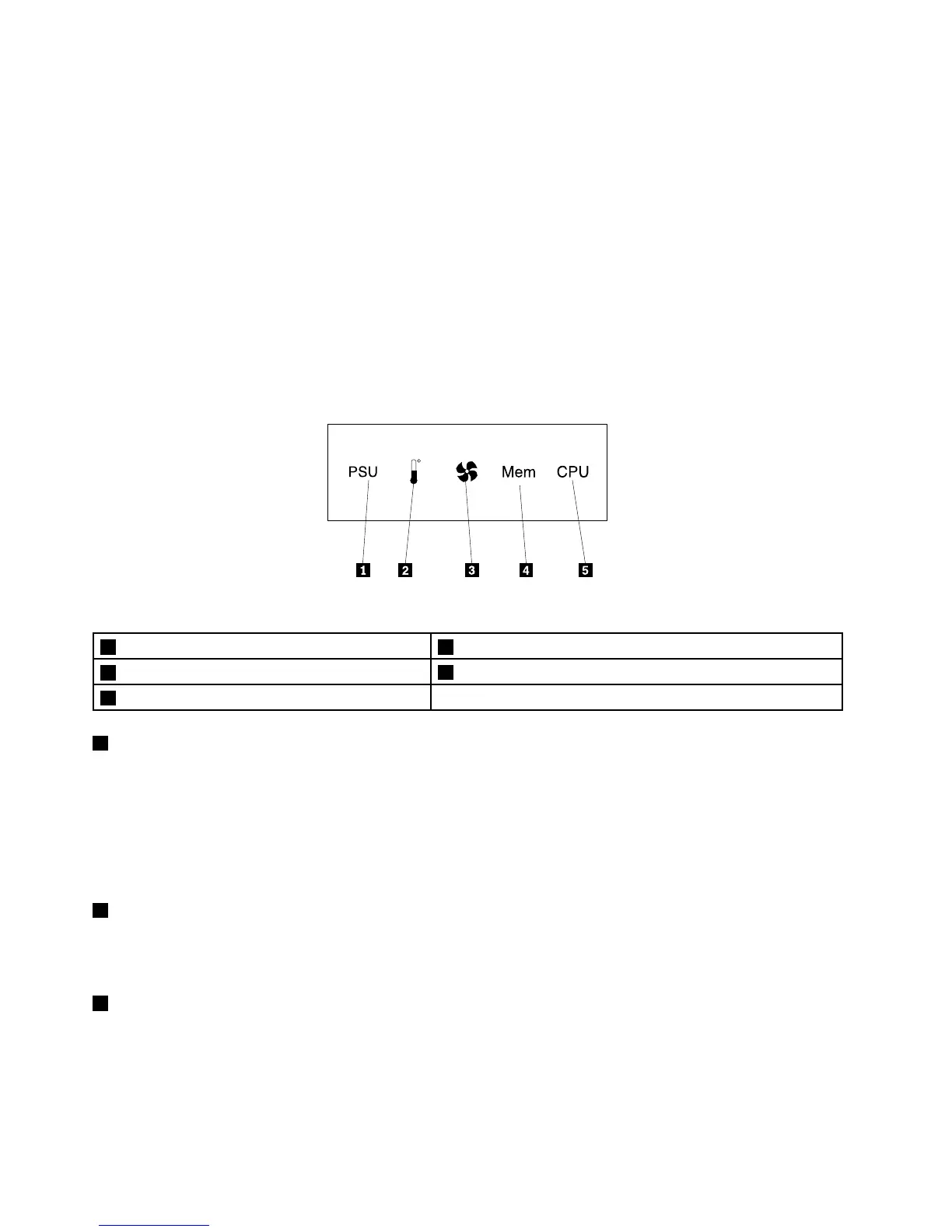EstetemaproporcionainformaciónsobreelmódulodediagnósticoylosLEDdediagnósticoenelpaneldel
móduloDIT.Paralocalizarelpaneldediagnóstico,consulte“Vistafrontaldelservidor”enlapágina16.
Algunosmodelosdeservidorincluyenunodelossiguientesmódulosdediagnóstico:
•IntelligentDiagnosticsModule(IDM)
•IntelligentDiagnosticsModulePremium(IDMPremium)
MuchoserroresprimeroseindicanmedianteunLEDdeerrorenelpaneldediagnósticodelservidor.Siun
LEDestáiluminado,esposiblequetambiénseiluminenunoomásLEDdealgúnotrolugardelservidorpara
indicarleelorigendelerror.Consultelasección“LEDdelaplacadelsistema”enlapágina60.
IntelligentDiagnosticsModule(IDM)
ElIDMestádisponibleenalgunosmodelosparaproporcionarfuncionesdediagnósticobásicas.Enla
ilustraciónsiguientesemuestranlosLEDdediagnósticodelpanelIDM.
Figura12.PanelIDM
1LEDdeerrordelafuentedealimentación4LEDdeestadodemódulodememoria
2LEDdetemperaturaambientelímite
5LEDdeestadodemicroprocesador
3LEDdeerrordelventiladordelsistema
1LEDdeerrordelafuentedealimentación
CuandoelLEDdeerrordelafuentedealimentaciónestáencendidodecolorámbar,indicaquehayun
problemaenlafuentedealimentación.Paraidenticarlafuentedealimentaciónqueestáfallando,verique
elLEDdeestadocercadelconectordelcabledealimentaciónenlafuentedealimentaciónredundante.
CuandoelLEDestáencendidoenverde,indicaquelafuentedealimentaciónredundantedeintercambioen
calientefuncionacorrectamente.CuandoelLEDestáencendidoenámbar,indicaqueesprobablequela
fuentedealimentaciónredundantedeintercambioencalientefalleohayafallado.
2LEDdetemperaturaambientelímite
CuandoesteLEDestáencendidodecolorámbar,indicaquelatemperaturaambienteseencuentrapor
debajode7°C(44,6°F)oporsobre40°C(104°F),lacualnoesadecuadaparalaoperacióndelservidor.
3LEDdeerrordelventiladordelsistema
CuandoelLEDdeerrordelventiladordelsistemaestáencendidodecolorámbar,indicaqueelolos
ventiladoresdelsistemaestánfuncionandodemasiadolentooquehanfallado.Paraidenticarelolos
ventiladoresdelsistemaqueestáfallando,compruebelosLEDdeestadodelaplacadelsistema.Consulte
lasección“LEDdelaplacadelsistema”enlapágina60
.
26GuíadelusuariodeThinkServerRD430