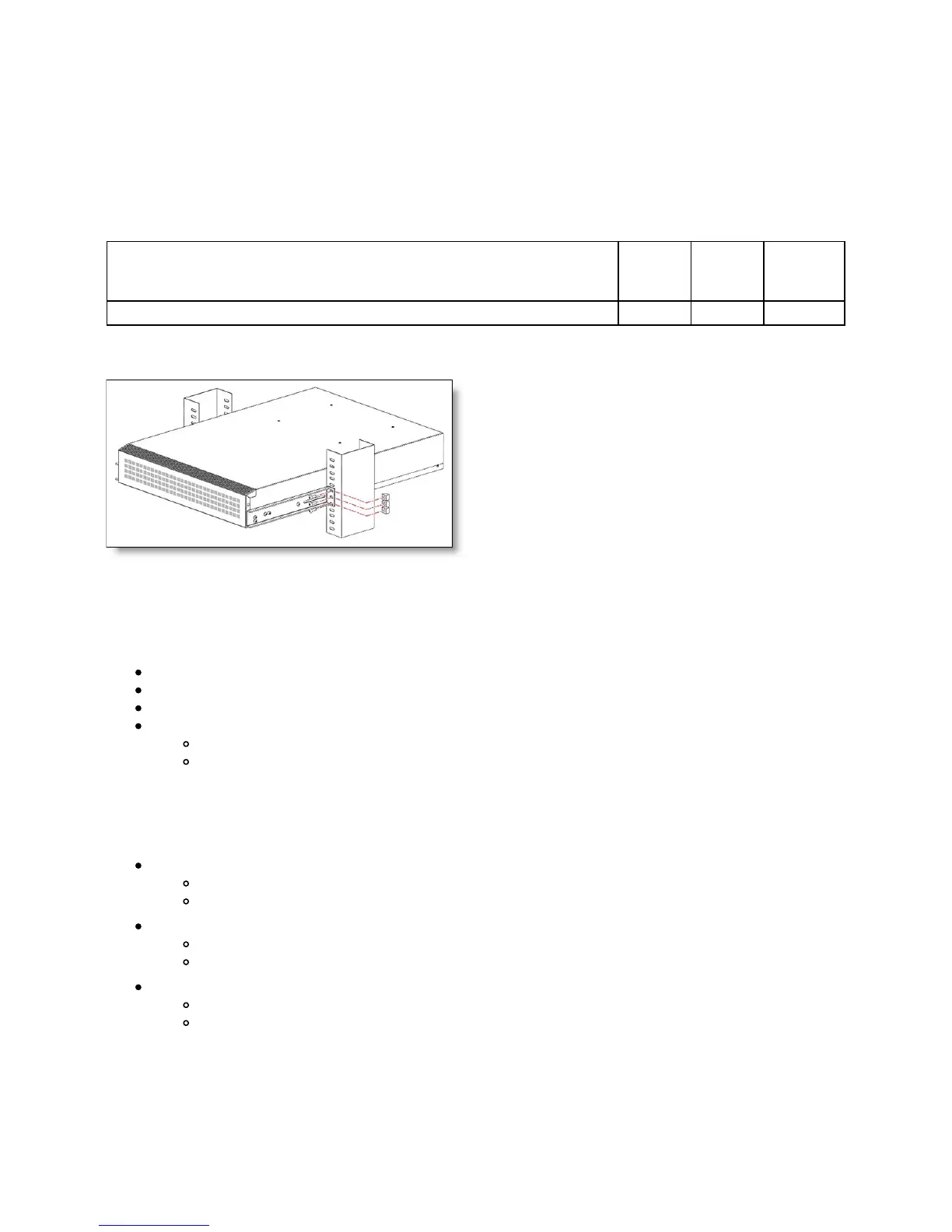Rack installation
The DB610S FC SAN Switch comes standard with the fixed rack mount kit that can be used for 4-post
rack installations. If needed, the DB610S FC SAN Switch can be mounted in a 2-post rack cabinet by
using the optional mid-mount rack kit that is listed in the following table.
Table 10. Rack-mount options
Description
Part
number
Feature
code
Maximum
quantity
supported
Lenovo DB610S Mid-mount (Telco) Rack Kit 01KP847 AX4D 1
The optional mid-mount rack kit for the DB610S FC SAN Switch is shown in the following figure.
Figure 4. Lenovo DB610S Mid-mount (Telco) Rack Kit
Physical specifications
The DB610S FC SAN Switch has the following dimensions and weight (approximate):
Height: 43 mm (1.7 in.)
Width: 429 mm (16.9 in.)
Depth: 307 mm (12.1 in.)
Weight:
Empty: 4.2 kg (9.3 lb)
Fully configured: 5.8 kg (12.7 lb)
Operating environment
The DB610S FC SAN Switch is supported in the following environment:
Air temperature:
Operating: 0°C to 40°C (32°F to 104°F)
Non-operating: -25°C to +70°C (-13°F to 158°F)
Maximum altitude:
Operating: 3,000 m (9,842 ft)
Non-operating: 12,000 m (39,370 ft)
Humidity:
Operating: 10% to 85% non-condensing
Non-operating: 10% to 90% non-condensing
