
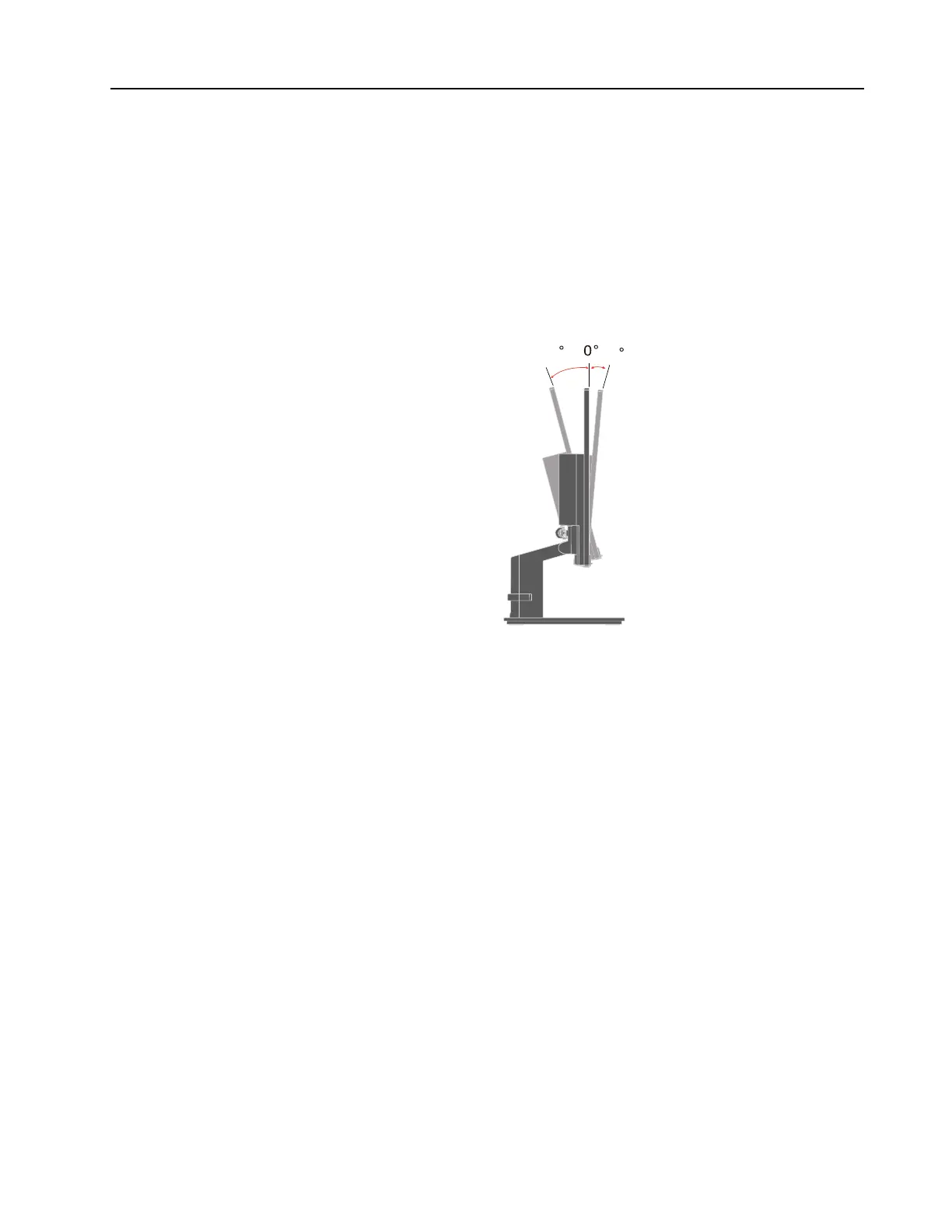 Loading...
Loading...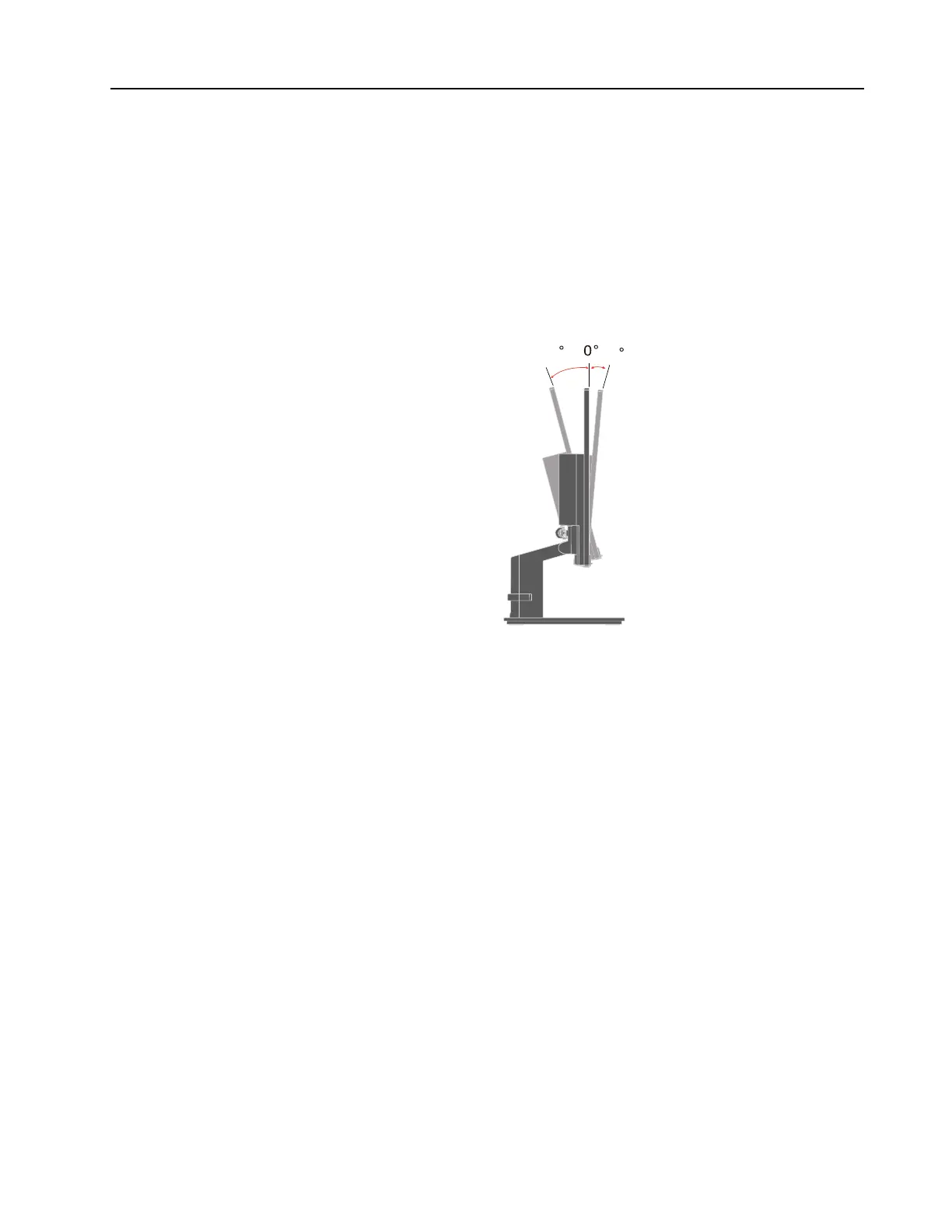
Do you have a question about the Lenovo ThinkVision S24e-20 and is the answer not in the manual?
| Display Size | 23.8 inches |
|---|---|
| Panel Type | VA |
| Refresh Rate | 60 Hz |
| Aspect Ratio | 16:9 |
| Brightness | 250 cd/m² |
| Contrast Ratio | 3000:1 |
| Ports | 1 x HDMI 1.4, 1 x VGA |
| Response Time (Typical Mode) | 6 ms |
| Response Time (Off Mode) | 14 ms |
| Color Support | 16.7 million |
| VESA Mount | 100 x 100 mm |
| Resolution | 1920 x 1080 |
| Response Time | 4 ms |
| Stand | Tilt |
| Viewing Angle | 178° horizontal / 178° vertical |
| Power Consumption | 18 W (typical) |











