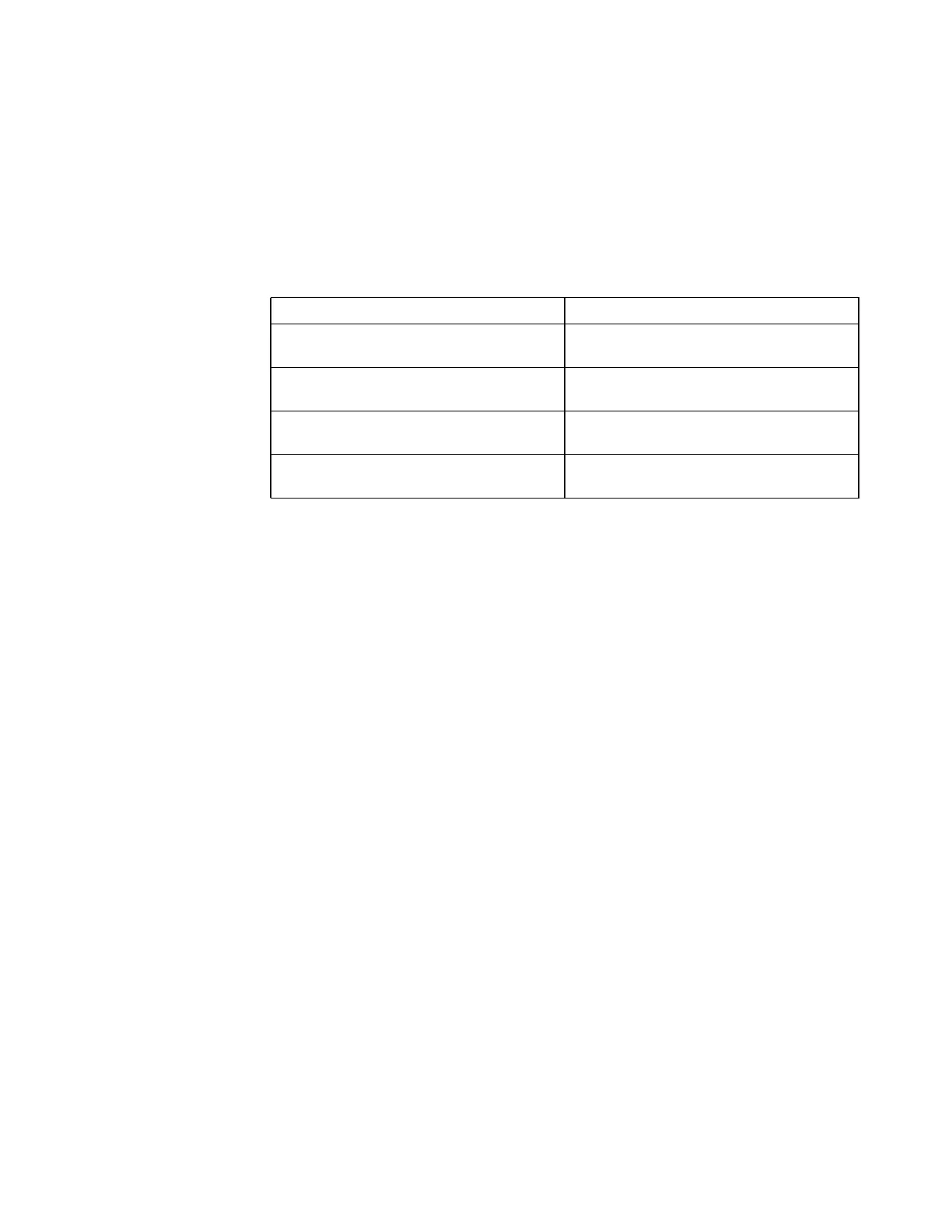Chapter 2. 2-8
Touch Screen
Touch screen will optimize your monitor experience. Please use with OS like Windows 7/10.
• You can use either single finger touch, or multi-finger touch up to maximum simultaneous
10 touch points.
• To activate touch functionality, you need to connect the display with the provided USB
cable to your computer.
• You do not need to install any other software.
Note:
• Do not touch the screen with sharp objects, it may result in damage, and void warranty.
• Do not push hard, or rest anything on the glass surface (if in horizontal position) as it will
damage the screen and void warranty.
• Please keep your hands clean and dry before touching the screen to ensure fluid touch
operation.
• The touch function works only on OS and applications which can support touch function.
Procedures Descriptions
Left edge swipe Swipe from the left edge of the screen to shuffle
your running apps.
Right edge swipe Swipe from the right edge of the screen to launch
the Charm bar.
Finger slide Slide your finger to scroll up and down and slide
your finger to pan the screen left or right.
Single Tap/Double Tap Touch the target on the screen with one finger tip
for one/two quick taps, then release.
