
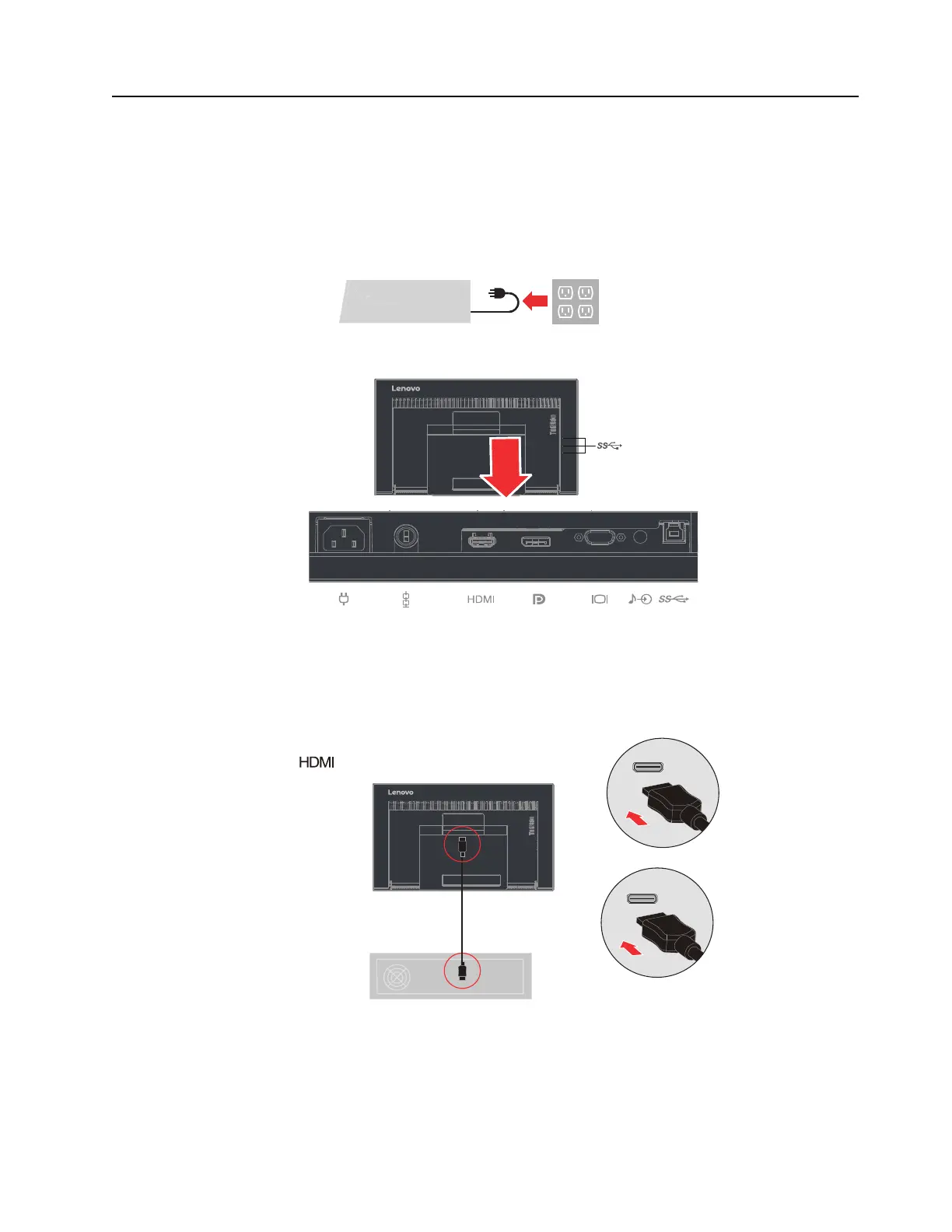 Loading...
Loading...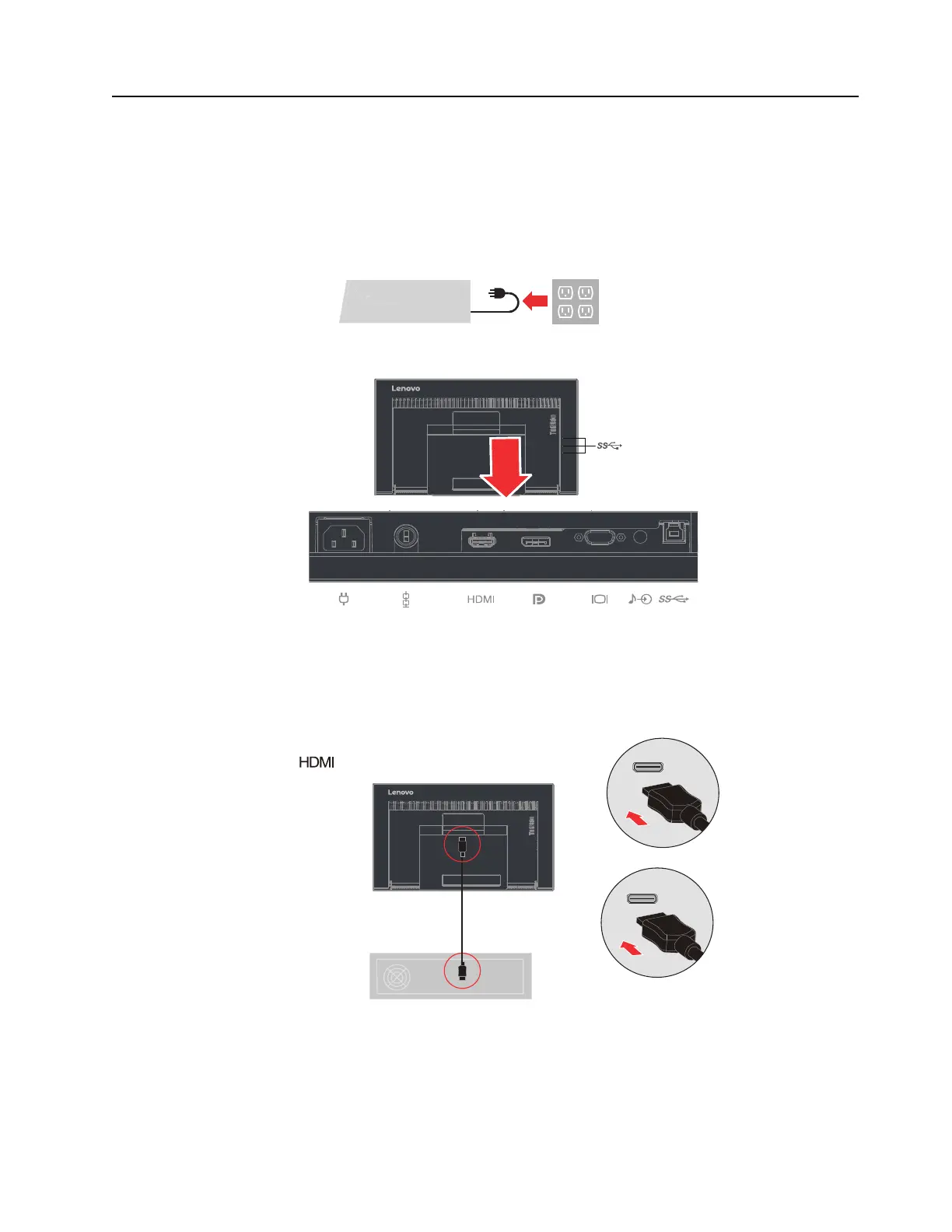
Do you have a question about the Lenovo ThinkVision T2364t and is the answer not in the manual?
| Color gamut | 72 % |
|---|---|
| Aspect ratio | 16:9 |
| Screen shape | Flat |
| Display diagonal | 23 \ |
| Touch technology | Multi-touch |
| Display brightness | 250 cd/m² |
| Display technology | LED |
| Touchscreen technology | Capacitive |
| Contrast ratio (dynamic) | 3000000:1 |
| Contrast ratio (typical) | 1000:1 |
| Display number of colors | 16.78 million colors |
| Certification | ENERGY STAR, ISO 9241-307, FCC Class B, TCO Displays 7.0, TCO Certifi ed Edge 2.0, WEEE, RoHS, EPEAT Gold |
| Product color | Black |
| USB hub version | 3.2 Gen 1 (3.1 Gen 1) |
| USB Type-A downstream ports quantity | 3 |
| Dimensions (W x D x H) with stand | 318.2 x 522.2 x 72.7 mm |
| Tilt angle range | -10 - 70 ° |
| Operating temperature (T-T) | 0 - 45 °C |
| Operating relative humidity (H-H) | 10 - 80 % |
| NVIDIA G-SYNC | No |
| Windows operating systems supported | Windows 10 Education, Windows 10 Education x64, Windows 10 Enterprise, Windows 10 Enterprise x64, Windows 10 Home, Windows 10 Home x64, Windows 10 Pro, Windows 10 Pro x64, Windows 7 Enterprise, Windows 7 Enterprise x64, Windows 7 Home Basic, Windows 7 Home Basic x64, Windows 7 Home Premium, Windows 7 Home Premium x64, Windows 7 Professional, Windows 7 Professional x64, Windows 7 Starter, Windows 7 Starter x64, Windows 7 Ultimate, Windows 7 Ultimate x64, Windows 8, Windows 8 Enterprise, Windows 8 Enterprise x64, Windows 8 Pro, Windows 8 Pro x64, Windows 8 x64, Windows 8.1, Windows 8.1 Enterprise, Windows 8.1 Enterprise x64, Windows 8.1 Pro, Windows 8.1 Pro x64, Windows 8.1 x64 |
| Sustainability certificates | RoHS, ENERGY STAR |
| Depth (with stand) | 522.2 mm |
|---|---|
| Width (with stand) | 318.2 mm |
| Height (with stand) | 72.7 mm |
| Weight (without stand) | 4320 g |











