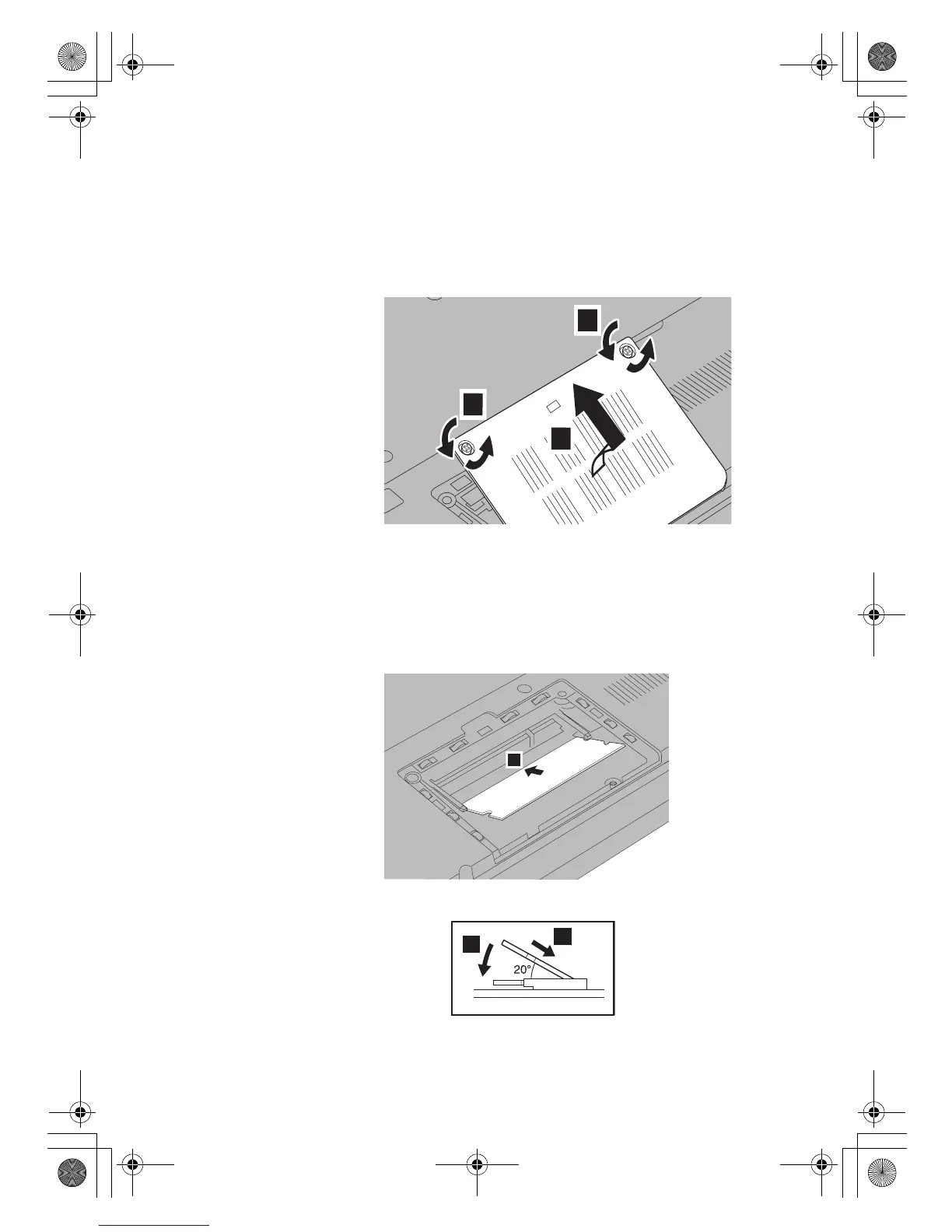Replacing Memory
50
Lenovo 3000 G400 and G410 User Guide
2. Turn off the computer; then disconnect the ac adapter and all cables
from the computer.
3. Close the computer display, and turn the computer over.
4. Remove the battery.
5. Unfasten the two screws a on the cover and remove the cover b.
6. Find the notch on the contact edge side of the SO-DIMM.
Attention: To avoid damaging the SO-DIMM, do not touch its contact edge.
7. With the notched end of the SO-DIMM toward the contact edge side of
the socket, insert the SO-DIMM into the socket at an angle of about
20 degrees, then press it in firmly a.
8. Push the SO-DIMM down until it snaps into place.
2
1
1
1
1
2
Lenovo EVEREST UG.book Page 50 Friday, August 17, 2007 5:40 PM
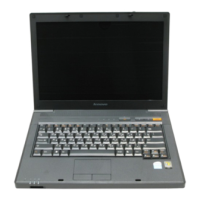