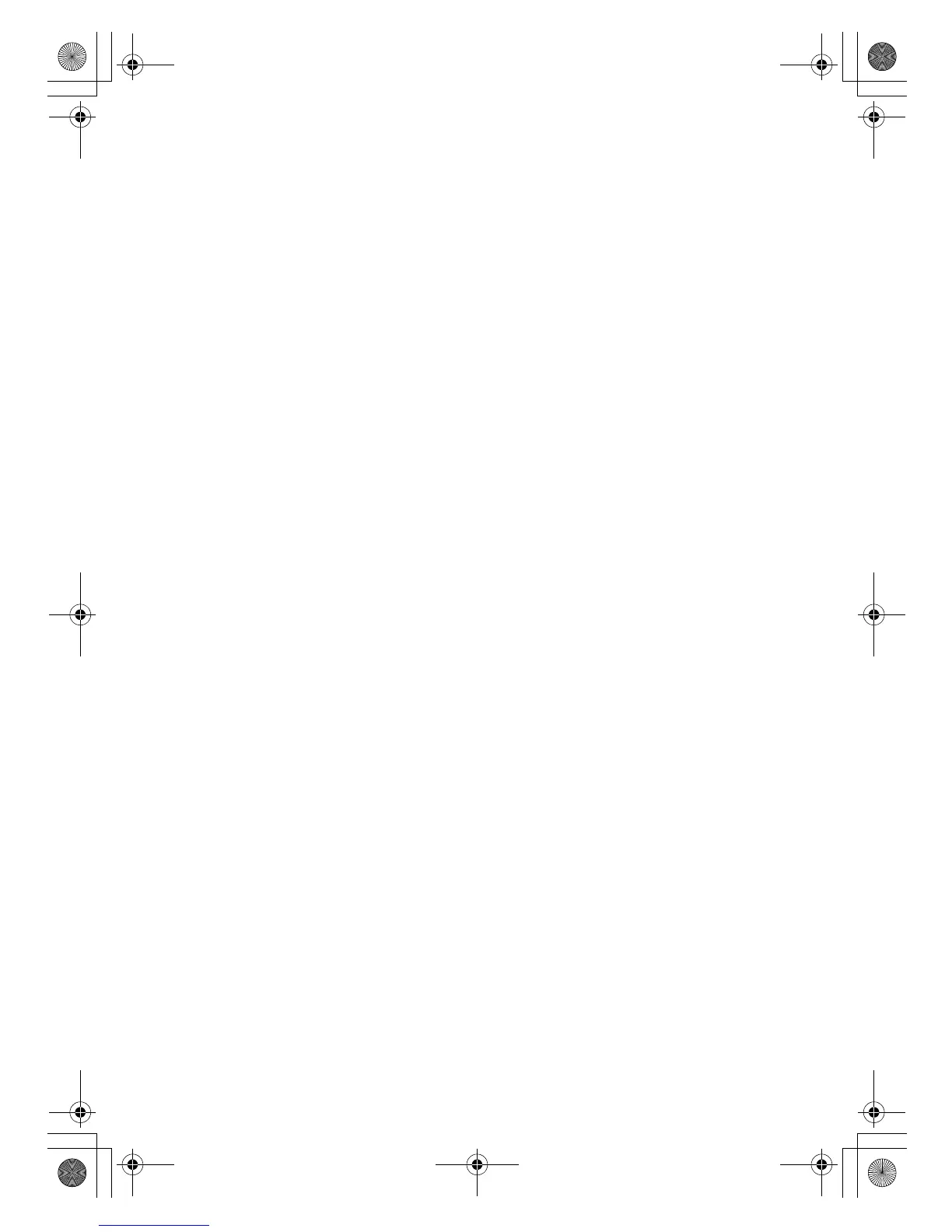Replacing Memory
52
Lenovo 3000 G400 and G410 User Guide
To make sure that the SO-DIMM is installed correctly, do as follows:
1. Turn the computer on.
2. While the initial screen is displayed, press F2. The BIOS Utility screen
opens. The Total Memory item on the Main menu shows the amount of
memory you can utilize.
Lenovo EVEREST UG.book Page 52 Friday, August 17, 2007 5:40 PM