LZV100 Command/Power Station 4
4
2 Contents
1 Important information — Please read first! 3
1.1 Notations and symbols: 3
2 Contents 4
3 Quick Start Users Guide 5
3.1 Connection and initial operation 5
4 System architecture of your DIGITAL plus system 7
4.1 LZV100 Command Station 9
5 Installing the LZV100 11
5.1 Power Plug (UVJK⊥) 11
5.2 Power Station Interface Plug (CDE) 12
5.3 Programming Track Feedback bus Plug (PQRS) 12
5.4 XpressNet plug (LMAB) 13
5.5 XpressNet 5-pin Din Connection 13
6 Configuring the LZV100 14
6.1 System Reset 14
6.2 Auto mode/Manual Mode 14
6.3 Configuring the LZV100 power station 15
7 Operation considerations 17
7.1 Achieving the maximum LZV100 DCC track power 17
7.2 The LZV100 locomotive database 19
8 Expanding Your Digital plus DCC system 20
8.1 Adding XpressNet to allow additional input devices 20
8.2 More power through more power stations 21
8.3 Adding a Layout Feedback Bus 23
8.4 Using RailCom 23
9 Installing XpressNet 24
9.1 Using 5 pin Din Plugs 24
9.2 Using Modular Plugs 25
9.3 Using the LA152 26
9.4 XpressNet Wiring 27
10 Layout Wiring considerations 28
10.1 What is a Common? 28
10.2 Common Rail Wiring 29
10.3 Two rail wiring (Direct Home Wiring) 29
10.4 Common transformer 29
10.5 Mixing Digital and Analog Operations 29
10.6 Connecting a reverse loop 30
11 Connecting the LZV100 to Other Manufacturer’s Power Stations
(Boosters) 32
12 Troubleshooting the LZV100 33
13 Radio And Television Interference 35
14 North American Warranty 36
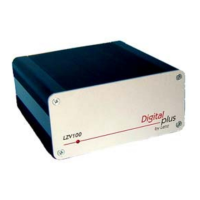
