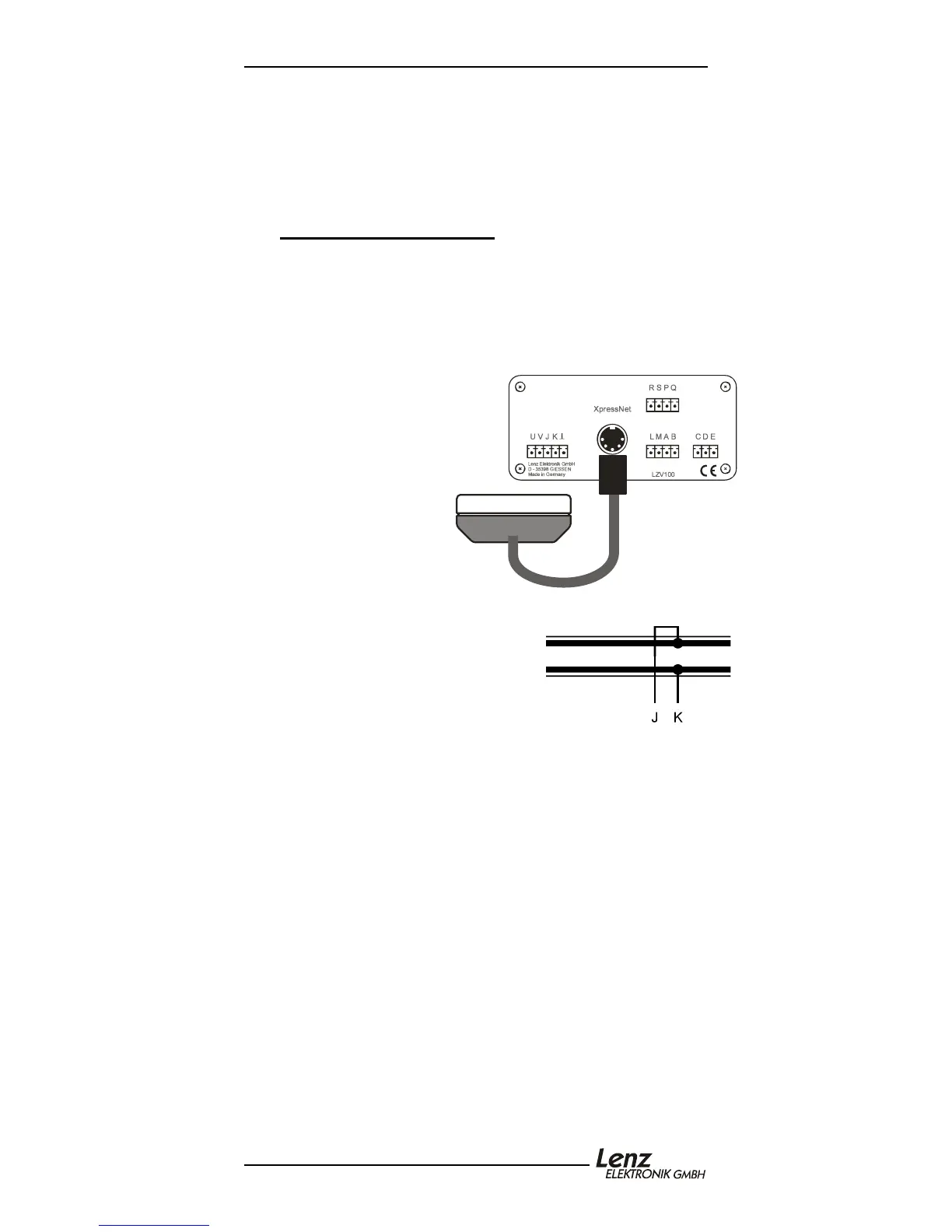LZV100 Command/Power Station 5
3 Quick Start Users Guide
In this section you will learn about:
- the few steps that you need to know to operate your
Digital plus by Lenz NMRA DCC model railroad control
system.
- how to operate your first train.
In the later sections, the whole range of functions of the LZV100
will be explained in detail.
3.1 Connection and
initial operation
1. Plug the 5 pin din plug at
the end of the LH100 o
LH90 cord into the 5 pin
din socket that is located
on the rear of the
LZV100
2.
Connect terminals J and K of the
LZV100 power station to the tracks of
your model railway. You can pull off
the green terminal connectors on the
back of the LZV100. This will facilitate
the installation of cables. Make sure
that no other transformers or
operating controllers are connected to
the tracks.
3.
For a quick start, connect terminals U and V of the LZV100 to
any model railway transformer with a 14-18 VAC voltage. Fo
initial operation virtually any transformer with a current rating o
greater than 1 amp will work. To operate the maximum
number of locomotives a transformer with a minimum capacity
of 6 to 8 Amp transformer should be used for the LZV100.
See (
Öp. 17) for more details on suitable transformers.
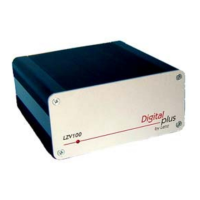