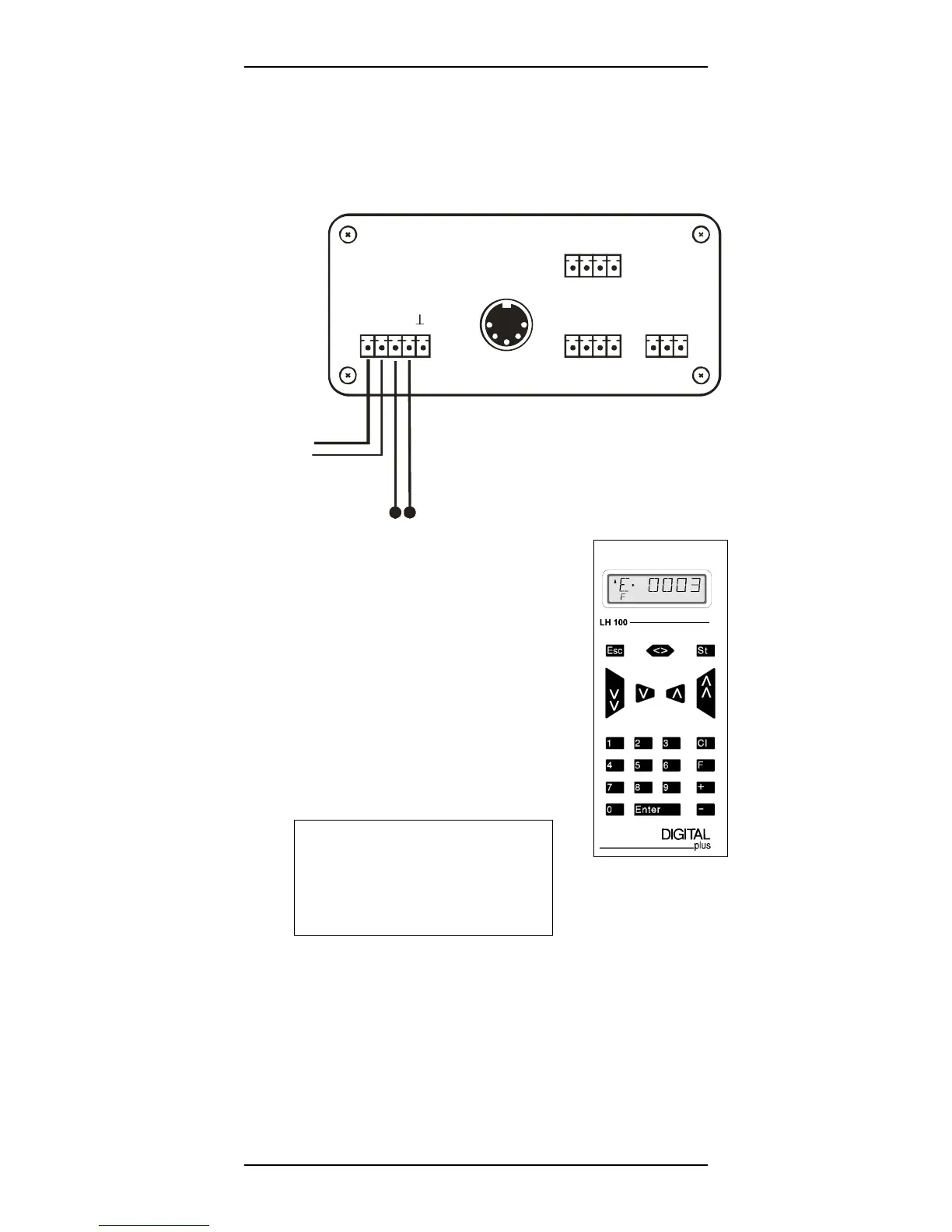LZV100 Command/Power Station 6
6
UVJK
R
LMAB CDE
SPQ
LZV100
XpressNet
To
Transformer
To Track
4. Put the locomotive which is equipped with
the locomotive decoder onto the track. (refer
to the instructions that came with the
decoder for installation instructions)
5. Plug the power cord of the transformer into
a wall socket. The display on your LH100
or LH90 lights up and the red led's on the
LZV100 turns on solid red.
You can now start operating trains!
(Yes, already!)
) Refer to the “Operating
your first train” in the front of
your handheld manual for
complete instructions on how to
use your new handheld to
operate your first train.
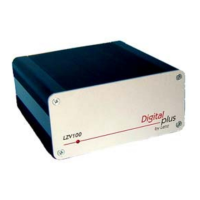