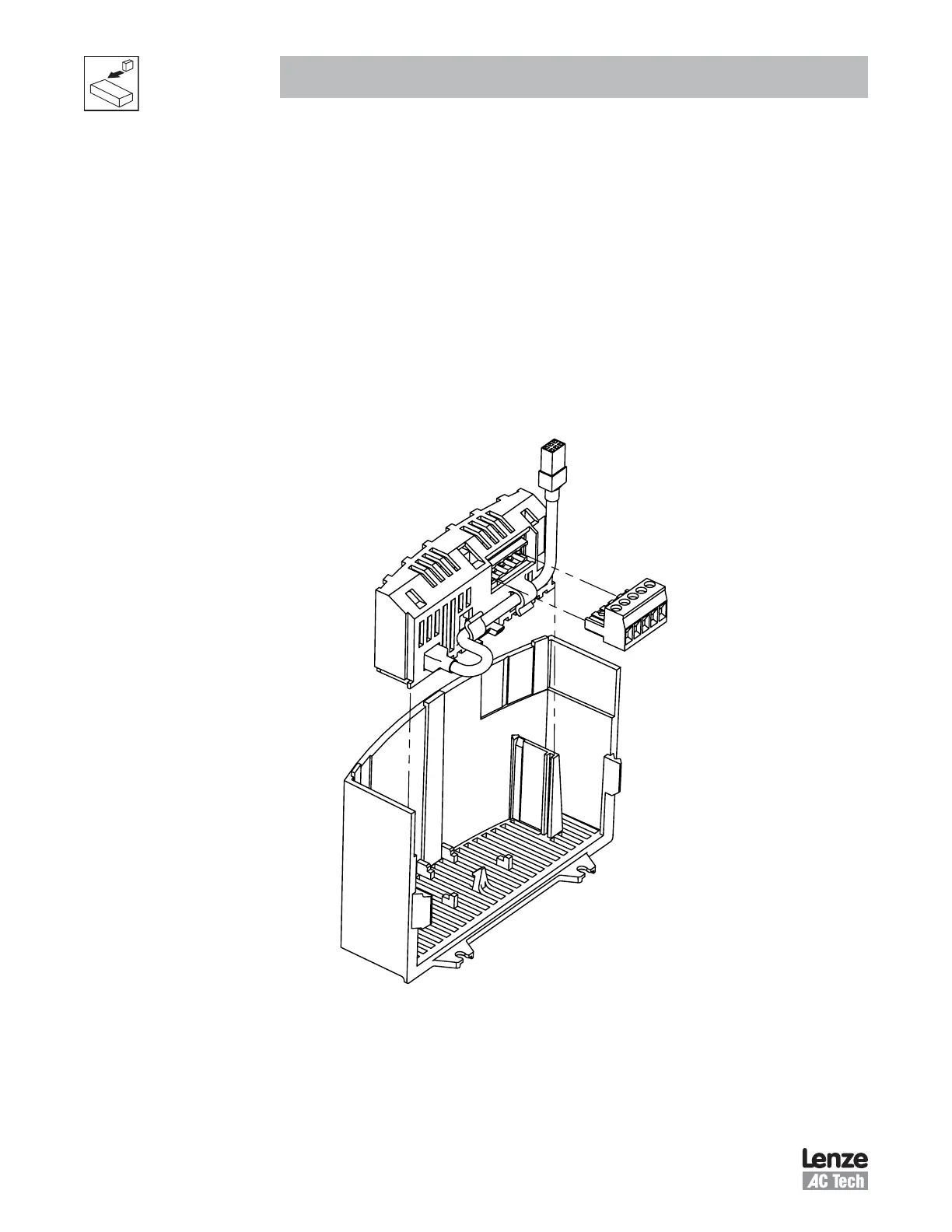CMVPFB01A 4
Installation
3 Installation
3.1 Mechanical Installation
Ensure that for safety reasons the AC supply has been disconnected before opening the terminal
cover.
Insert the PROFIBUS option module in the terminal cover and securely “click” into position as illustrated
in Figure 2.
Wire the network cables as detailed in paragraph 3.3, Electrical Installation, to the connector provided
and plug the connector into the option module.
Align terminal cover for re-fitting, connect the module umbilical cord to the drive then close the cover
and secure, as shown in Figure 3.
Figure 2: Installing the PROFIBUS-DP Communications Module
1.
2.
3.
4.