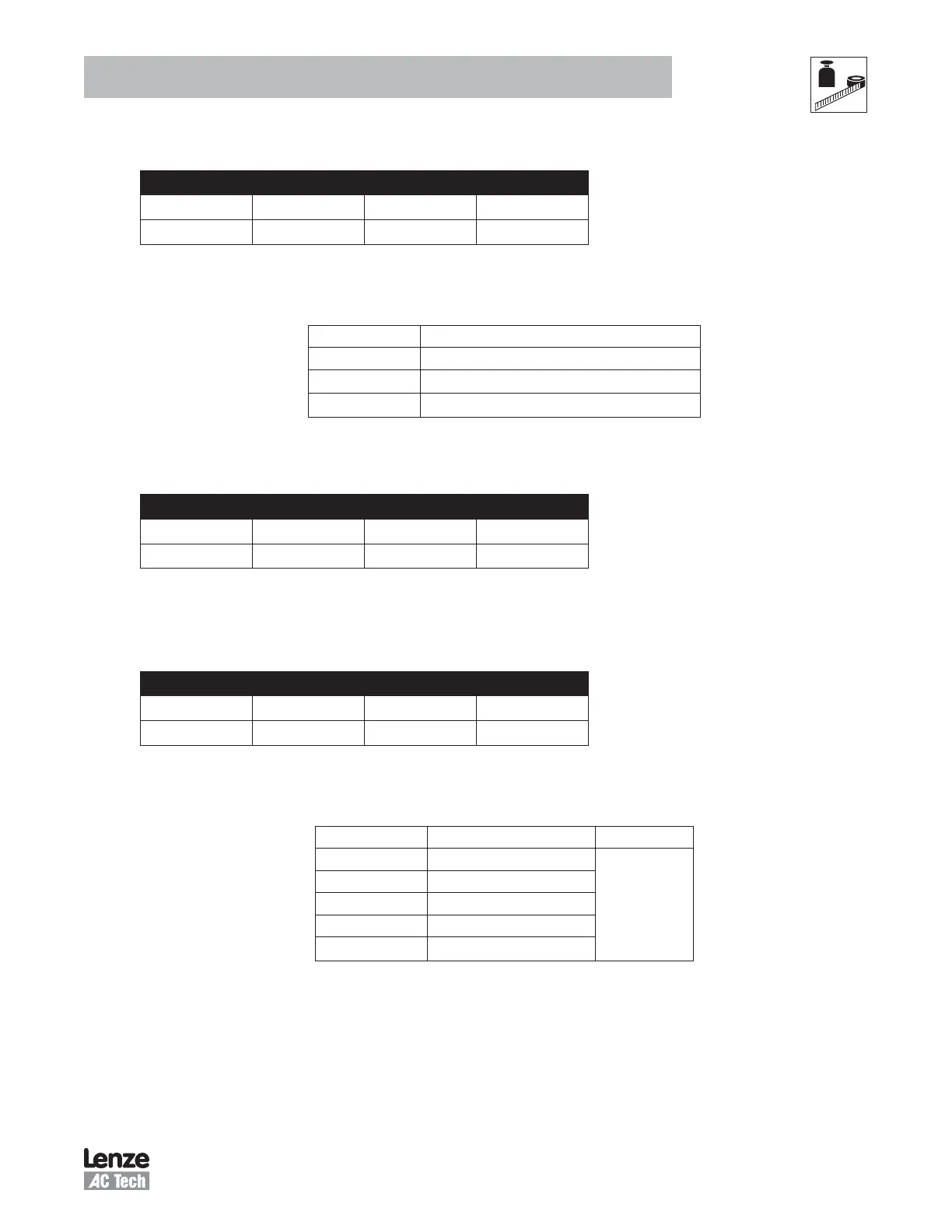35 CMVPFB01A
Advanced Features
7.2 Network Fault
P405 - Network Fault
Default: N/A Range: 0 - 2
Access: RO Type: Integer
This parameter displays the cause of the network fault.
Table 34: Network Fault
P405 Value Description
0 No Fault
1
F.nf1 - Master Monitor Time-out
2
F.nf2 - Data Exchange Time-out
7.3 Master Monitor
7.3.1 Master Monitoring Time-out
P423 - Master Monitoring Time-out
Default: N/A Range: 0 - 655.35 sec
Access: RO Type: Integer
This parameter displays the Monitoring / Watchdog Time (in seconds) set by the network master during the
parameterization phase.
7.3.2 Master Monitoring Time-out Action
P424 - Master Monitoring Time-out Action
Default: 4 Range: 0 - 4
Access: RW Type: Integer
This parameter controls the action to be taken in the event of a Master Monitoring Time-out.
Table 35: Master Monitoring Time-out Action
P424 Value Description Time-out Action
0 No Action
Only Active in
Network Control
(n.xxx)
1 Stop (controlled by P111)
2 Quick Stop
3 Inhibit (Coast to Stop)
4
Fault F.nf1