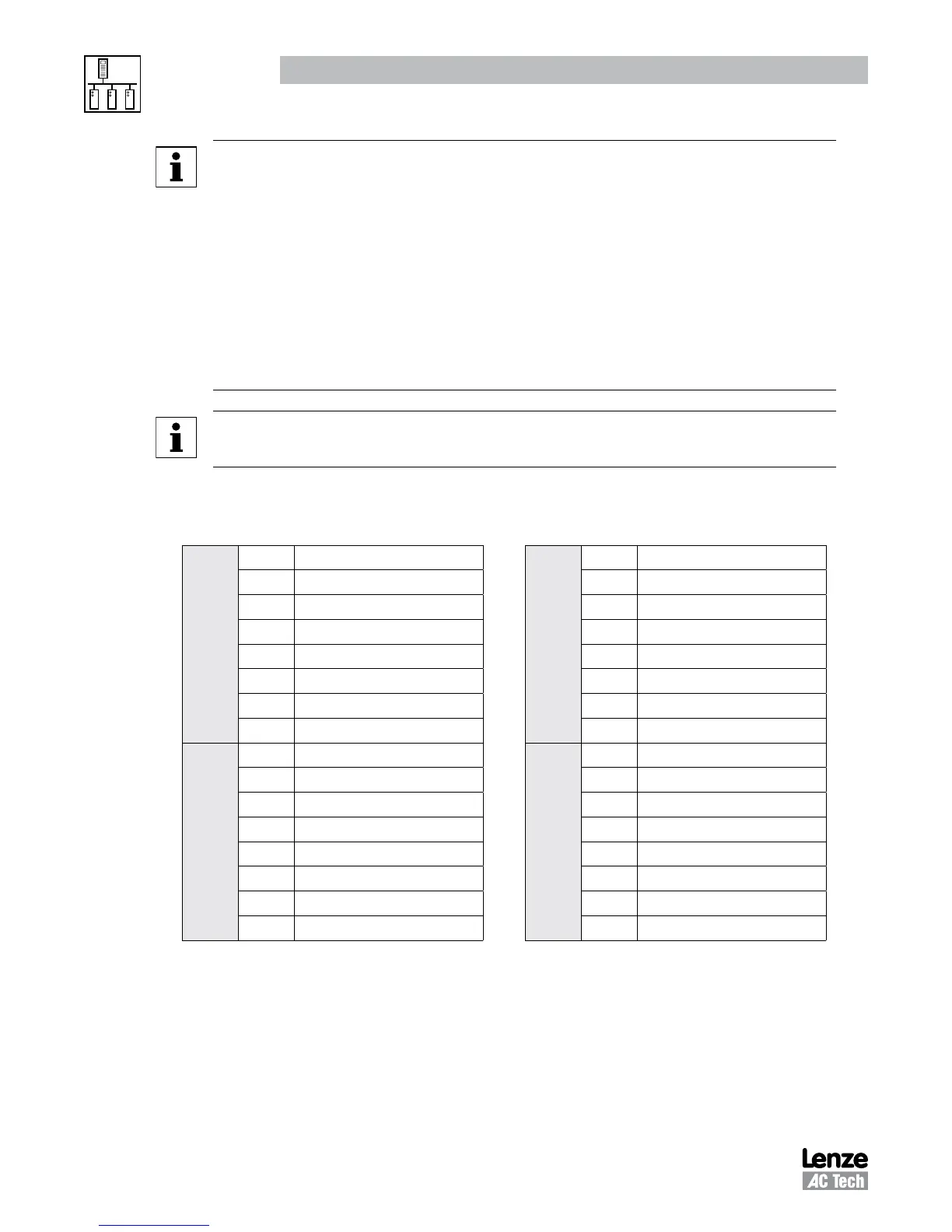RG-SFMOD 24
Drive Control & Communication
NOTE 6 - AC Tech Register #101, Parameter 51 - Software Version
When parameter #101 is read, the number of points can be 1 or 4. In case of 4 register
read, the drive will send 8 bytes of data back to the MASTER. It does not mean the
read function reads parameter #101, #102, #103, and #104. This is a special case to
handle the ASCII string representing software version. The ASCII string may look like this:
“ SCF6403”. In case of reading one register, received high byte contains software version
and low byte revision number. If received word contains hexadecimal number 0x4003 it
translates to:
0x40 --> decimal 64 (software version) and
0x03 --> decimal 3 (revision number).
NOTE 7 - AC Tech Registers #107 & 108, Parameter 57 & 58 - Digital I/O
Refer to Tables 18 and 19 for the format of AC Tech Registers 107 & 108, Digital I/O.
Digital I/O
Table 18: Register #107 (P57) Table 19: Register #108 (P58)
Data Low Byte
0 PROTECTION (pin FAULT1)
Data Low Byte
0
1 PROTECTION (pin FAULT2) 1
2 PROTECTION (pin FAULT3) 2
3 FCLIM (pin FAULT4) 3 UP PB
4 STOP (TB1) 4 DOWN PB
5 TB12A 5 PROGRAM PB
6 TB13A 6
7 TB13B 7 FAST CLIM
Data High Byte
8 TB13C
Data High Byte
8 PROTECTION
9 OPEN COLLECTOR TB14 9
10 OPEN COLLECTOR TB15 10
11 CHARGE RELAY 11
12 not used 12
13 not used 13
14 not used 14
15 not used 15
