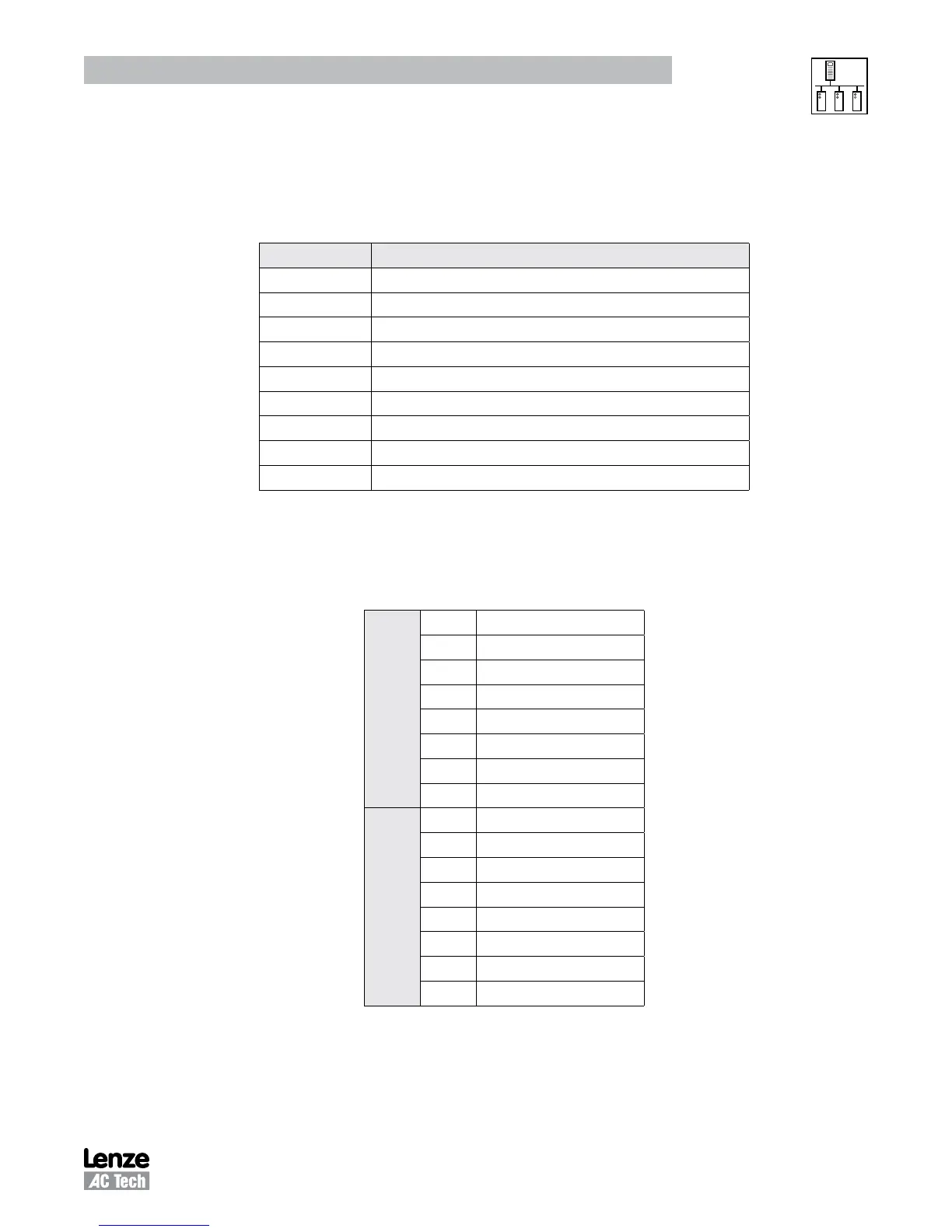11 RG-SFMOD
Drive Control & Communication
5.1 Abbreviations
Table 6 lists the abbreviations used in Table 5 SCF Drive Control Registers:
Table 6: Abbreviations
Abbreviation Description
R Read
W Write
RS Response
SA Slave Address (typically 01 through F7 hex)
CRC Cyclic Redundancy Check High + Low bytes
DH Data High byte
DL Data Low byte
B Byte
ACT# AC Tech Register # (Modbus Register numbers are 1 larger)
5.2 Drive Control - Register #1
Table 7 illustrates the Data High Byte and Data Low Byte format of Register #1, Drive Control.
Table 7: Drive Control - Register #1
Data Low Byte
0 UPDATE BUFFERS
1 LOCK SECURITY
2 STOP DRIVE
3 START DRIVE
4 UNUSED
5 UNUSED
6 SET REVERSE
7 SET FORWARD
Data High Byte
8 AUTO MODE
9 MANUAL MODE
10
11
12
13
14
15
The appropriate bit is set to 1. For example, to stop the drive bit two is set (send 0004H). To start the drive
send 0008H. Setting update buffers bit, enables to start the drive using downloaded data. Locking security
disables the serial drive control, the communications watchdog timer and prevents any further writing to
control or parameter registers.
