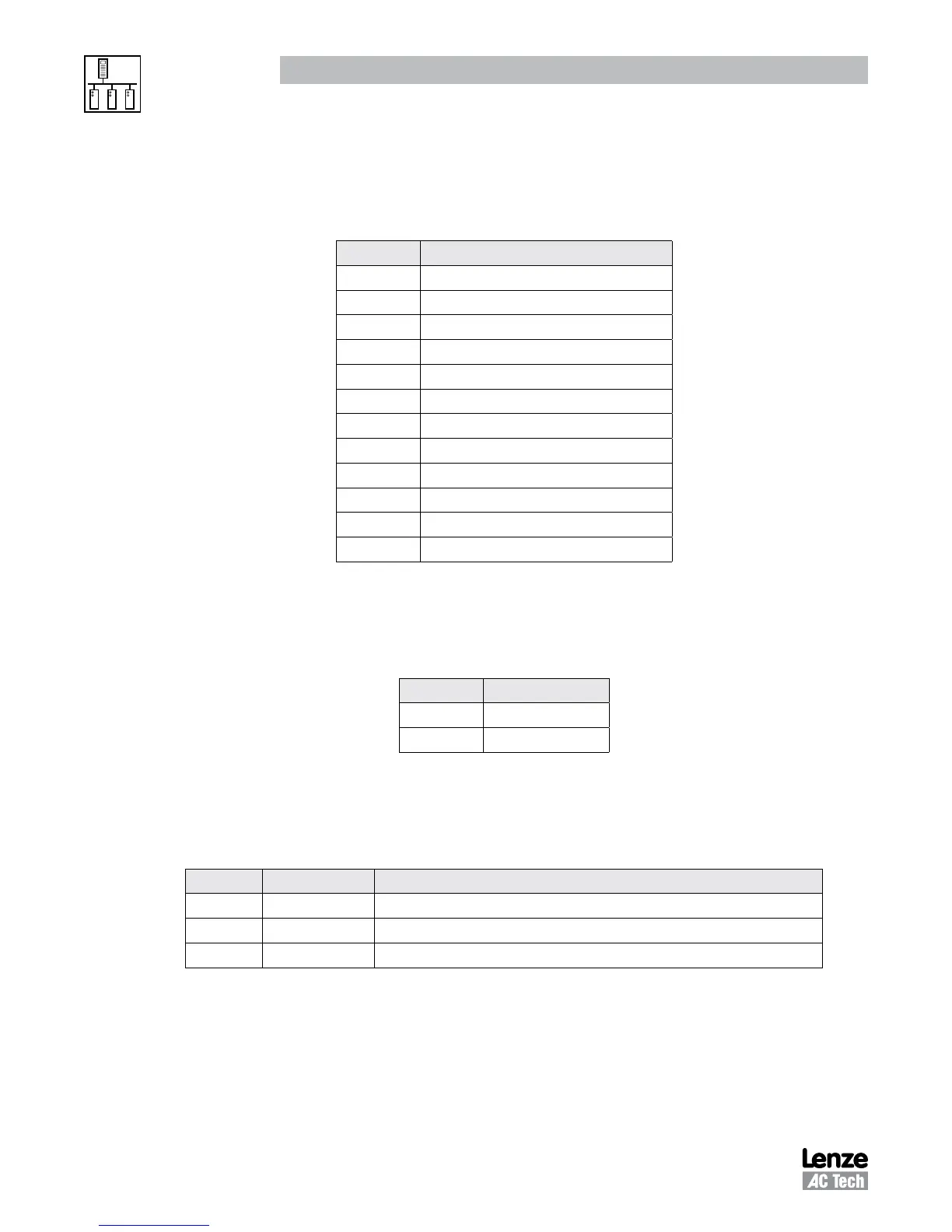RG-SFMOD 14
Drive Control & Communication
5.4.2 Operational Status - Register #26
Table 10 lists the Operational Status (byte D3L or Register #26 DL)
Table 10: Operational Status
Setting Parameter
0 FAULT LOCKOUT
1 FAULT
2 START PENDING
3 STOP
4 DC BRAKE
5 RUN AT 0Hz
6 RUN
7 ACCEL
8 DECEL
9 CURRENT LIMIT
10 DECEL OVERRIDE
11 LOWER TRANSISTORS SWITCHING ON
5.4.3 Actual Rotational Direction - Registers #24 & 27
Table 11 lists the Actual Rotational Direction (Register #24 byte D4H or Register #27 DH).
Table 11: Actual Rotational Direction
Setting Direction
0 FORWARD
1 REVERSE
5.4.4 Control Mode - Registers #24 & 27
Table 12 lists the Control Mode (Register #24 byte D4L or Register #27 DL).
Table 12: Control Mode
Setting Control Operation
0 TERMINAL Start/Stop operation controlled from the drive's control board terminal strip
1 REMOTE KEYPAD Start/Stop operation controlled from remote keypad
2 or 3 SERIAL Start/Stop operation controlled via serial link
