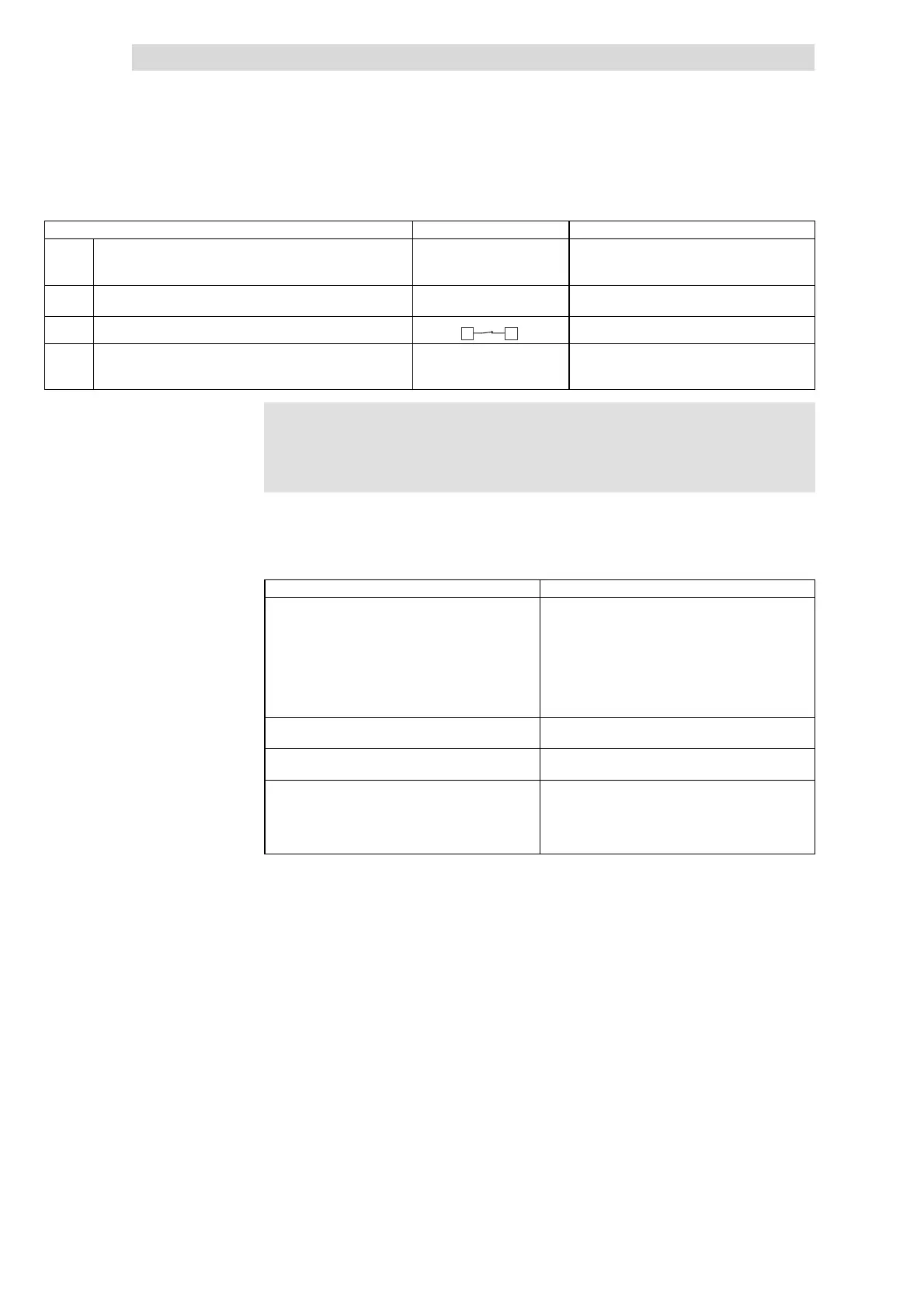Parameter setting with the XT EMZ9371BC keypad
Vector control
8
Commissioning
8.5
8.5.2
L
8.5-4
EDS82EV903-1.0-11/2002
Switch-on sequence Note
15. Activate the motor te mperat ure monitoring (C0119), if a PTC or
thermal contact is connected to the terminal X2.2
Lenze setting: switched-off
Setting possibilities: (¶ 8.6-5)
16. Setpoint selection e. g. via potentiometer at the
terminals7,8,9
17. Enable the controller.
20
28
X3
misc002
Terminal X3/28 = HIGH
18. The drive should be running now CW rotation: X3/E4 = LOW
CCW rotation: X3/E4 = HIGH
If the drive does not start, press U
)
))
) Note!
In the menu ”Diagnostic” the most important drive parameters
canbemonitored
In general, the vector control is ready for operation after the motor parameters
have been identified. Vector control must only be optimised for the following drive
performance: 33
Drive performance Remedy
Rough motor run and motor current (C0054) > 60 %
rated motor current in idle running (stationary operation)
1. Reduction of motor inductance (C0092) by 10 %
2. Check of motor current under C0054
3. If the motor current (C0054) > 50 % of the rated
motor current:
– C0092 must be reduced until the mot or current
amounts to 50 % of the rated motor current
– Reduce C0092 by max. 20 %!
– Note: If you reduce C0092 the t o rque will decrease!
Torque too low for frequencies f < 5 Hz (starting torque) Increase of motor resistance (C0084) or increase of
motor inductance (C0092)
Poor constant speed at high loads (setpoint and motor
speed are not proportional).
Increase o f slip compensa t i on (C0021)
Overcompensation results in drive instability!
Error messages OC1, OC3, OC4 or OC5 during
acceleration times (C0012) < 1 s (drive controller is no
longer able to follow the dynamic processes)
Change readjustment time of the I
max
controller (C0078):
• Reduction o f C0078 = I
max
controller becomes quicker
(more dynamic)
• Increase of C0078 = I
max
controller becomes slower
(”smoother”)
Optimising the vector control