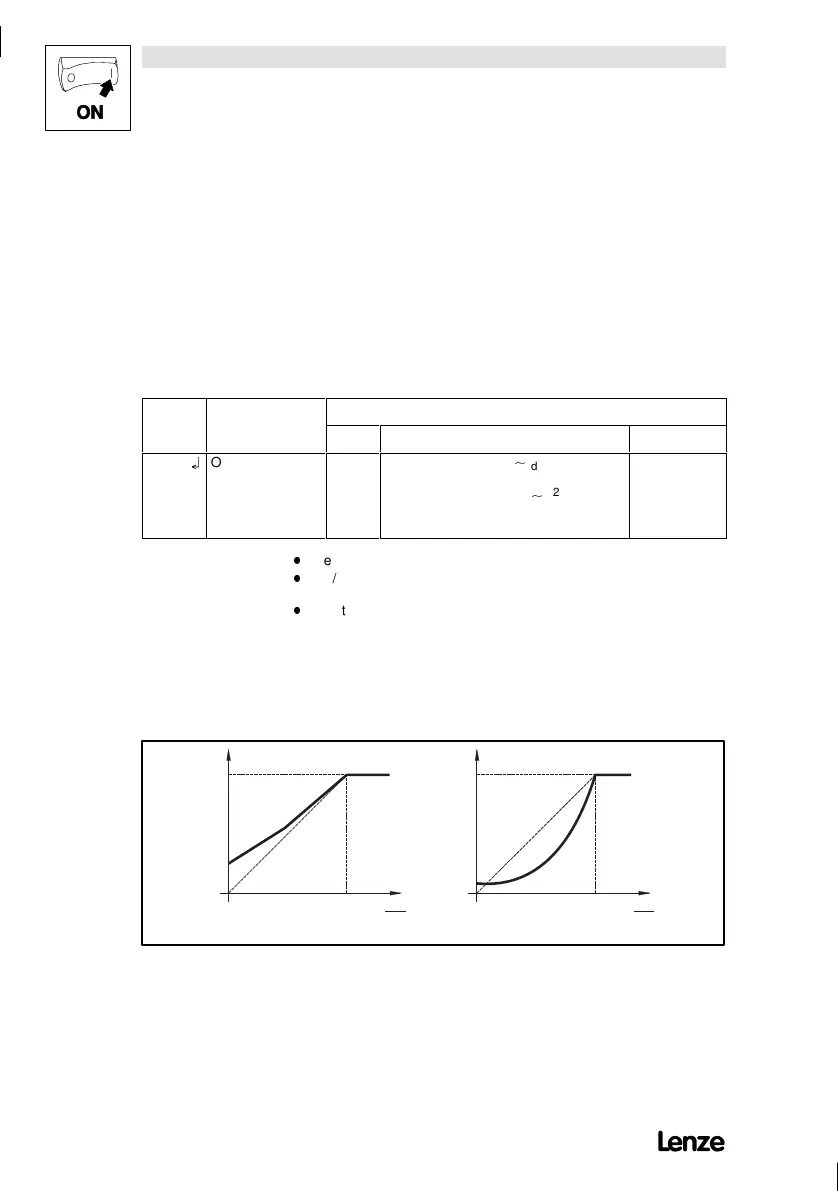Commissioning
5-6 821XKlimaBA0399
5.4 Optimisation of the operating
characteristic of the drive
By means of the following settings you can influence the current,
torque and power characteristic or the connected motor.
You can choose between the control modes ”motor-current
control” and ”V/f-characteristic control”. In chapter 5.4.1 you will
find some more information to help you with the selection.
5.4.1 Select the control mode
Code Name
Possible settings
Lenze Selection Info
C014
¤
Operating mode -4- -2- Lin. characteristic V
f
d
with constant
V
min
boost.
-3- Square characteristic V
f
d
2
with
constant V
min
boost
-4- Motor-current control
Control modes of
the voltage
characteristic
Function
-
Under C014 you can set the control mode and the voltage characteristic.
-
The V/f-characteristic control with auto boost enables a low-loss operation of single
drives with standard three-phase AC motors with load-dependent V
min
boost.
-
The motor-current control enables a ”Sensorless Speed Control”.Comparedwith the
V/f characteristic control, the drive can operate with a considerable higher torque
and consumes less current during idle running.
C014 = -2-
Linear characteristic
C014 = -3-
Square-law characteristic (e. g. for pumps,
fans)
100%
0
01
f
d
f
dN
V
min
0
0
1
f
d
f
d
V
min
V out
100%
V out
K35.0065GB