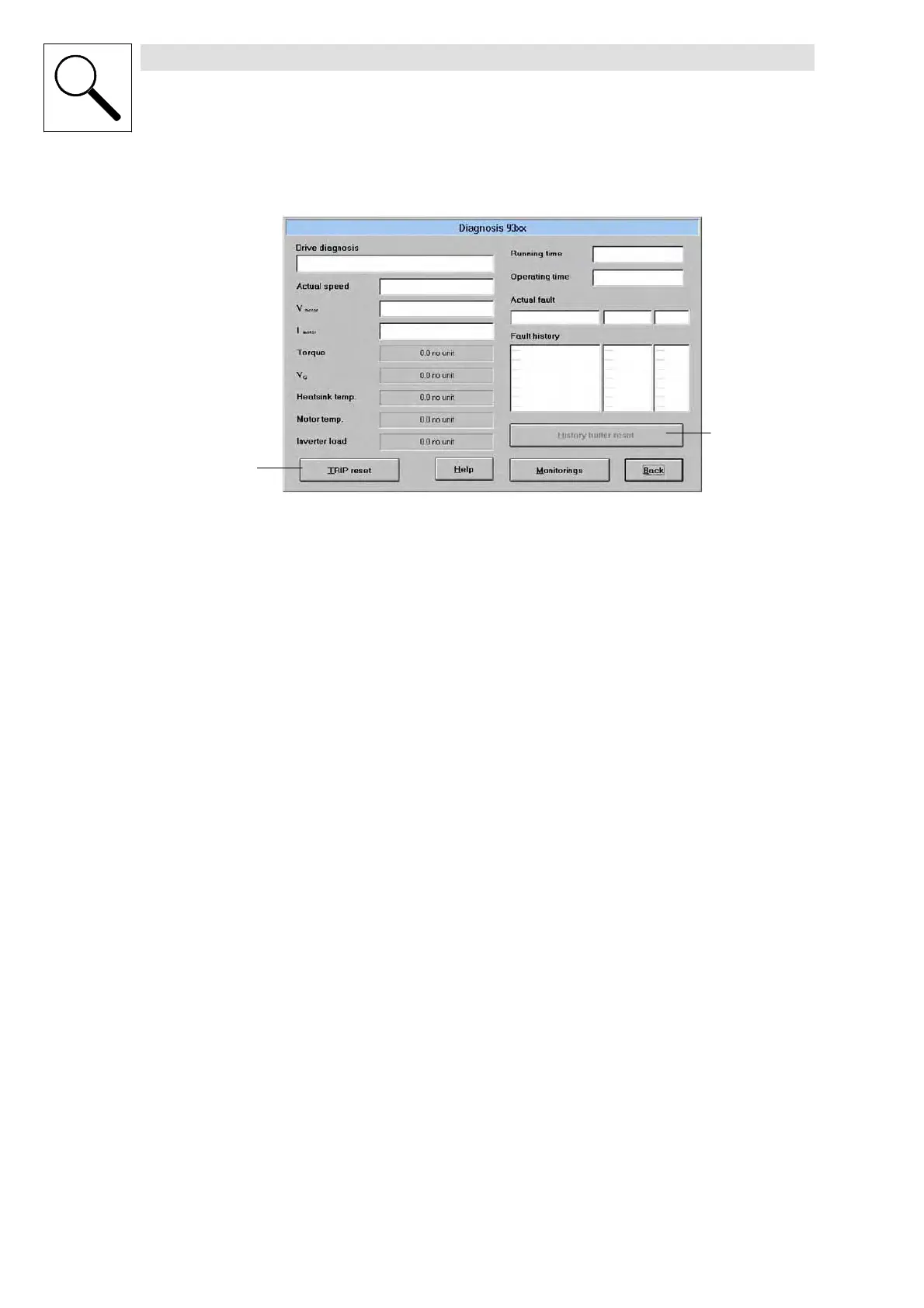Troubleshootin g and fault elimination
Troubleshooting
4
L
EDKVF9333 EN 1.0
3.2.2 Working w ith the history buffer
f
cde
g
Fault detection and reaction c
•
Contains the fault detection for every memory location and the reaction to the fault.
–e.g.”OH3TRIP”
– With a fieldbus, the faults are indicated by a fault number.
(LEERER M ERKER, c olumn 2)
Please note:
•
F or faults occuring at the same time with different r eactions:
– Only the reaction of the fault with the higest priority (priority = TRIP
→
Message
→
FAIL- QSP
→
Warning) is entered into the memory.
•
F or faults occuring at the same time and with the same reaction (e.g. 2 messages):
– Only the fault which occurred first is entered.
Time d
•
Contains the times when the faults occurred
– e.g. ”1234567 s”
– Reference time is the mains switch-on time (see dialog box
Diagnosis 93xx
, t op right field )
Please note:
•
If a fault is immediately followed by another several times, only the time of the last occurrence
is stored.
Frequency e
•
Contains the frequency of a fault immediately followed by the same fault. T he time of the last
occurrence is stored.
Reset fault f
•
Click TRIP reset to reset the fault
Delete history buffer g
•
T his function is possible only when no fault is active.
•
Click History buffer reset to delete the history buffer.
CTi Automation - Phone: 800.894.0412 - Fax: 208.368.0415 - Web: www.ctiautomation.net - e.mail: info@ctiautomation.net
