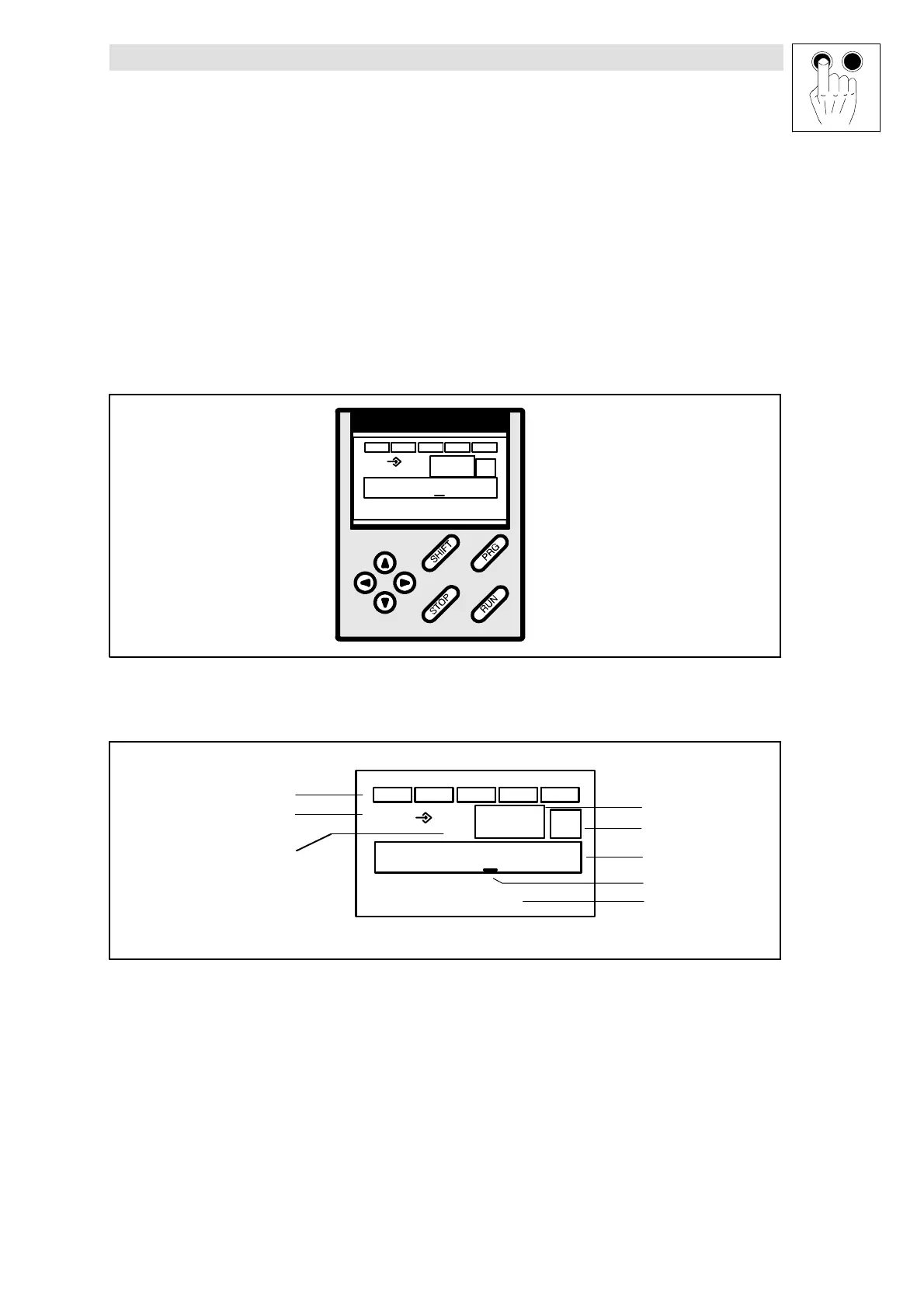Parameter setting
Parameter setting using the keypad
3
l
EDKVF9333 EN 1.0
2.2 Parameter setting using the keypad
2.2.1 Keypad
(Or der no.: EMZ9371BB)
T he keypad can also be plugged on the X1 interface and removed during operation.
When the keypad is plugged on the controller, the module is initialised. T he keypad is ready to
operate after ”GLOBAL DRI VE READY” has been displayed.
Front view
Global DRIVE
SH PRG
Para
1250 rpm
0051
MCTRL-NACT
RDY
IMP Imax Mmax Fail
00
Fig. 2-1 The keypad
LCD display
SH PRG
Para
0051
RDY
IM P Imax Mmax
Fail
Status
Way of parameter
acceptance
Parameter
Text
active level;
here: parameter level
Code number
Subcode numbe r
Cursor
MCTRL-NACT
1250 rpm
00
Fig. 2-2 LCD display of the keypad
CTi Automation - Phone: 800.894.0412 - Fax: 208.368.0415 - Web: www.ctiautomation.net - e.mail: info@ctiautomation.net
