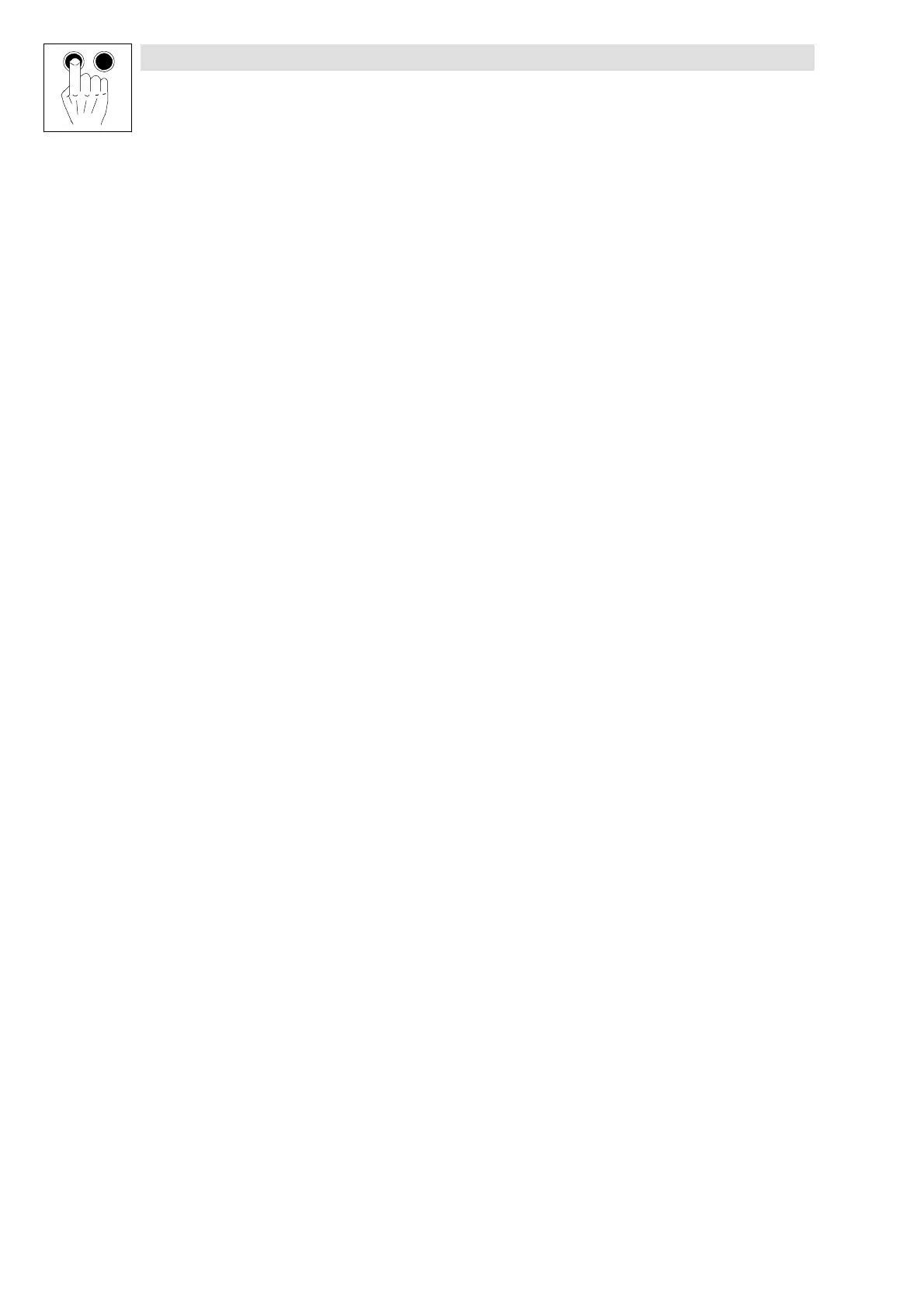Parameter setting
Parameter setting using the keypad
2
l
EDKVF9333 EN 1.0
2.1.1 Structure of the parameter set
To simplify operation, the keypad 9371BB and the P C programs GLOBA L DRI VE CONTROL and
LEMOC2 consist of menu levels which will guide you rapidly to the desired codes:
•
Main menu
– contains submenus
– contains the complete code list
•
Submenus
– contain codes which are assigned to them
Codes consist of:
•
Code level
– Cod es without sub cod es c ontain one param eter
– Codes with subcodes contain several parameters
•
Parameter level/operating level
T here are 4 different parameter classes:
– Absolute values of a physical variable
(e. g. 400 V, 10 s)
– Relative values of instrument variables
(e.g. 50 % setp oint )
– Numbers for certain states
(e.g. 0 = controller inhibited, 1 = controller enabled)
– Display values
T hese values can only be displayed but not changed.
(e.g. actual motor current under C0054)
You can change absolute and relative values in discrete steps.
CTi Automation - Phone: 800.894.0412 - Fax: 208.368.0415 - Web: www.ctiautomation.net - e.mail: info@ctiautomation.net
