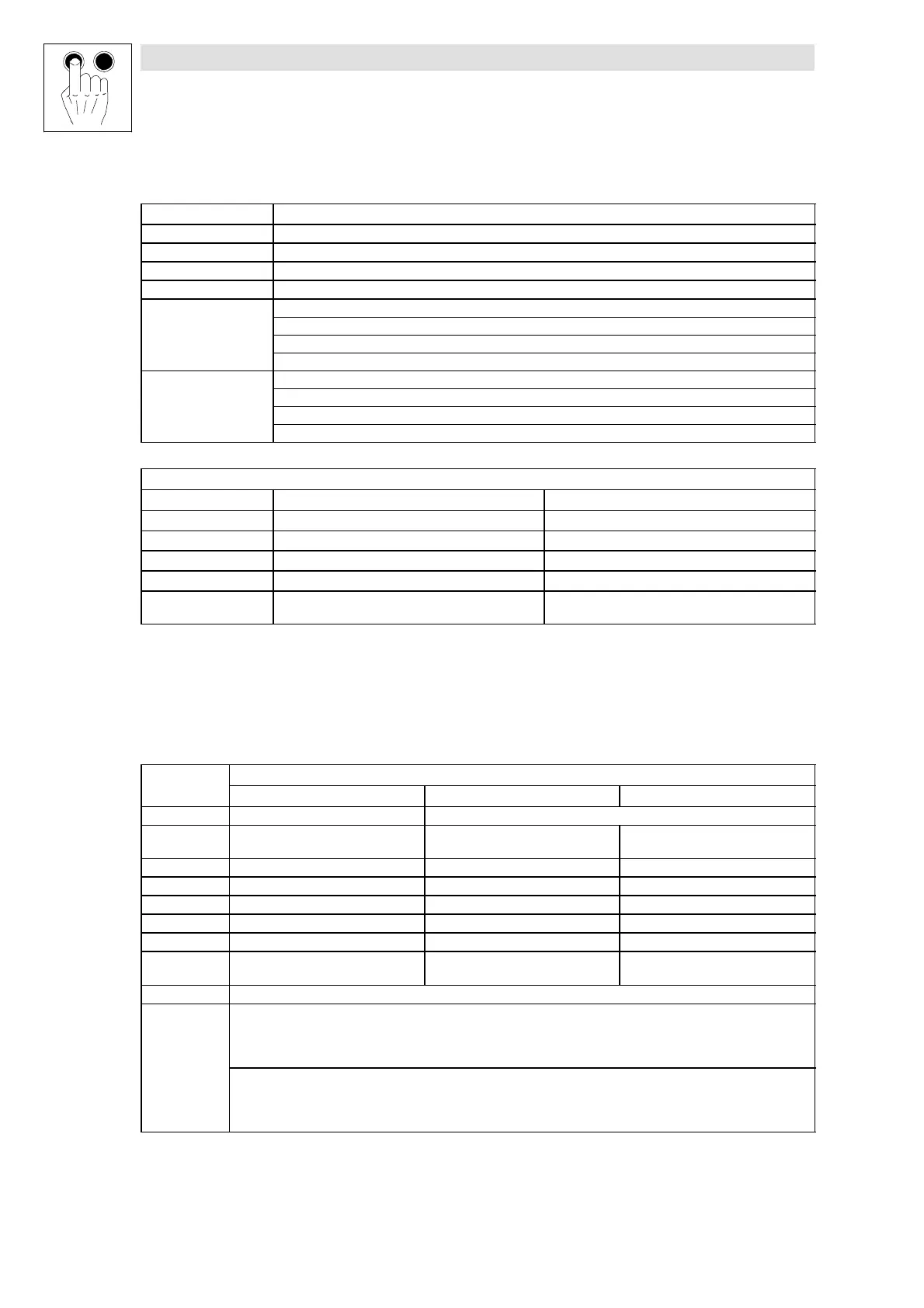Parameter setting
Parameter setting using the keypad
4
l
EDKVF9333 EN 1.0
Segments and status indications of the LCD display:
Segment Explanation
Code number four-digit code number
Subcode number two-digit subcode number
Parameter Parameter value with max. twelve digits
Text Auxiliar y text (max. 13 digits) In the operating level: status informat ion o f C0183 or contents of C0004
SH PRG
SH PRG
: Parameter is accepted only with SHIFT + PRG (OFFLINE)
SH PRG: Parameter is only accepted with SHIFT + PRG during controller inhibit (OFFLINE)
: Parameter is accepted directly by the controller (ONLINE)
Not assigned: Parameter cannot be changed
Active level
Menu = Menu level
Code = Code level
Para = Parameter level
No display Operating level
Status indications of the keypad
Display on off
Ready f or operation Initialisation or fault
Power outputs inhibited Power outputs enabled
Active fault No error
Motor current setpoint ≥ C0022 Motor current setpoint < C0022
Speed controller 1 in its limitation
Drive is torque-controlled.
Drive speed-controlled
Key functions
”SHIFT + ” means:
1. Press the SHIFT key and keep it pressed.
2. Press the second key indicated.
Keys
Function
Menu level Code level Parameter level/operating level
- Change between code, parameter and operating level
+
- - Accept parameters (depending on the
parameter and menu)
next higher menu item next higher code number increase displayed number
+
next higher menu item fast increase code number fast increase displayed number fast
next lower menu item next lower code number decrease displayed number
+
next lower menu item fast decrease code number fast decrease displayed number fast
next higher menu level go to the menu level Cursor to the left
next lower menu level (submenus) or
code level
- Cursor to the right
cancel function of the STOP key
Inhibit controller: Quick stop, controller inhibited o r switched off (definition in C0469)
The LED in the key shows the status:
•
LED on:
pressed
•
LED off:
pressed
Trip reset:
(independent of
C0469)
Active trip:
1. Remove cause of malfunction
2.
press
3.
press
CTi Automation - Phone: 800.894.0412 - Fax: 208.368.0415 - Web: www.ctiautomation.net - e.mail: info@ctiautomation.net
