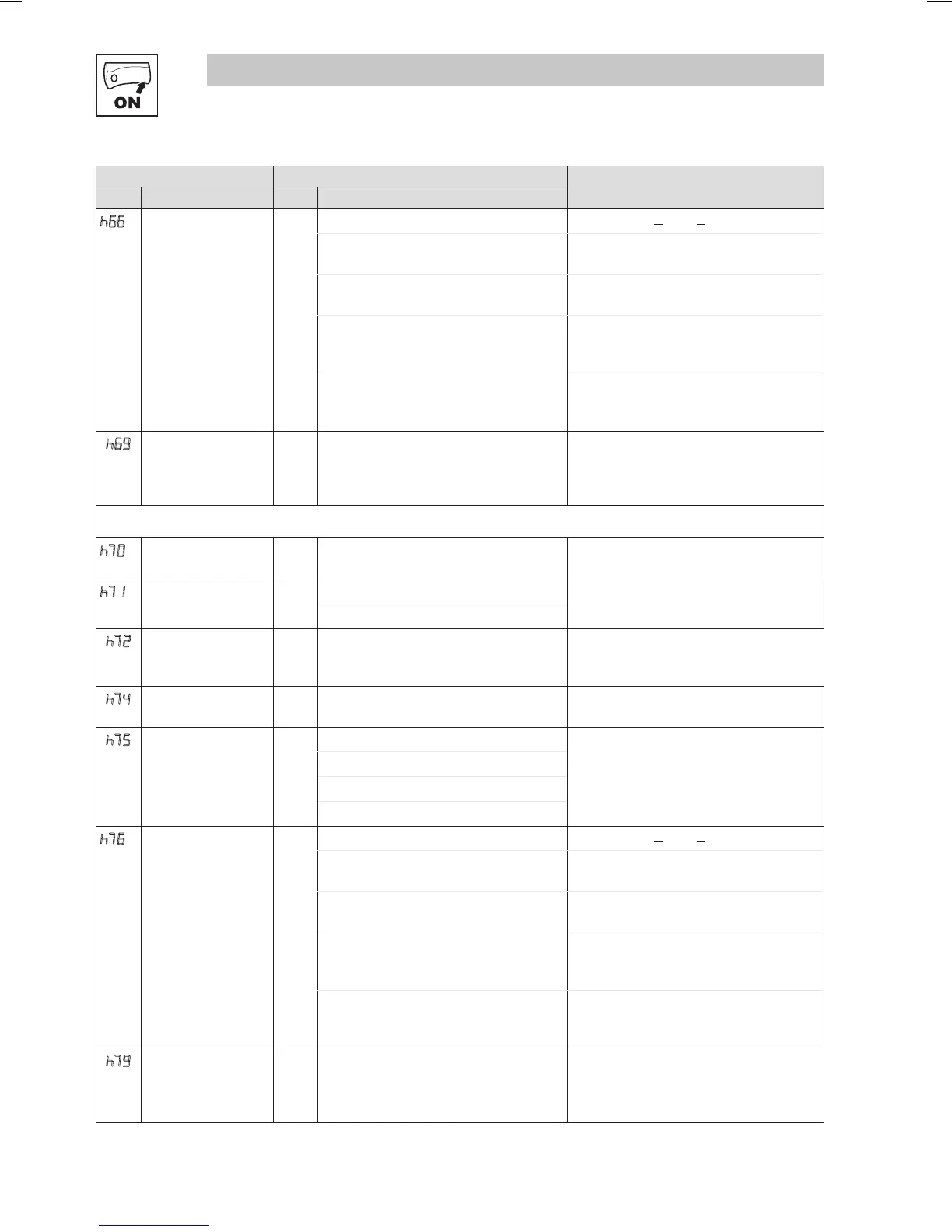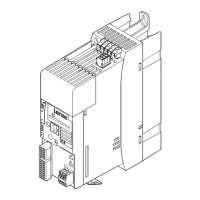20 Lenze 13466185 EDBSW03 v5
(1)
These parameters take effect only after power-up, h58 reset, “NMT reset node”, or “NMT reset communication services”
Code Possible Settings
IMPORTANT
No. Name
Lenze
Selection
h66
(1)
RPDO#1 mapping
(see RPDO
mapping details)
0 0 C0135 control word + C46 signed C46 scaling: + 50 = + 1.0 Hz
1 C0135 control word + C46
unsigned
C46 scaling: 10 = 1.0 Hz
2 402 Drives and Motion Control:
PDO Controlword 0x6040
3 402 Drives and Motion Control:
PDO Controlword 0x6040 +
vl target velocity 0x6042
• vl target velocity units = signed RPM
• RPM calculation based on C87 and
C89
4 C0135 Controlword +
C46 signed and scaled +
Digital output
C46 scaling: +/- 16384 = C11
h69
RPDO#1 status 0 255 • Read-only
• Number of received RPDO#1
messages
• Above 255, starts over at 0
RPDO#2 configuration parameters
h70
(1)
RPDO#2 COB ID 769 0 2047 If h53 = 0, 2: Setting will change to 768
+ Node ID during power-up or h58 reset.
h71
(1)
RPDO#2 enable/
disable
0 0 Disable
1 Enable
h72
RPDO#2
transmission type
255 0 255 • h72 = 0...240: transfer on every
SYNC received
• h72 = 254, 255: immediate transfer
h74
RPDO#2 event
monitoring timer
0 0 {ms} 65535 h74 = 0: monitoring disabled
h75
RPDO#2 time out
reaction
0 0 Not active Only active when C01 = 3
1 Inhibit
2 Quick stop
3 Trip fault FC3
h76
(1)
RPDO#2 mapping
(see RPDO
mapping details)
0 0 C0135 control word + C46 signed C46 scaling: + 50 = + 1.0 Hz
1 C0135 control word + C46
unsigned
C46 scaling: 10 = 1.0 Hz
2 402 Drives and Motion Control:
PDO Controlword 0x6040
3 402 Drives and Motion Control:
PDO Controlword 0x6040 +
vl target velocity 0x6042
• vl target velocity units = signed RPM
• RPM calculation based on C87 and
C89
4 C0135 Controlword +
C46 signed and scaled +
Digital output
C46 scaling: +/- 16384 = C11
h79
RPDO#2 status 0 255 • Read-only
• Number of received RPDO#2
messages
• Above 255, starts over at 0