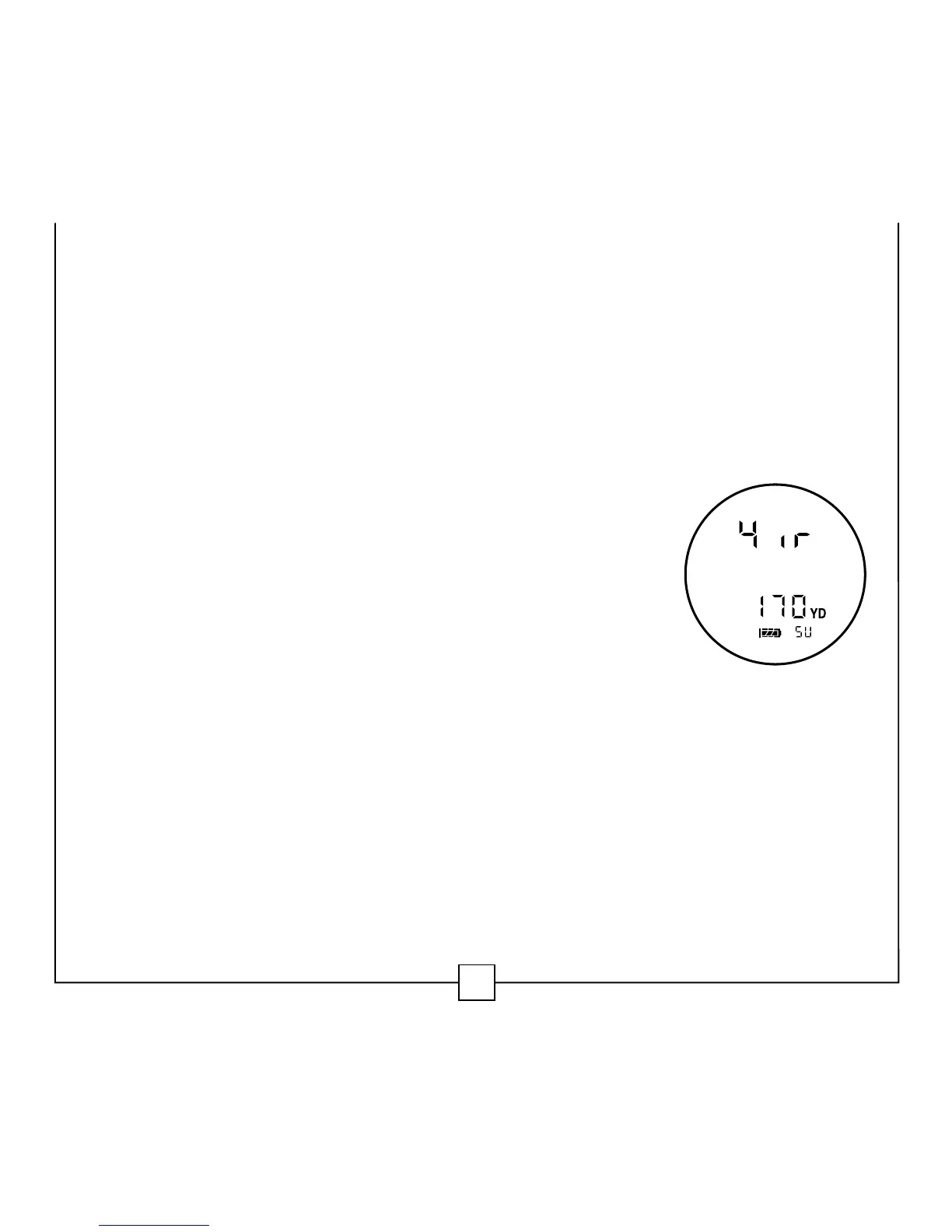28
8) The 4-iron indicator will be shown in the upper display, and either the last save
distance or 6-iron distance plus 20 yards will be shown in the lower display. If
you wish to input a distance other than the one shown, proceed to step 9. To
save the shown distance for your 4-iron, let the unit sit idle for at least 30
seconds until an automatic power-down occurs, or simply press and hold
MODE for at least 2 seconds. To continue through
the Quick Set Menu and manipulate another
feature, press and release MODE until the
appropriate icon is displayed.
9) Press POWER to set the distance obtained with your
4-iron shot in 5-yard/meter increments, until 240
yards (220 meters) has been reached. Once 240
yards (220 meters) has been reached, it will reset to the
6-iron distance plus 5 yards/meters and start over again. When the appropriate
distance is displayed, let the unit sit idle for at least 30 seconds until an
automatic power down occurs, or simply press and hold MODE for at least 2
seconds. To continue through the Quick Set Menu and manipulate another
mode, press and release MODE until the appropriate icon is displayed.
