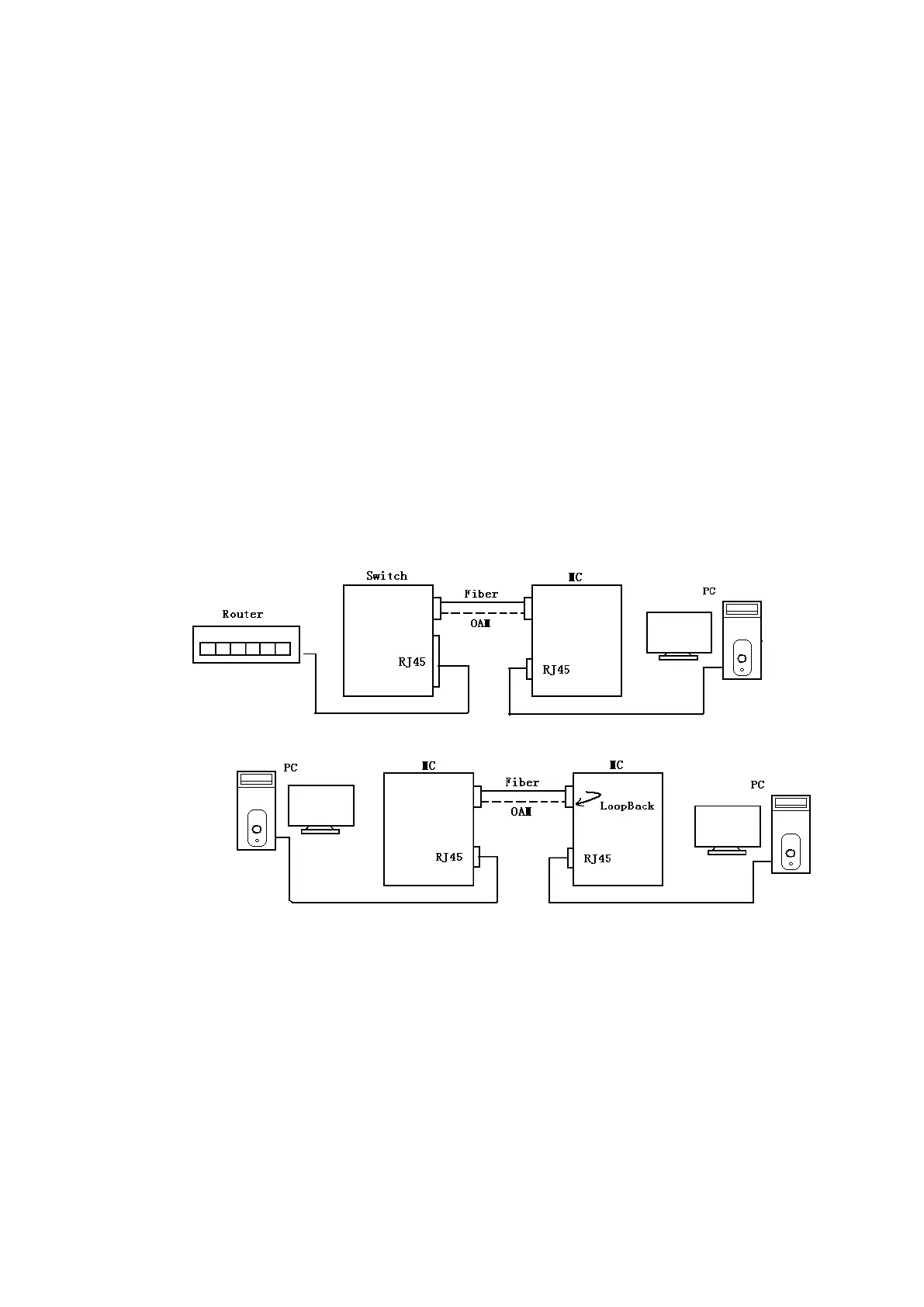Chapter 3 Preparation before Installing and Connection
3.1 Optical port connection
FVM-1101 / FVM-1220 / FVM-1000 supports hot plug SFP port. When one pair of optical modules is
connected, four requirements need to be fulfilled.
1. Optical wavelengths must be the same, especially for single fiber optical ports, require
transmit-receive optical wave with difference frequencies. The transmitting and receiving
operating wavelengths should match each other (for example: if TX is 1310nm, and the
opposite end RX should be 1310nm).
2. The rate of optical modules must be the same.
3. The optical powers must be matching
4. Comply with the Ethernet protocol of IEEE802.3、IEEE802.3u、IEEE802.3z、IEEE802.3x.
3.2 Network-building method
When connecting products in Network, Rules of 3.1 must be obeyed rules for connecting optical ports:
for FVM-1101 / FVM-1220 / FVM-1000 fiber media converters. please build network according to the
following sketch maps.
3.3 Test
Test the optical port connection between the device and Media Converter. After the OAM Discovery of
Media Converter, test RFC-2544 and MIB variable quantity response.