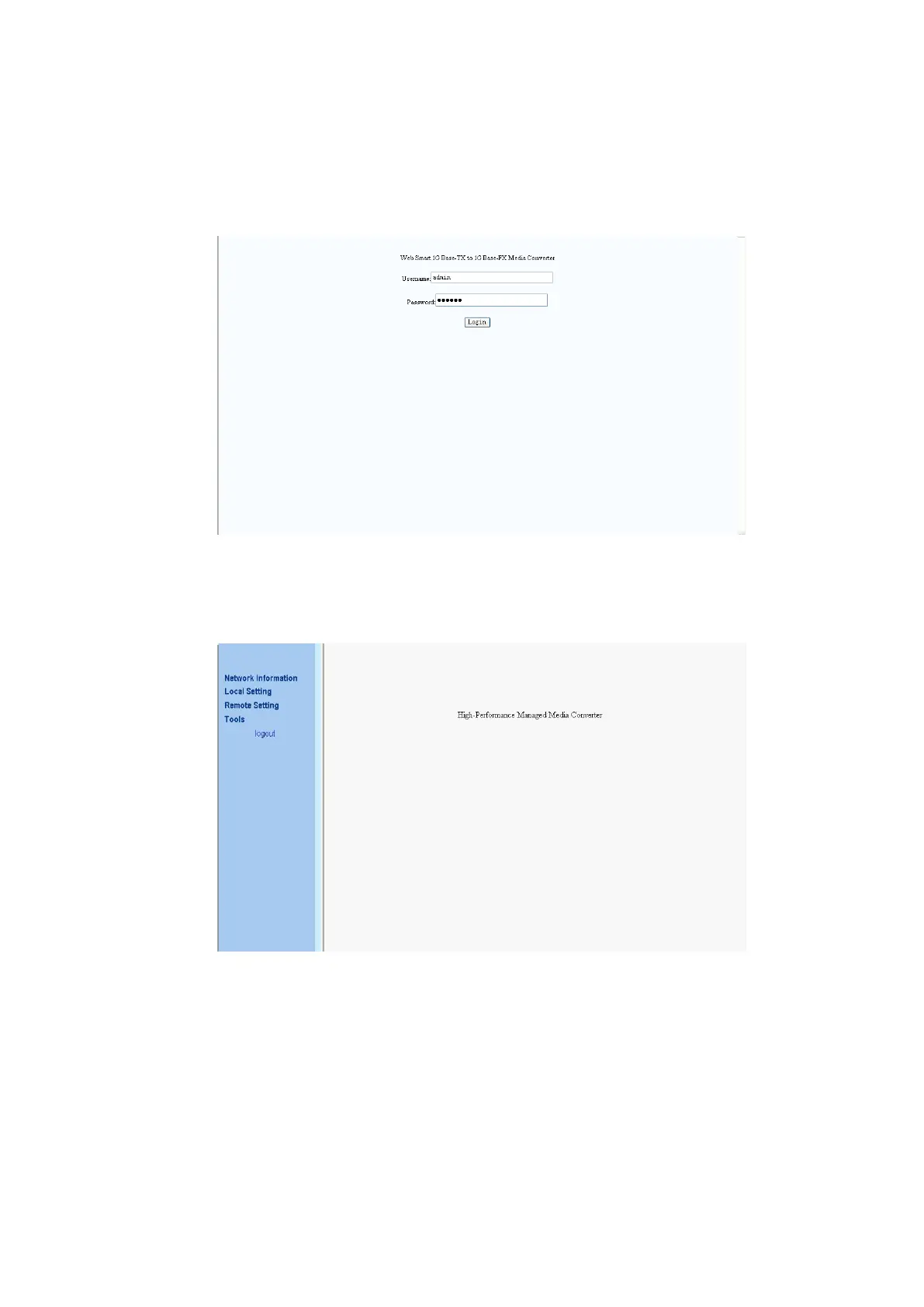Chapter 5 WEB Interface
5.1 Login
First, we input the device’s IP address 192.168.1.2 in the web browser, and then we could see the login page.
We must input the correct the password to login the web, otherwise we could not access any web pages. The
default Username is admin and the default password is 123456 and could be changed in the web. If we don’t have
any operations in 15 minutes, we need login again.
When we login the web successfully, we could see the welcome page.
We could click the menu button in the left side of the web page to open the function pages.