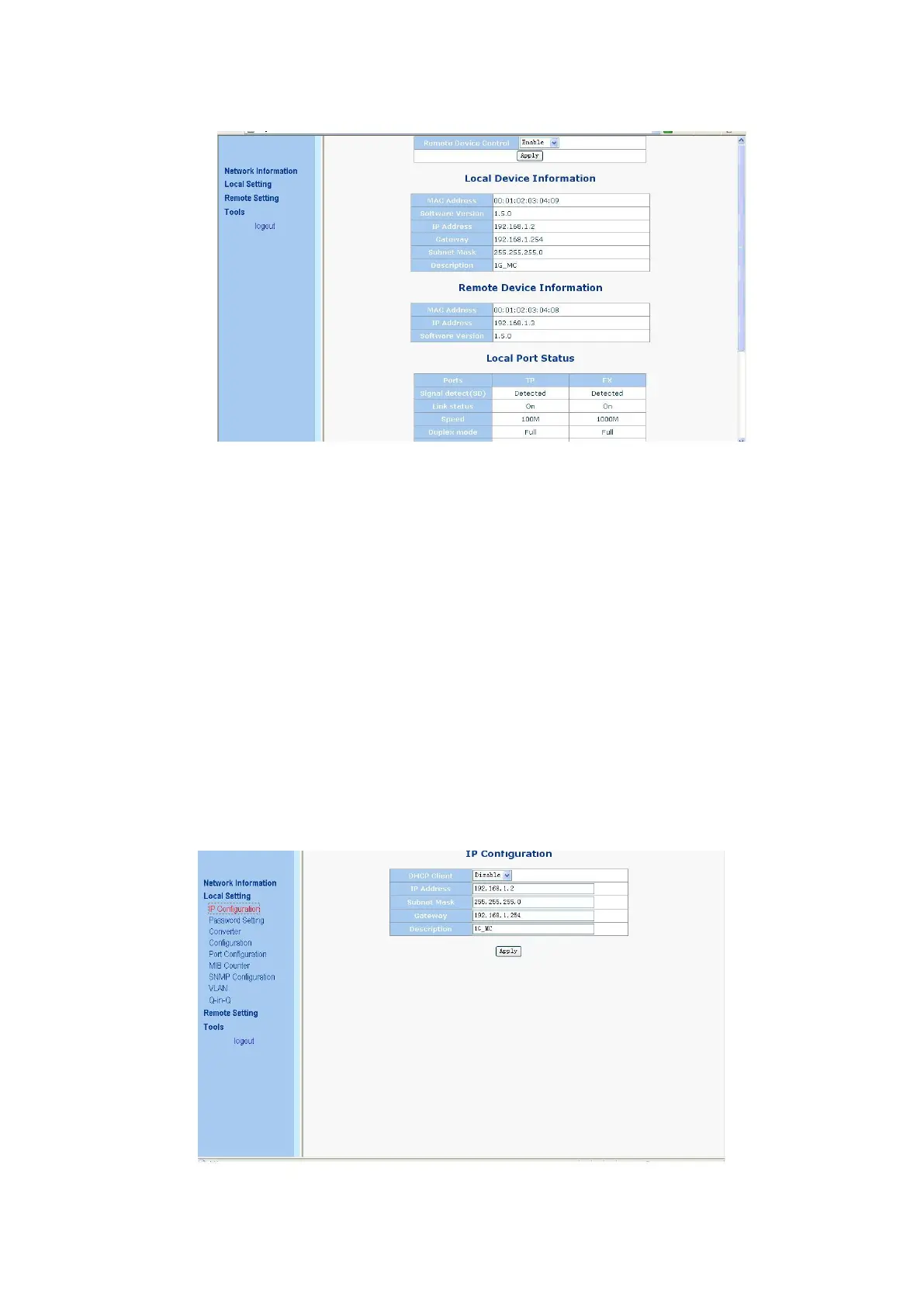5.2 Network Information
This menu is mainly for network interface and port status.
It will show local system information, include MAC, IP, gateway, subnet mask address, software version number
and device description. User could enable/disable remote device control ability. If enable remote device control
ability, we could configure remote device and see remote device’s information. If both this device and remote
device enable TS1000 function, this device is in center mode and Remote device is in terminal mode, this page
will show remote device’s information, include MAC, IP and software version.
Note: We could only enable one device’s remote control ability. If both two devices enable this function, either
device can not control the other one.
5.3 Local Setting
This menu contains local device’s configuration.
5.4 IP Configuration
The OAM Media Converter embeds a DHCP client. We could enable/disable this function through the page.
If we disable DHCP, we should set the IP, gateway, subnet mask by self, and otherwise, these could not be set. They