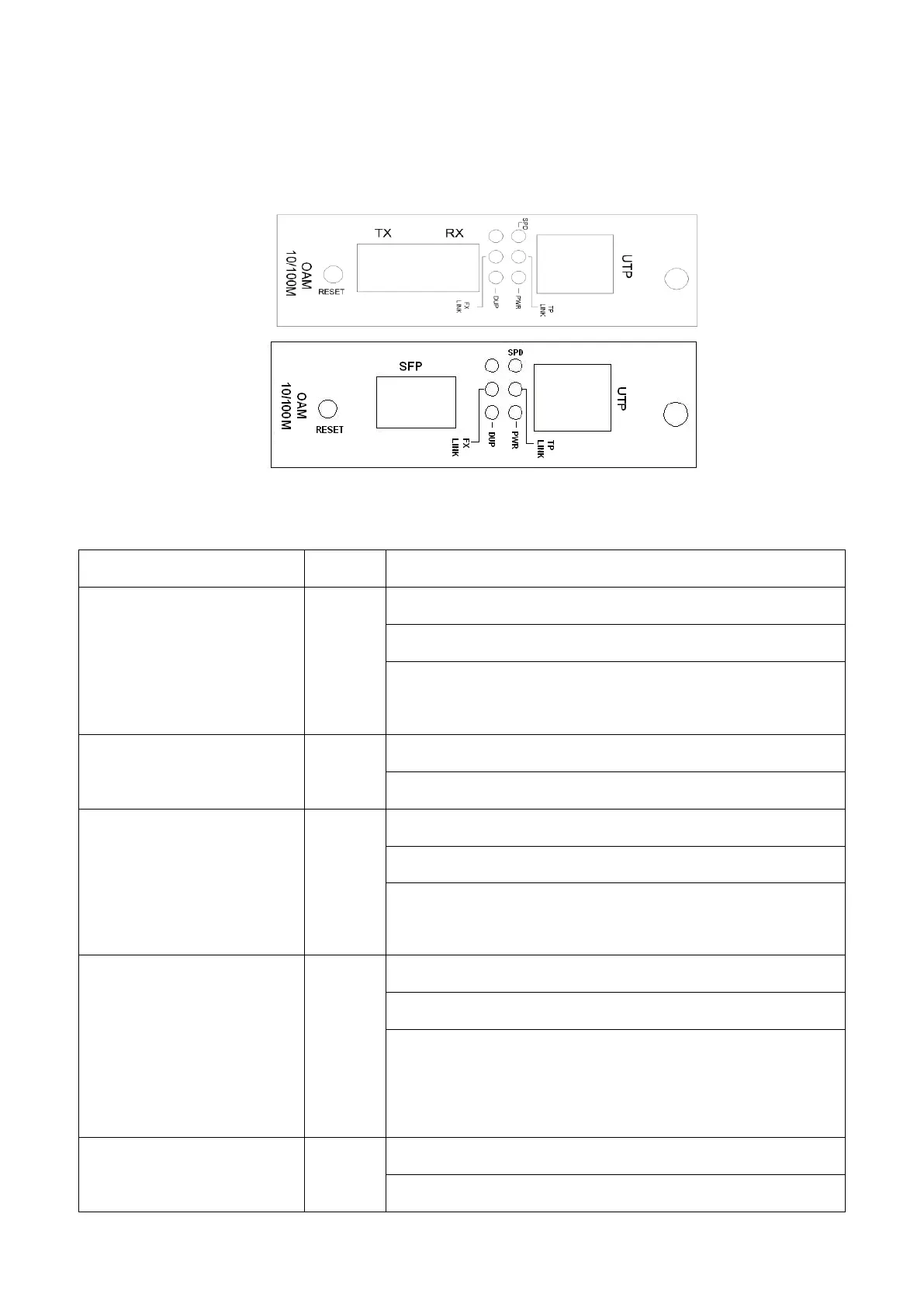Chapter 4 LED status of device
4.1 Sketch map of the front panel
Sketch map of the front panel of FVM-1101 / FVM-1220 / FVM-1000 fiber media converter
Indicator LED of FVM-1101 / FVM-1220 / FVM-1000 fiber media converters show the following
information:
DUP
(Ethernet port full/half
duplex indicator)
Flash: conflict indication during the working mode of half
duplex
TPLINK
Ethernet link/data
transmission
Indicator
on: Ethernet port connected
flash: data transmission through Ethernet port
Off: Ethernet port disconnected
FXLINK
Optical receiving link/data
transmission
Indicator light
On: optical port connected
Flash: data transmission through optical port
Off: optical port disconnected
PWR
Power indicator light